Configuring password, 5 configuring password – ZyXEL Communications Internet Security Gateway ZyWALL 2 Series User Manual
Page 67
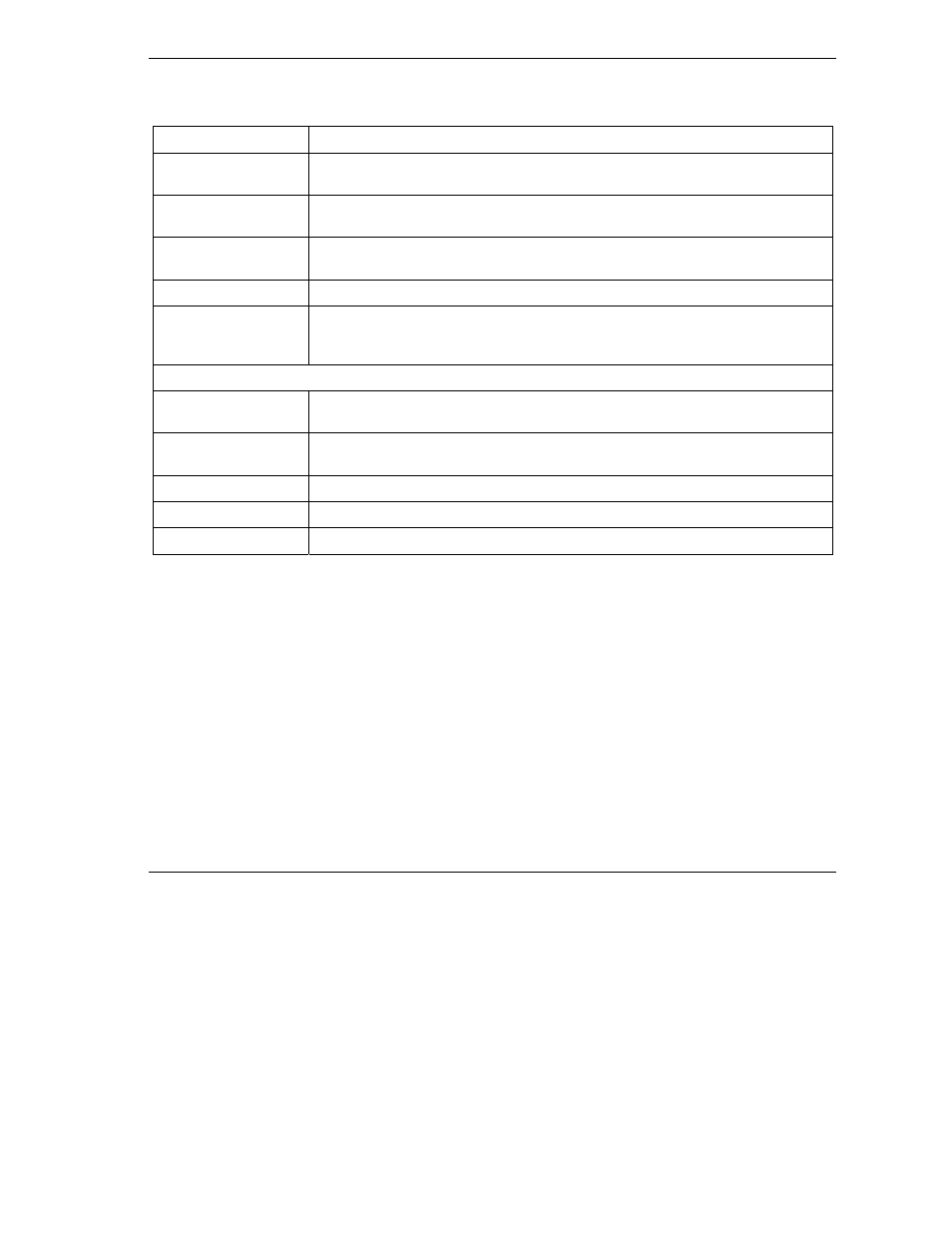
ZyWALL 2 Series User’s Guide
System
4-5
Table 4-2 DDNS
LABEL DESCRIPTION
Host Names 1~3
Enter the host names in the three fields provided. You can specify up to two host
names in each field separated by a comma (",").
User
Enter your user name. You can use up to 31 alphanumeric characters (and the
underscore). Spaces are not allowed.
Password
Enter the password associated with the user name above. You can use up to 31
alphanumeric characters (and the underscore). Spaces are not allowed.
Enable Wildcard
Select the check box to enable DYNDNS Wildcard.
Off Line
This option is available when CustomDNS is selected in the DDNS Type field.
Check with your Dynamic DNS service provider to have traffic redirected to a
URL (that you can specify) while you are off line.
Edit Update IP Address:
Server Auto Detect Select this option to update the IP address of the host name(s) automatically by
the DDNS server. It is recommended that you select this option.
User Specify Select this option to update the IP address of the host name(s) to the IP address
specified below. Use this option if you have a static IP address.
IP Addr Enter the IP address if you select the User Specify option.
Apply
Click Apply to save your changes back to the ZyWALL.
Reset
Click Reset to begin configuring this screen afresh.
4.5 Configuring
Password
To change your ZyWALL’s password (recommended), click SYSTEM, then the Password tab. The screen
appears as shown. This screen allows you to change the ZyWALL’s password.
