Certificate file formats, 5 certificate file formats – ZyXEL Communications Internet Security Gateway ZyWALL 2 Series User Manual
Page 251
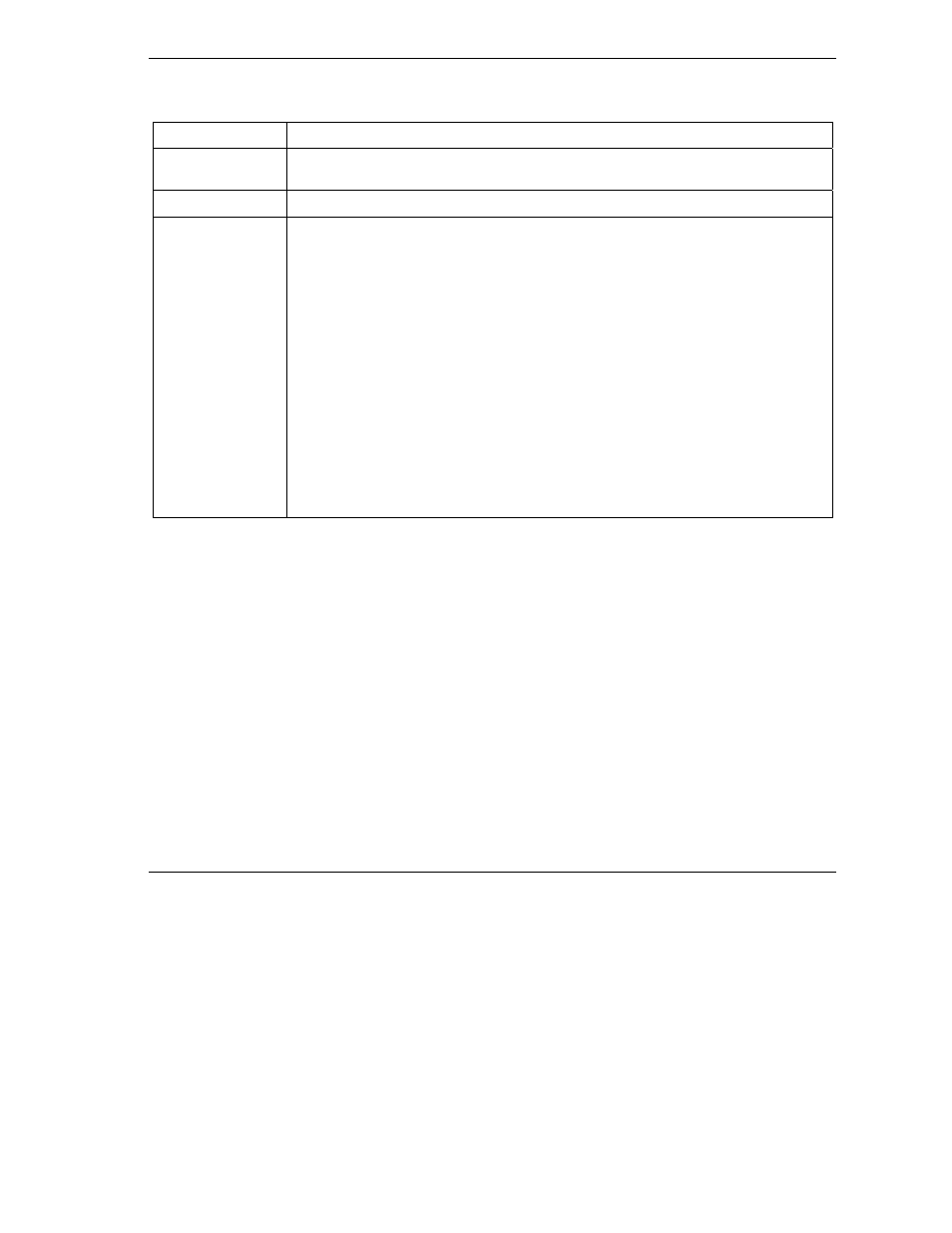
ZyWALL 2 Series User’s Guide
Certificates
15-5
Table 15-1 My Certificates
LABEL DESCRIPTION
Details
Select the radio button next to a certificate’s index number and then click Details to
open a screen with an in-depth list of information about that certificate.
Refresh
Click this button to display the current validity status of the certificates.
Delete
Select the radio button next to the index number of a certificate that you want to
delete and then click Delete to remove that certificate.
Do the following to delete a certificate that shows *SELF in the Type field.
1. Make sure that no other features, such as HTTPS, VPN, SSH … are
configured to use the *SELF certificate.
2. Select the radio button next to the index number of another self-signed
certificate and click Details (see the section on the Create button if you
need to create a self-signed certificate).
3. Select
the
Default self-signed certificate which signs the imported
remote host certificates check box.
4. Click
Apply to save the changes and return to the My Certificates screen.
5. The certificate that originally showed *SELF displays SELF and you can
delete it now.
Note that subsequent certificates move up by one when you take this action.
15.5 Certificate File Formats
The certification authority certificate that you want to import has to be in one of these file formats:
Binary X.509: This is an ITU-T recommendation that defines the formats for X.509 certificates.
PEM (Base-64) encoded X.509: This Privacy Enhanced Mail format uses 64 ASCII characters to
convert a binary X.509 certificate into a printable form.
Binary PKCS#7: This is a standard that defines the general syntax for data (including digital
signatures) that may be encrypted. The ZyWALL currently allows the importation of a PKS#7 file
that contains a single certificate.
PEM (Base-64) encoded PKCS#7: This Privacy Enhanced Mail (PEM) format uses 64 ASCII
characters to convert a binary PKCS#7 certificate into a printable form.
