Displaying upnp port mapping, 4 displaying upnp port mapping – ZyXEL Communications Internet Security Gateway ZyWALL 2 Series User Manual
Page 320
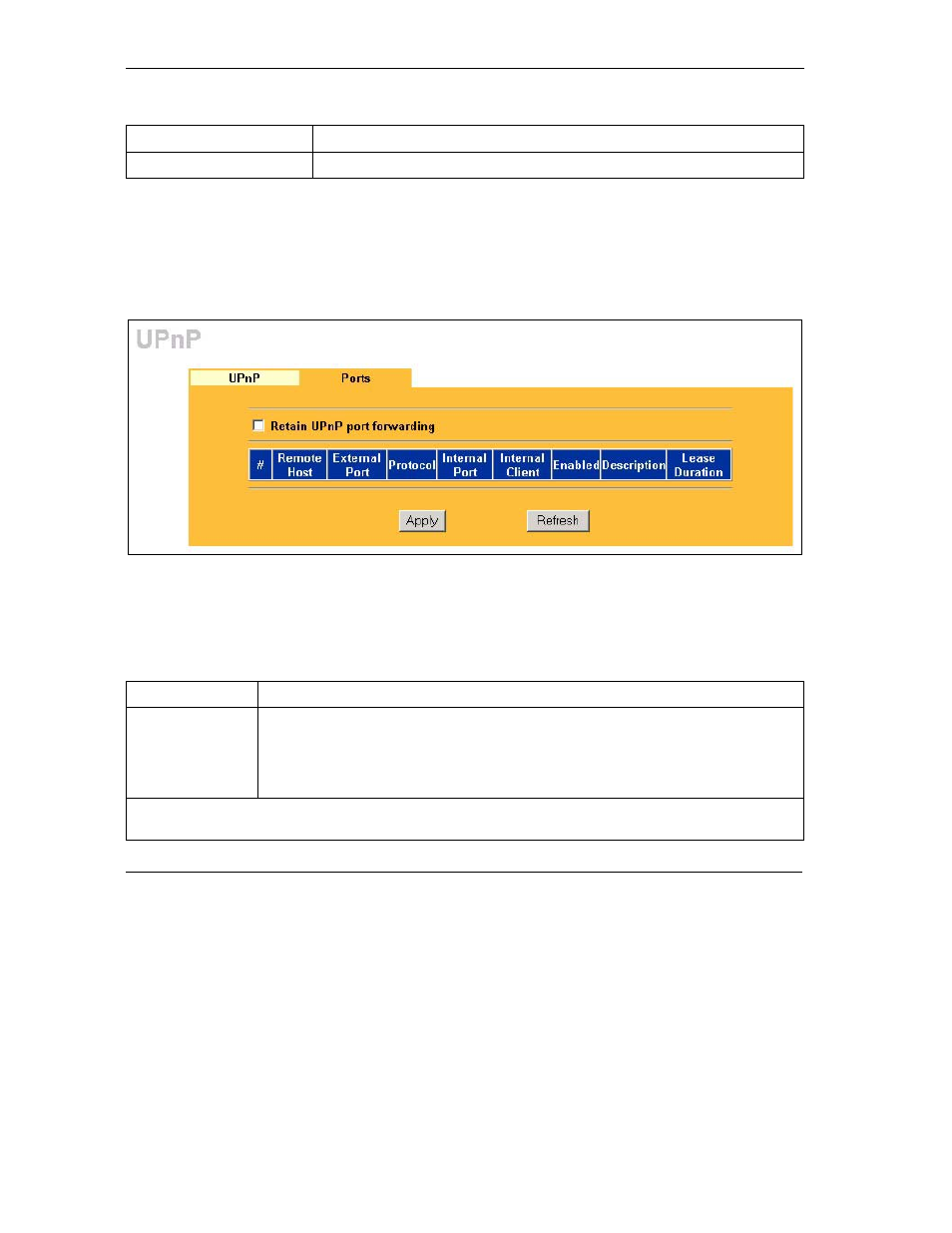
ZyWALL 2 Series User’s Guide
18-4
UPnP
Table 18-1 Configuring UPnP
FIELD
DESCRIPTION
Reset
Click Reset to begin configuring this screen afresh
18.4 Displaying UPnP Port Mapping
Click UPnP and then Ports to display the screen as shown next. Use this screen to view the NAT port
mapping rules that UPnP creates on the ZyWALL.
Figure 18-2 UPnP Ports
The following table describes the labels in this screen.
Table 18-2 UPnP Ports
LABEL
DESCRIPTION
Retain UPnP port
forwarding
Select this checkbox to have the ZyWALL retain UPnP created NAT port forwarding
entries (rules) even after restarting. If you use UPnP and you set a port on your
computer to be fixed for a specific service (for example FTP for file transfers), this
option allows the ZyWALL to keep a record when your computer uses UPnP to
create a NAT forwarding entry for that service.
The following read-only table displays information about the UPnP-created NAT mapping rule entries in
the ZyWALL’s NAT routing table.
