2 • features – Oritron Dionex Ion Chromatography System ICS-2100 User Manual
Page 25
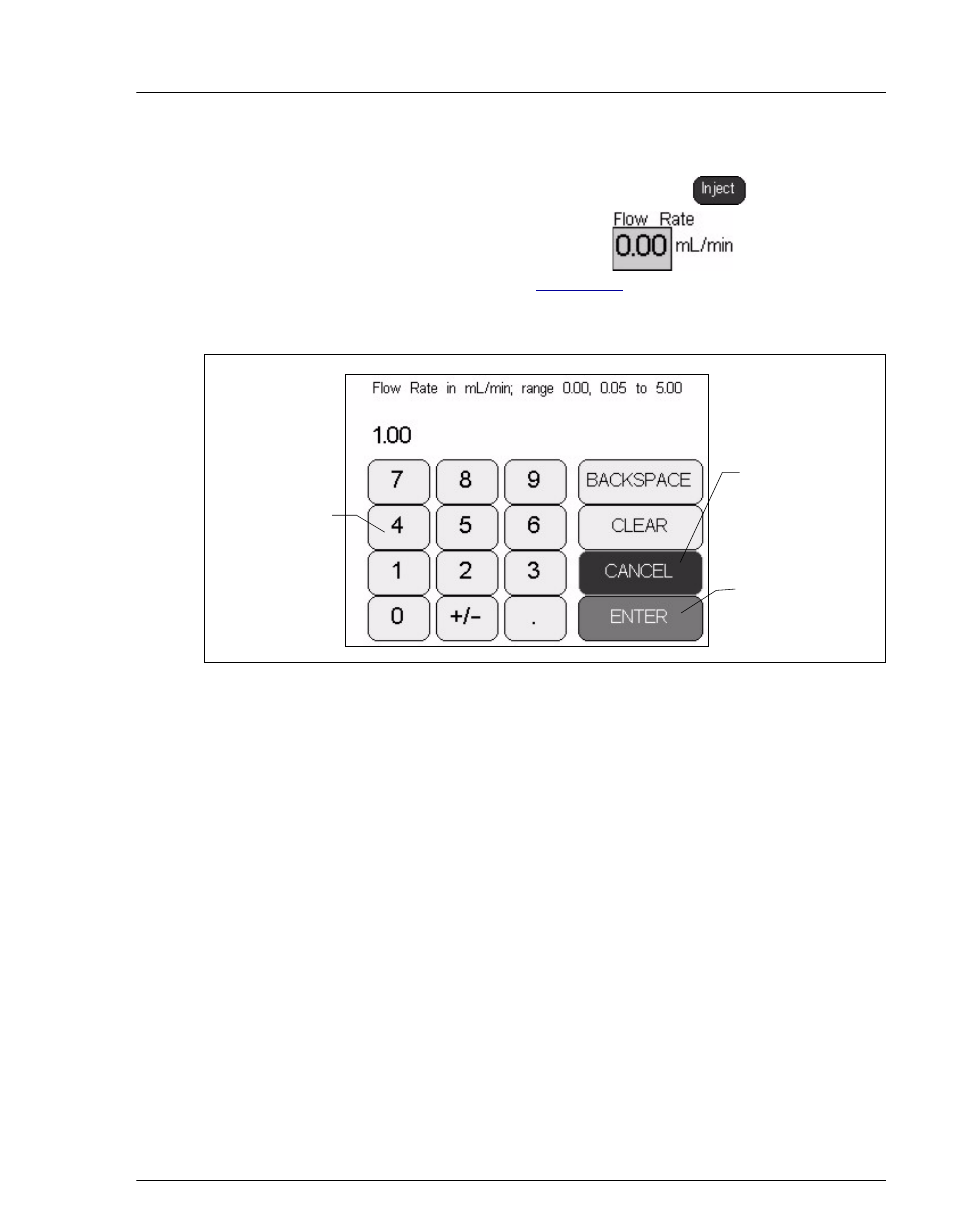
2 • Features
Doc. 065291-01 3/09
13
•
Selecting a command button changes the button’s appearance to
white text on a dark backgound (for example,
).
•
Touching an edit field (for example,
) opens a page
with a number keypad (see
Figure 2-3
). Use the keypad to enter the
desired numerical value for the field and then touch the
ENTER
button.
Figure 2-3. Number Keypad
Touch a
number to
enter the
value.
Touch ENTER to
confirm the
entry and return
to the previous
page.
Touch CANCEL
to cancel the
entry and return
to the previous
page.
