5 pump does not start, 6 no flow, Pump does not start – Oritron Dionex Ion Chromatography System ICS-2100 User Manual
Page 102: No flow, Section 4.6, For pump
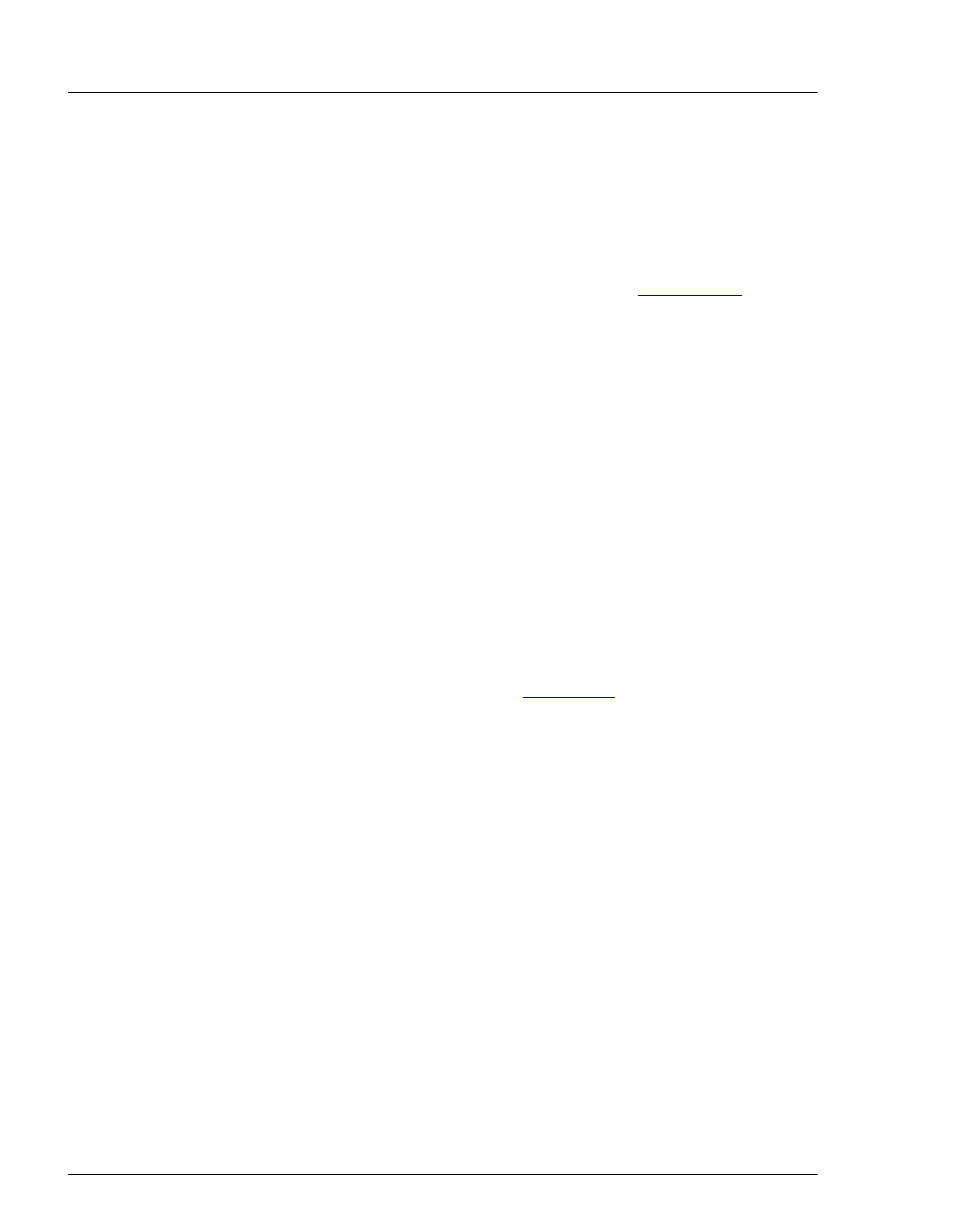
ICS-2100 Ion Chromatography System
90
Doc. 065291-01 3/09
4.5
Pump Does Not Start
•
No power (front
Power
LED indicator is not lit)
Check that the power cord is plugged in.
Check the main power fuses and replace, if needed (see
•
No communication between ICS-2100 and Chromeleon
Verify that the USB cable is connected correctly. For connection and setup
information, refer to the ICS-2100 installation instructions.
•
Pump is turned off
Turn on the pump from either the Chromeleon Control panel or the ICS-2100
touch screen
HOME
page.
•
Flow rate is set to 0
Set the flow rate from either the Chromeleon Control panel or the ICS-2100
touch screen
HOME
page.
4.6
No Flow
•
Pump waste or priming valve open (see
Close the valves by turning the knobs clockwise until fingertight. DO NOT
OVERTIGHTEN! Overtightening may damage the valve and the pump
head.
