Oritron Dionex Ion Chromatography System ICS-2100 User Manual
Page 178
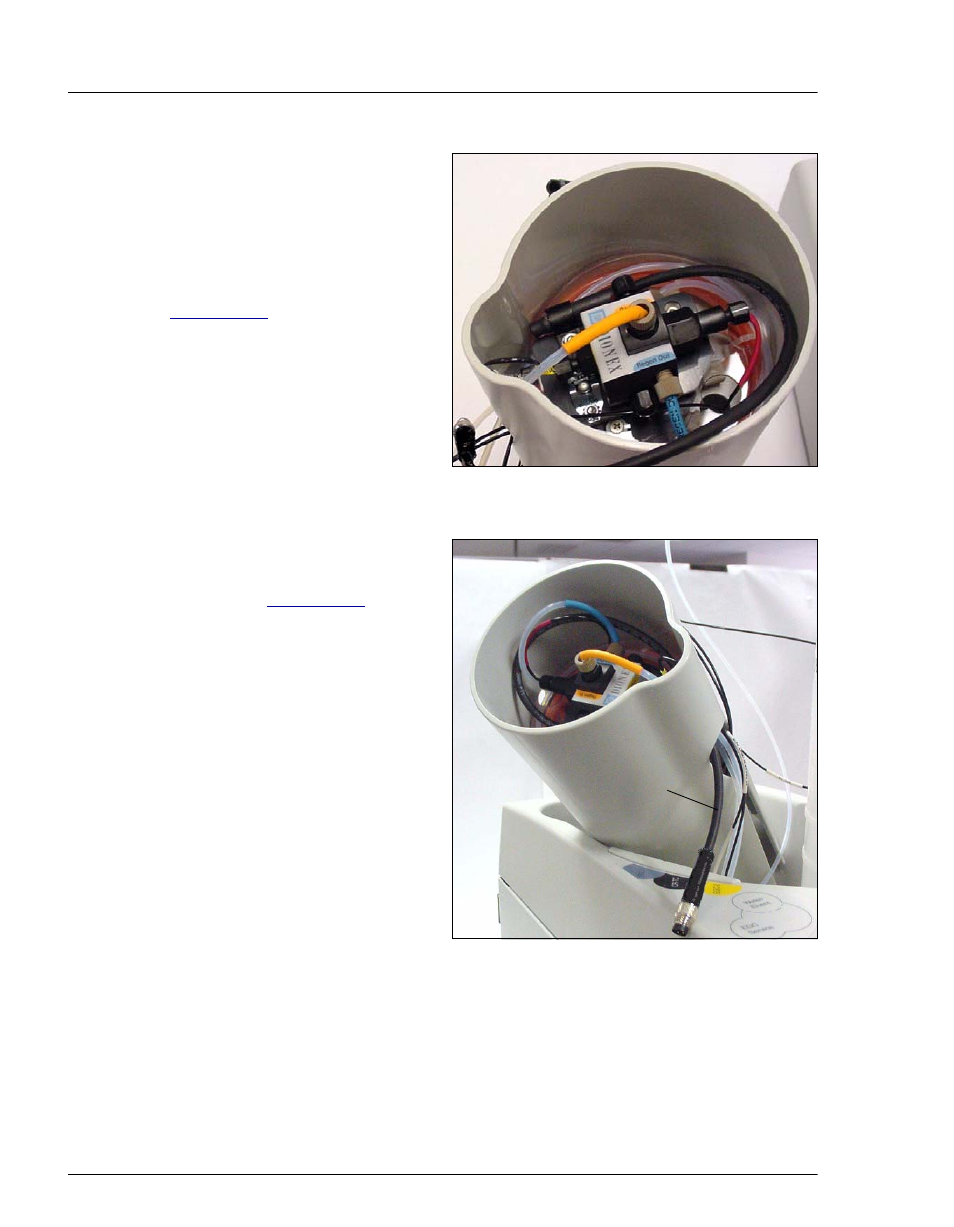
ICS-2100 Ion Chromatography System
166
Doc. 065291-01 3/09
10. Check that none of the lines are
caught under the CR-TC and
then push the CR-TC onto the
metal stud inside the EGC
holder. Push down until the
CR-TC snaps into place (see
Figure 5-60
).
Figure 5-60. CR-TC Installed in Holder
11. Feed the CR-TC cable through
the slot on the side of the EGC
holder (see
Figure 5-61
).
12. Turn the EGC holder right-side
up.
Figure 5-61. CR-TC Cable
13. Reconnect the
EGC IN
and
EGC OUT
lines to the EluGen cartridge inlet and
outlet ports.
14. Turn over the EluGen cartridge (fittings facing down). Check for bubbles in
the eluent generation chamber; if necessary, shake and tap the EluGen
cartridge to remove bubbles.
CR-TC
Cable
