Oritron Dionex Ion Chromatography System ICS-2100 User Manual
Page 180
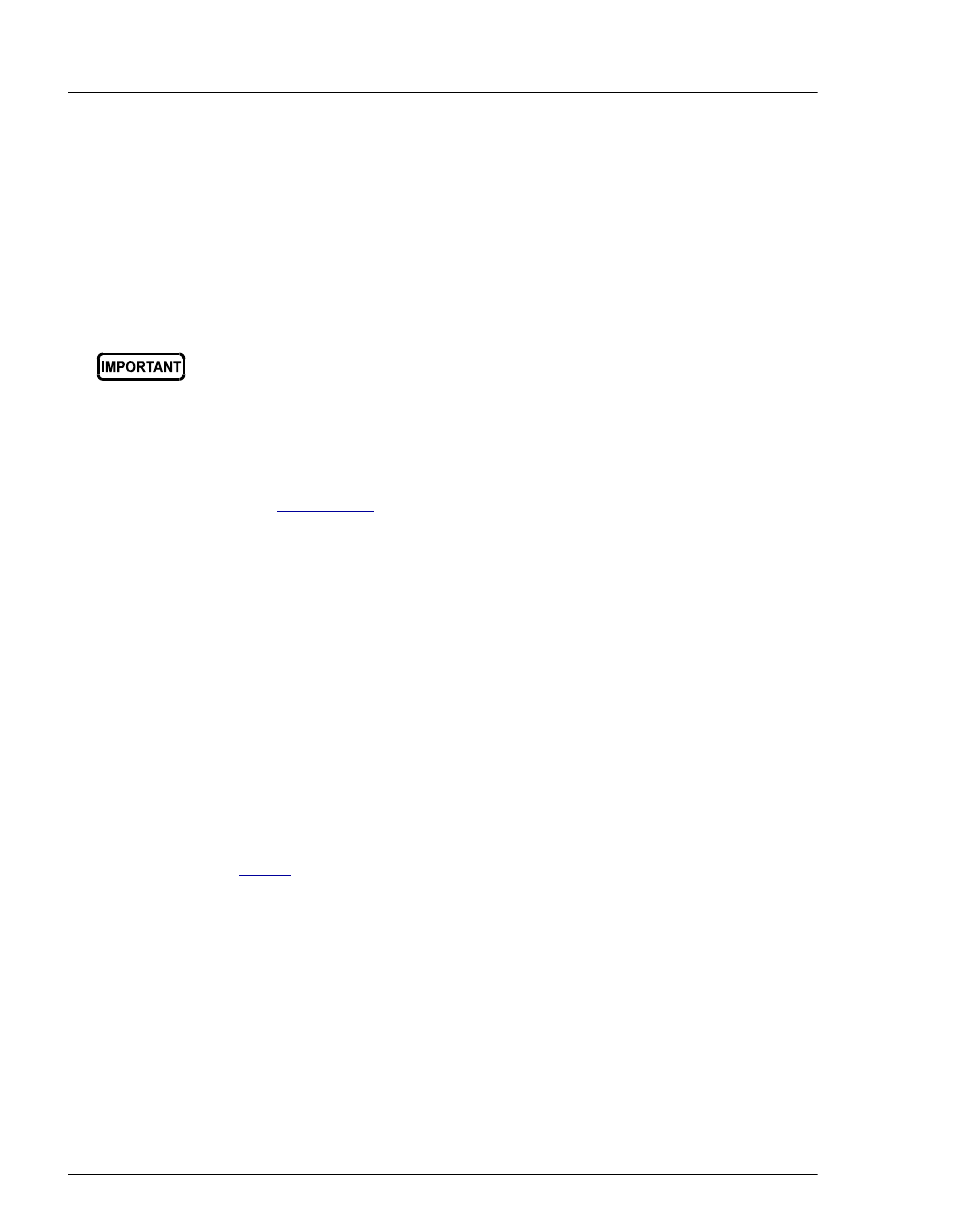
ICS-2100 Ion Chromatography System
168
Doc. 065291-01 3/09
1. Locate the 10-32 to 1/4-28 coupler (P/N 042806) in the ICS-2100
Ship Kit (P/N 064375).
2. Use the coupler to connect the line labeled
TO INJ VALVE IN -
P/ELUENT OUT
and the line labeled
SRS/AES REGEN OUT
.
3. Verify that the current to the suppressor and the auxiliary electrolytic
device (if installed) is turned off.
4. Verify that the
Automatically turn on with pump
option is not
selected on the ICS-2100 touch screen
ELUENT GENERATOR
page
). Disabling this option lets you turn on the pump,
without automatically turning on the CR-TC.
5. Turn on the pump and set the flow to the rate recommended for your
application. Pump deionized water through the CR-TC for at least
10 minutes.
6. Turn off the pump and disconnect the coupler.
7. Reconnect the line labeled
TO INJ VALVE IN - P/ELUENT OUT
to
port (
P
)
2
on the injection valve.
8. Reconnect the line labeled
TO SRS/AES REGEN OUT
to the
REGEN
OUT
port on the suppressor.
9. Reconnect the CR-TC and EluGen cartridge cables.
10. If you disabled the
Automatically turn on with pump
option in
Step 3
, select the option.
To avoid damaging the suppressor and auxiliary electrolytic device (if
installed), always turn them off before hydrating the CR-TC. The pump
flow is on during hydrating; however, no flow reaches the suppressor
or auxiliary electrolytic device.
