B.13 input/output page, B.14 diagnostic and calibration pages – Oritron Dionex Ion Chromatography System ICS-2100 User Manual
Page 248
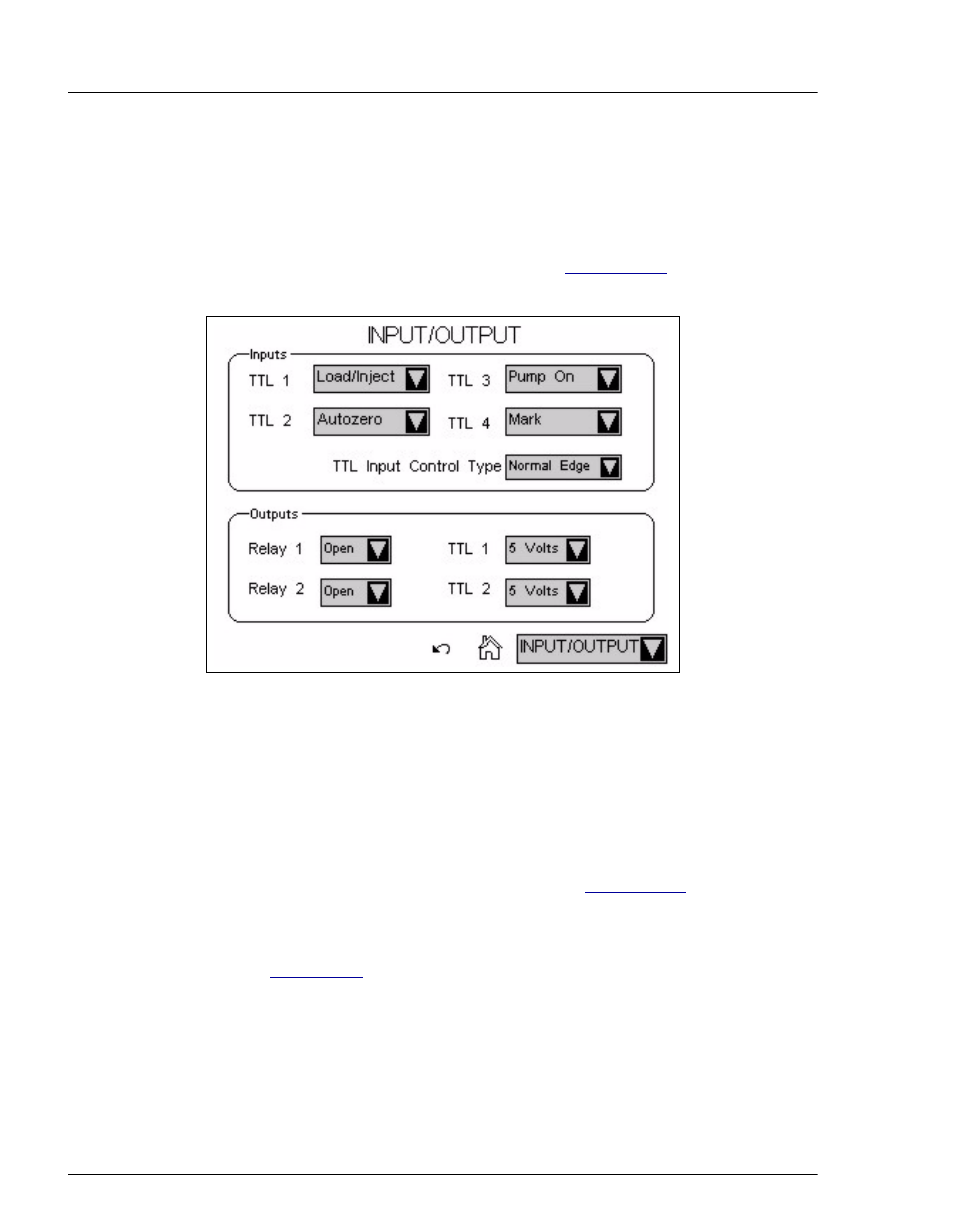
ICS-2100 Ion Chromatography System
236
Doc. 065291-01 3/09
B.13 Input/Output Page
The
INPUT/OUTPUT
page provides control of the ICS-2100 TTL inputs and TTL
and relay outputs. To open this page, select
INPUT/OUTPUT
from the menu of
pages. For details about relay and TTL control, see
B.14 Diagnostic and Calibration Pages
Diagnostic and calibration functions can be performed either from the touch
screen diagnostic and calibration pages or from the Chromeleon Wellness Panel.
To open a touch screen diagnostic or calibration page, select
DIAGNOSTIC
from
the menu of pages. The
DIAGNOSTIC
page opens (see
Figure B-23
). From there,
you can select the type of diagnostic or calibration to perform.
For detailed instructions on how to perform the various calibration and diagnostic
procedures, see
.
Figure B-22. Input/Output Page
