Replacing a pump piston seal and piston rinse seal, Als (see, Section 5.7 – Oritron Dionex Ion Chromatography System ICS-2100 User Manual
Page 132: And o-rings in the sea, L (see, Eal (see
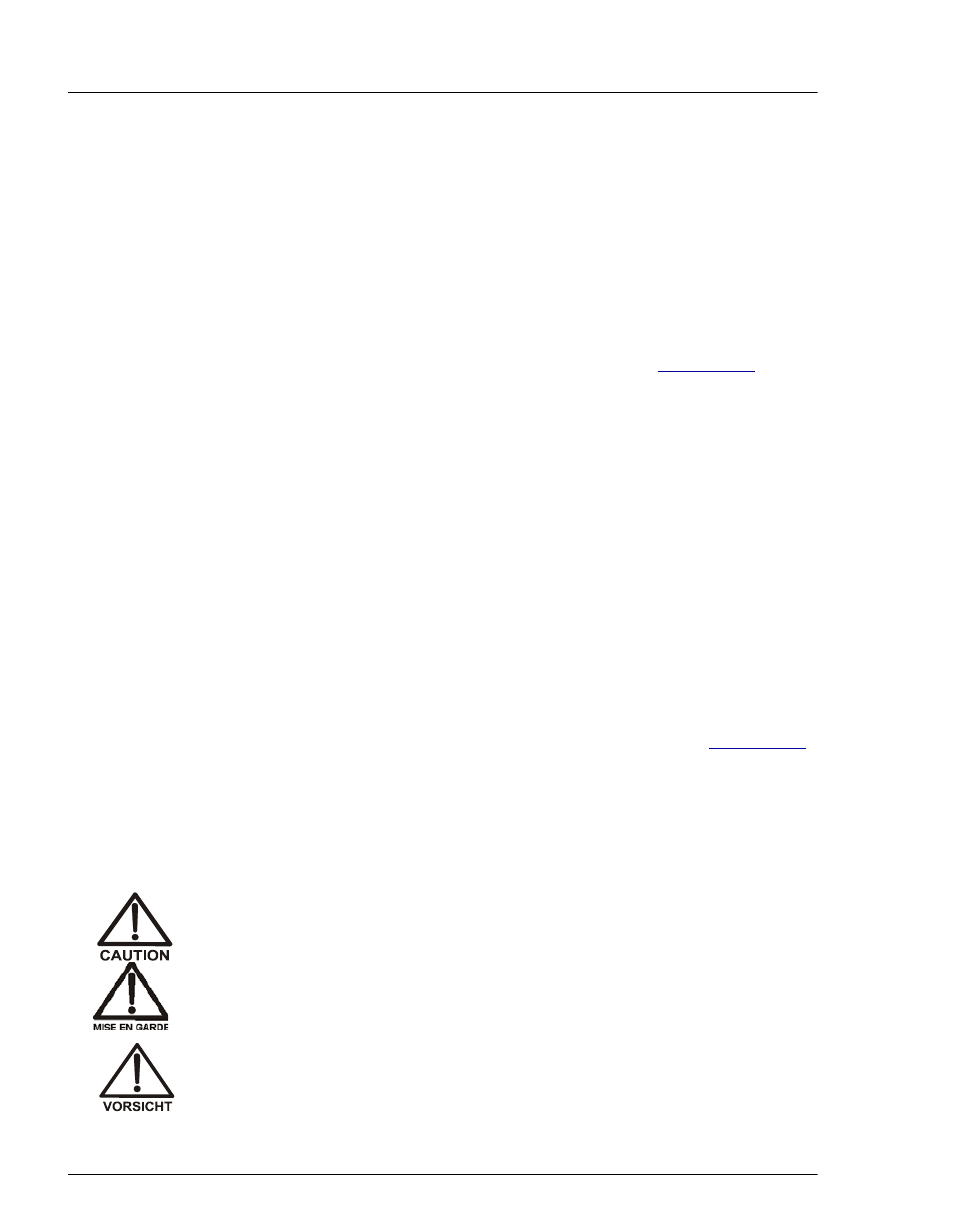
ICS-2100 Ion Chromatography System
120
Doc. 065291-01 3/09
5.7
Replacing a Pump Piston Seal and Piston Rinse Seal
A damaged seal allows leakage past the piston, as well as leakage from the
piston seal wash housing. The pump may be difficult to prime, flow rates may
be unstable, and there may be baseline noise.
Preparation
1. Rinse the pump flow path with deionized water. Direct the flow to waste by
opening the waste valve on the secondary pump head (see
). To
open the valve, turn the knob one-quarter to one-half turn counterclockwise.
2. After rinsing, close the waste valve.
3. Close the eluent valve from the ICS-2100 Control panel in Chromeleon or
select
Eluent Valve Closed
on the touch screen
PUMP
page.
4. To prevent contamination of pump parts, put on a pair of rubber gloves before
disassembling the pump head.
Removing the Head and Piston
1. Turn off the main power switch, to ensure that you do not unintentionally start
the ICS-2100.
2. Disconnect all tubing connections to the pump head.
3. Locate the open-end wrench (P/N 014605) provided in the ICS-2100 Ship Kit
(P/N 064375). Use the wrench to remove the two acorn nuts (see
Figure 5-13
)
from the pump head.
4. Slowly pull the head and allow it to separate from the housing. Carefully
disengage the head from the piston by pulling the head straight off and away
from its mounting studs.
Lateral motion while disengaging the pump head from the piston may
break the piston.
Un mouvement latéral pendant la séparation de la tête et du piston
peut casser le piston.
Vermeiden Sie Seitwärtsbewegungen, wenn Sie den Kopf vom Kolben
lösen. Andernfalls kann der Kolben brechen.
