Nortel Networks Sun Fire V100 User Manual
Page 78
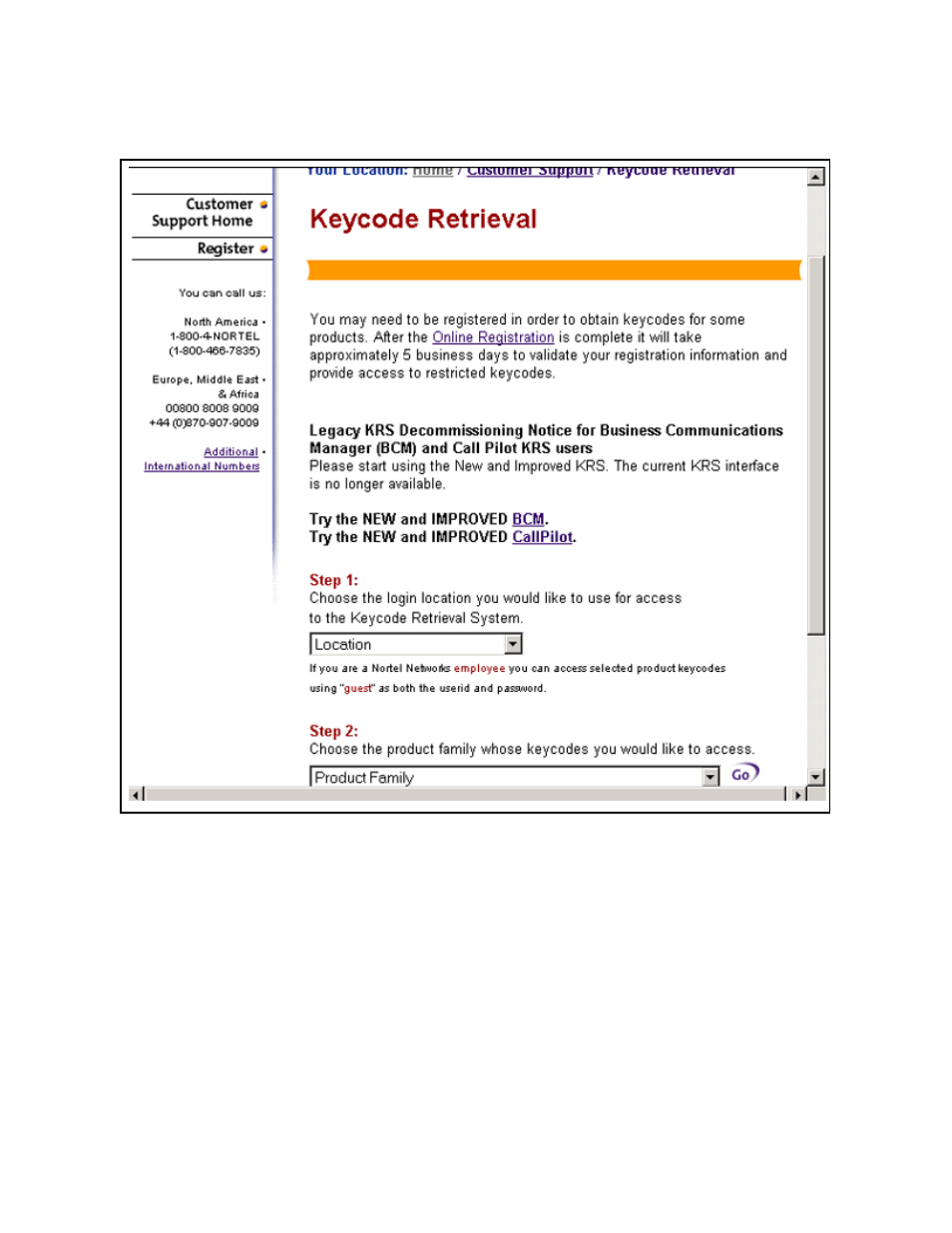
NN10287-301 MCS 5100 3.5 Standard 5.0 December 2006
78
Copyright © 2006 Nortel Networks
Figure 16 KRS login screen
4
In step 1 (Location), select a login server that matches your
region, for example, European Login or North American Login.
5
In step 2 (Product Family), select the product you wish to
generate keycodes for; in this case, select Multimedia
Communication Portfolio.
6
Next you will be asked to enter your User ID and Password. The
following screen then appears.
