Ipcm/web client manager/provisioning module]) – Nortel Networks Sun Fire V100 User Manual
Page 56
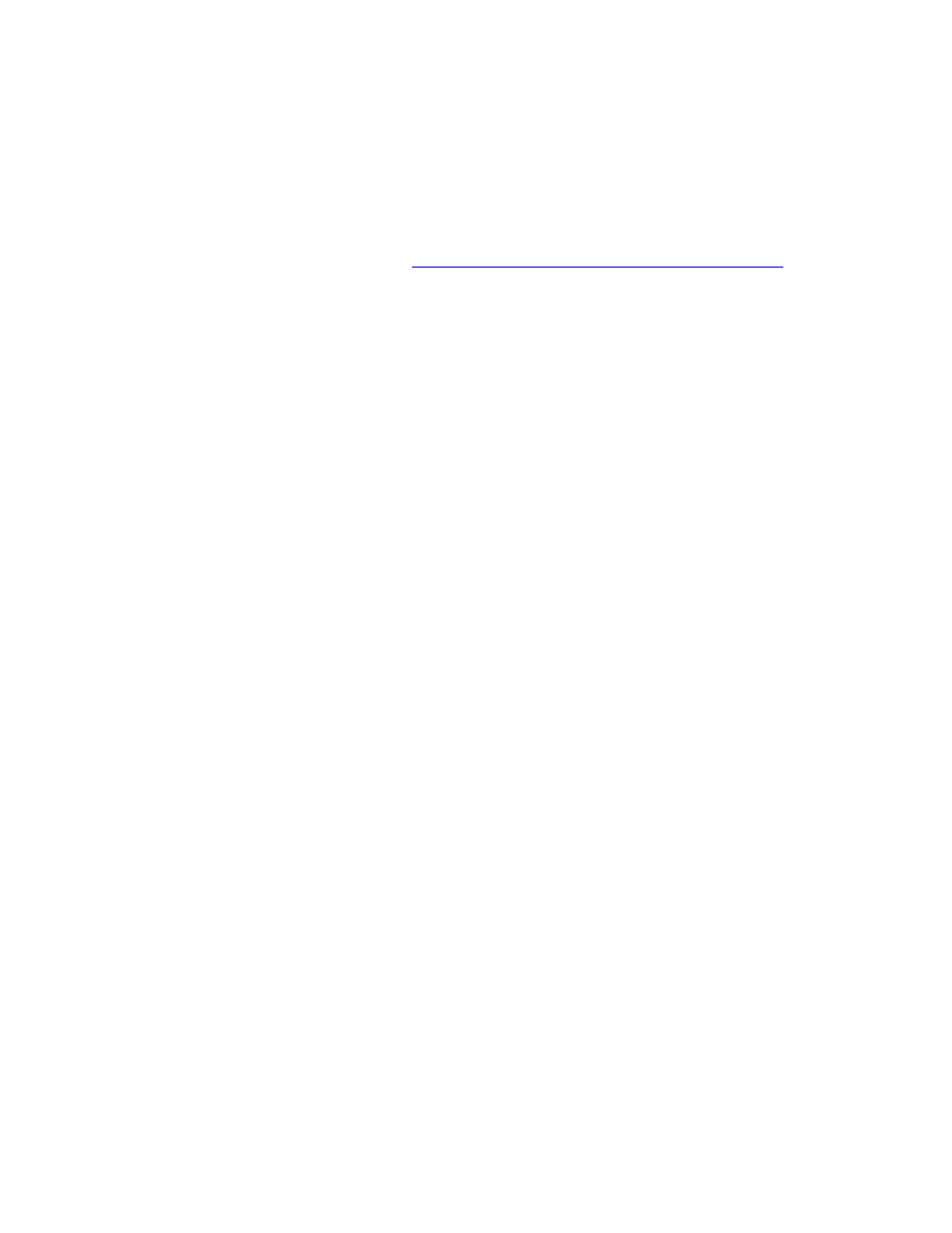
NN10287-301 MCS 5100 3.5 Standard 5.0 December 2006
56
Copyright © 2006 Nortel Networks
Application servers (AppSvr [SIP Application Module,
IPCM/Web Client Manager/Provisioning Module])
Approximate time estimate = 30 minutes
Note: For information on installing CD 4 on the optional H.323
Gatekeeper, see
Installing the H.323 Gatekeeper on page 159
.
Procedure 15 Installing CD4
At the management pc,
1
Place CD4 in the CD-ROM drive and press Enter to continue.
Wait until you see the following statement appear:
”You are now configuring the NTP time source for
this server. The servers which run the
Management and Accounting service will be the
source. You will need to provide the Machine
Logical IP Address of each server. If running
simplex, provide the same address twice.”
2
Press Enter to continue.
3
You will see the following message: "Enter the machine
logical IP address of the management server."
Enter the
Example : 192.168.14.11
4
You will see the following message: "Enter the machine
logical IP address of the accounting server."
Enter the
Example : 192.168.14.11
5
You will see the following message:
You have chosen to configure NTP as follows:
Type of server: Application
NTP SOURCE (Management IP address):
Type of server: Application
NTP SOURCE (Accounting IP address):
Is the above configuration correct (y/n):
Press Y to accept or N to change.
Wait until you see the following message:
You are now configuring IPMP (Multipathing).
