Nortel Networks Sun Fire V100 User Manual
Page 163
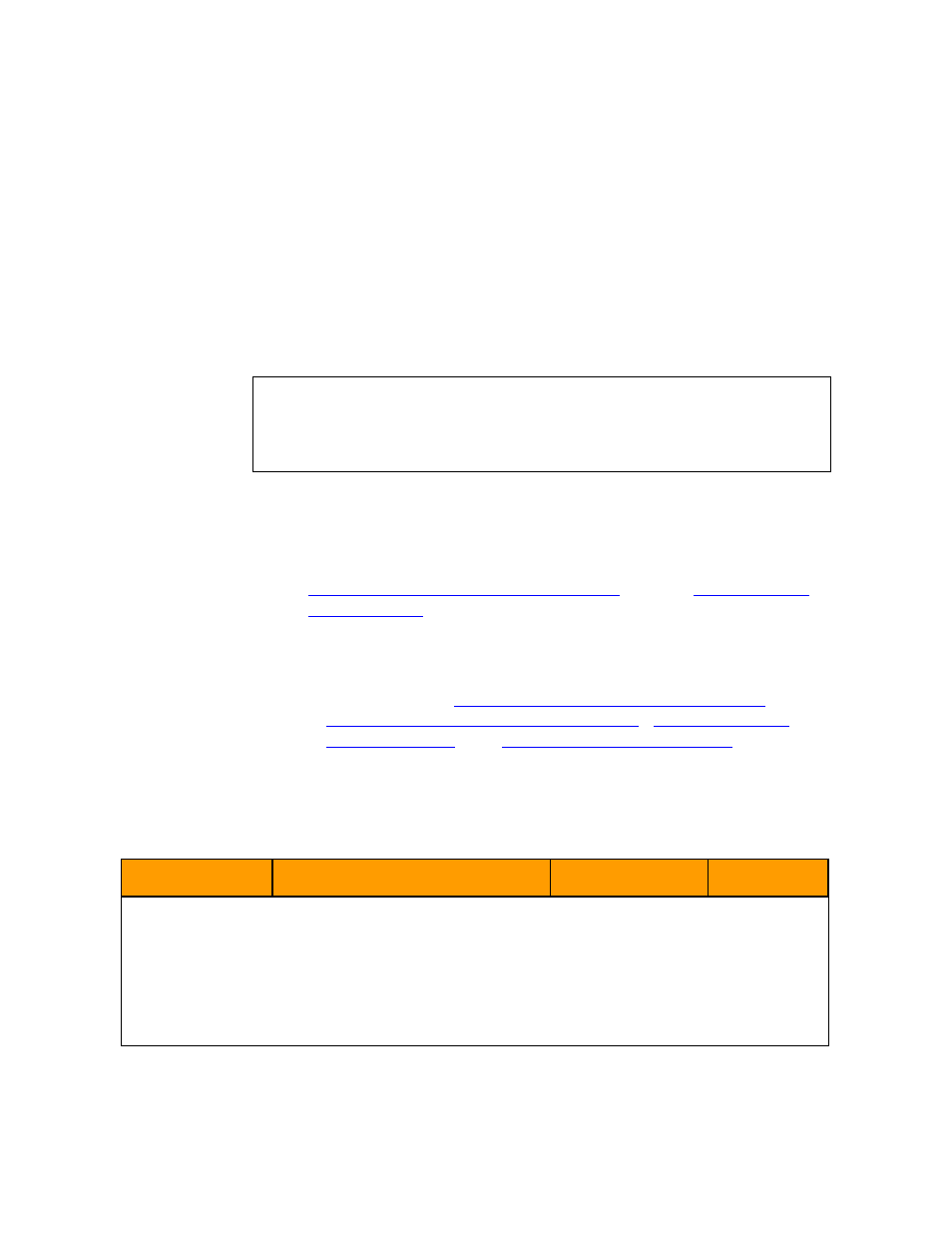
MCS 4-server Sun Fire V100 Solaris Installation and Commissioning Guide
163
Copyright © 2006 Nortel Networks
6
Click Apply.
Note: Wait for the component to appear in the server list.
7
Enter a label (maximum six [6] characters) in the Service
Component Name field at the bottom of the dialog box that
appears.
Example : H323GK
Note: The parameters with asterisks (*) are mandatory. The
grayed-out fields are for information only and cannot be
changed.
Procedure 46 Configuring the services
At the System Management Console,
1
The installer must enter data into the all tabs and fields shown in
Table 42, H225 Signaling Address tab
Note: If you need to install a redundant gatekeeper, also fill in
the Transport Management and Server Properties tabs and
then blank out the signaling addresses and transport config
fields shown in
Table 42, H225 Signaling Address tab
,
Table 43, H245 Signaling Address tab
. For
complete information about the Transport Management and
Server Properties tabs, see the MCS 5100 H.323 Gatekeeper
Basics (NN10280-111) document.
ATTENTION
Do not click on Apply until you have finished filling in the fields
that you need.
Table 42 H225 Signaling Address tab
Parameter
Recommended value
Notes
Example
H225 Signaling
Address
TCP=0.0.0.0:1720:selectbased
This field
contains the
address and port
for H.225
signaling. The
TCP port must
be 1720.
