Initial configuration – Nortel Networks Sun Fire V100 User Manual
Page 162
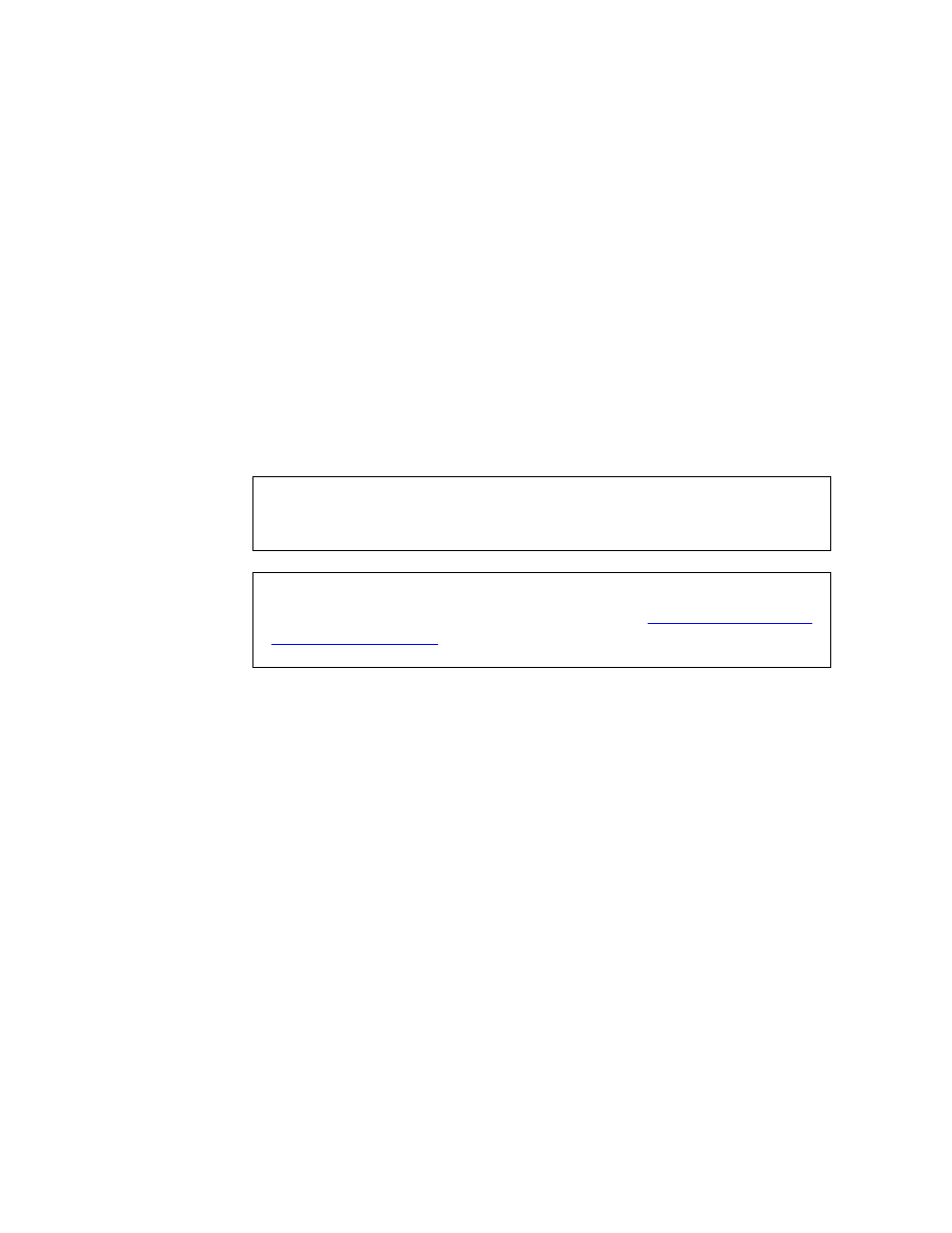
NN10287-301 MCS 5100 3.5 Standard 5.0 December 2006
162
Copyright © 2006 Nortel Networks
13
The default route IP address should appear. If correct, press
Enter
. Otherwise, type it in, then press Enter.
Note: If your configuration does not include a router, then
enter the machine logical IP address of your server.
14
Do you intend to deploy the Provisioning Module to this machine
(y,n)? Your answer to this question will affect whether or not
iPlanet is installed to this server or not.
Select N [Enter].
15
You are now configuring the Syslog Daemon. Press Enter to
continue.
16
Does the Management Server have a SysMgr Service Logical IP
Address [Y/N]? Select N.
The system will now reboot.
Initial configuration
Initial configuration of the H.323 Gatekeeper component is detailed
below. For complete configuration and provisioning information, see the
MCS 5100 H.323 Gatekeeper Basics (NN10280-111) document.
Procedure 45 Adding the H.323 Gatekeeper component
At the System Management Console,
1
Click Sites->MgmtSite->Servers->H323.
2
Click on the plus sign next to the server to which you are adding
the component.
3
Right click on the Components folder.
4
Select Add->Component.
5
A list of component loads appears in the Load List window.
Select the latest load of “h.323gatekeeper”.
ATTENTION
If you are not prompted for CD5, contact support.
ATTENTION
Install CD5, using the procedure described in
