Nortel Networks Sun Fire V100 User Manual
Page 55
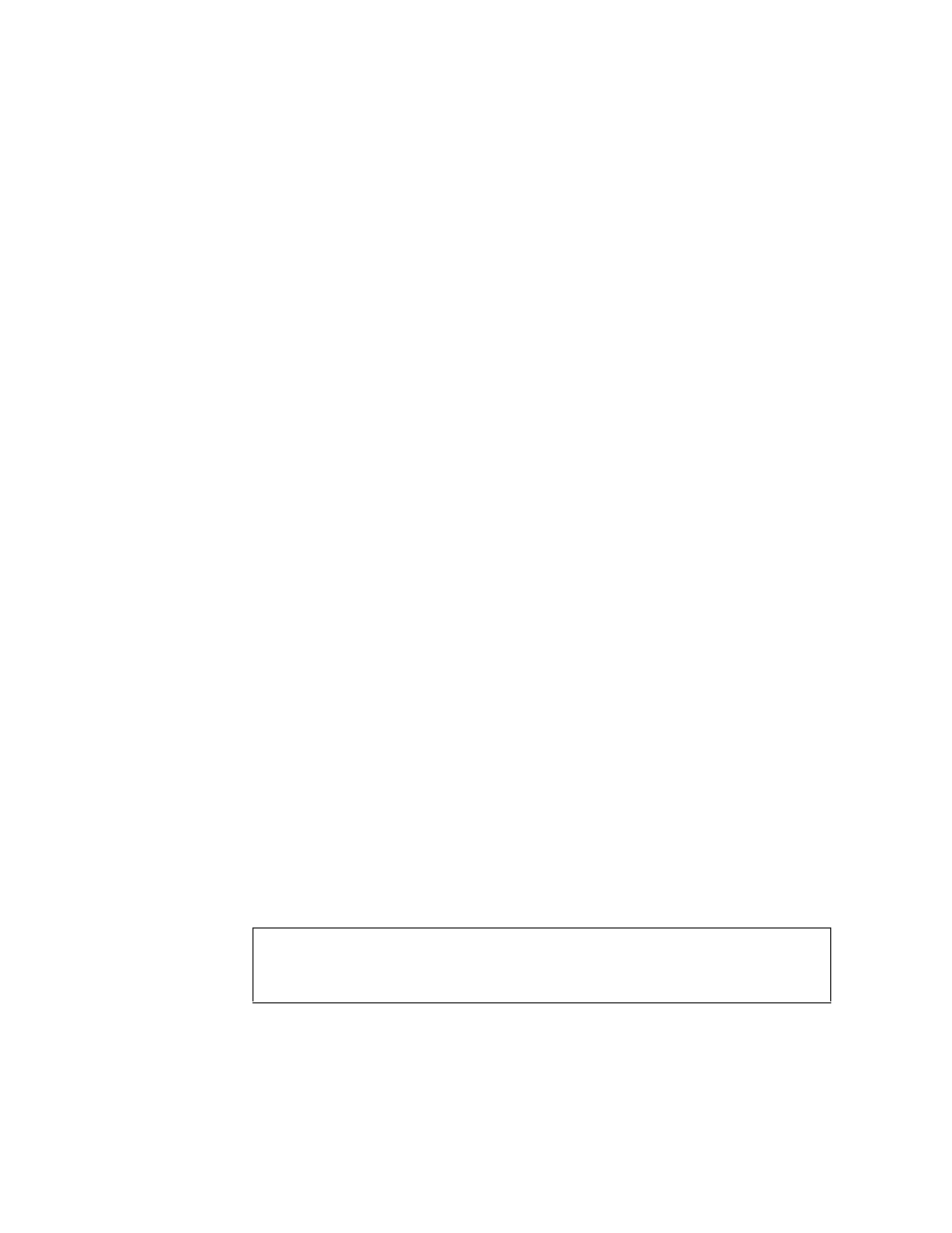
MCS 4-server Sun Fire V100 Solaris Installation and Commissioning Guide
55
Copyright © 2006 Nortel Networks
Obtaining IP Addresses for SysMgr/AcctMgr
Failover Operation
17
Enter the
Example: 192.168.14.11 [Enter]
18
Enter the
Example:
192.168.14.11. Press Enter to continue.
19
Enter the
format).
Press Enter to continue.
Example: 192.168.14.11
”You have entered the following IP addresses:
Machine Logical IP Address of the other MgmtSvr:
192.168.14.11
Service Logical IP Address of SysMgr:
192.168.14.11
Service Logical IP Address of AcctMgr:
192.168.14.11"
20
Is this information correct? (y/n)
If the information is correct, press Y and Enter.
21
”You are now configuring the Syslog Daemon."
Press Enter to continue.
22
You will see the message: Management/Accounting Combo
SIMPLEX SERVER configuration.
Select N.
23
Is this the Redundant Configuration Accounting
Server Machine? [Y/N]
If you are installing the
Management server, select N. If you are installing the
Accounting server, select Y. Press Enter.
Note 1: The system will reboot and come up requesting that
you insert CD5.
Note 2: CD4 will eject from the CD-ROM drive when
installed.
ATTENTION
If you are not prompted for CD5, contact support.
