Reloading ip addresses after system installation – Nortel Networks Sun Fire V100 User Manual
Page 185
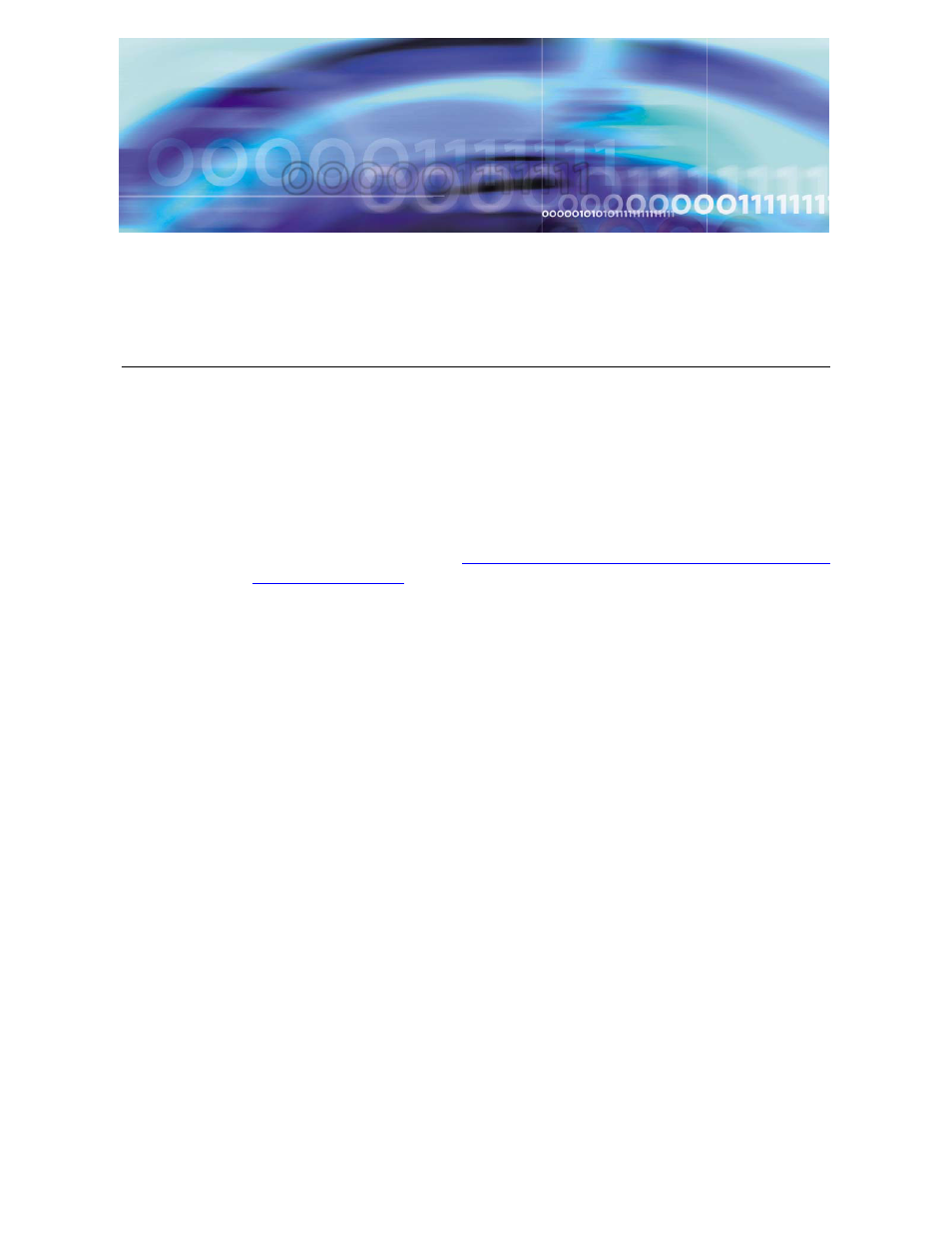
MCS 4-server Sun Fire V100 Solaris Installation and Commissioning Guide
Copyright © 2006 Nortel Networks
Appendix D Reloading IP addresses
after system installation
This process prompts you for the hostname, country, time-zone, and IP
address to enable movement of the system after the system is installed.
You can re-enter the same data that was already in those parameters if
they have not changed. You can change the system identification
parameters and all IP addresses binding to a single interface without
having to reload the OS from a CD. This procedure is for pre-staging a
system. It cannot be used on a running operational system.
The following procedure (
Procedure 59, Reloading IP addresses after
) brings the system to the boot prompt. When the
system reboots, it invokes the Solaris system identification process and
then invokes the MCP commissioning script at root login. This is the
same configuration procedure executed during CD installation and
commissioning and is common for all MCP-supported Solaris
platforms.
This procedure, called re-ip in this chapter,
•
requires two system reboots to complete the configuration
•
is valid for Solaris servers only
•
does not modify MCP software configuration data or provisioning
data
You will need the six Solaris installation CDs and the six Oracle CDs to
perform this procedure.
At each configuration step you will see a summary of the configuration
and can accept that configuration or change it. Once the data
configuration is completed, the services will be hardened again and the
system rebooted.
Completely re-install the Solaris CDs in the DBSvr and
MgmtSvr/AcctMgr machines as described earlier in this document.
Then re-install the Oracle CDs as described earlier in this document.
