8 installing the profibus ilm, 8installing the profibus ilm – Siemens SIMATIC NET PROFIBUS User Manual
Page 372
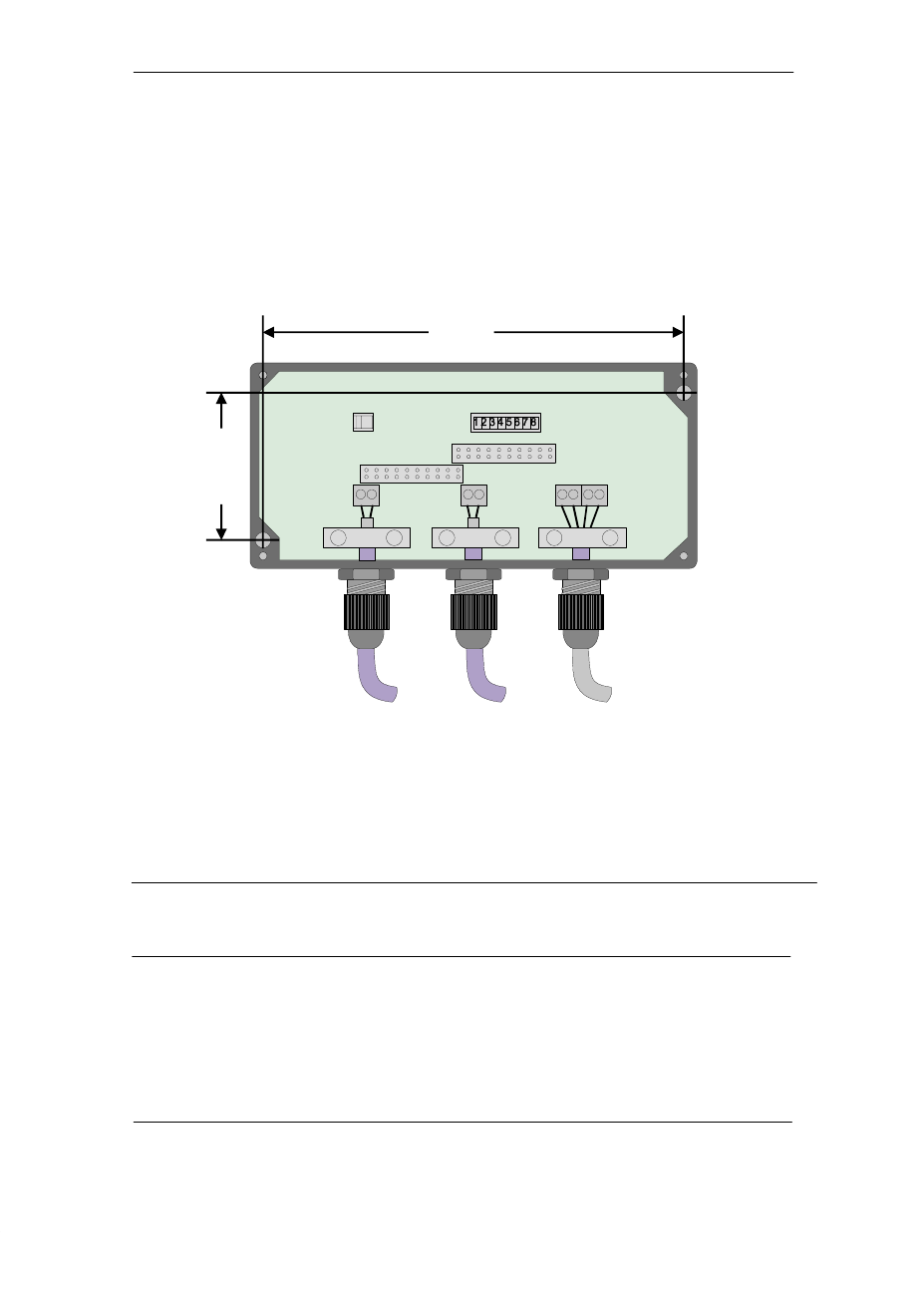
Infrared Link Modul (ILM)
6ZB530–3AC30–0BA1
30
Copyright
by Siemens
8
Installing the PROFIBUS ILM
The PROFIBUS ILM can be mounted with two screws on a flat surface (approximately 180 x 80 mm). This can
be a wall, a mounting plate or the surface of a device or vehicle.
The holes in the PROFIBUS ILM are intended for screws with a thread diameter of maximum 4.5 mm and a
screw head diameter of maximum 8.5 mm.
Figure 11 shows the location of the holes drilled in the ILM.
1
1
5
2m
m
163 mm
Mounting
hole 1
Mounting
hole 2
Figure 11:
Dimensions for Securing the PROFIBUS ILM to a Mounting Plate
Select the site for installing the module so that the climatic limit values and mechanical stress values as
described in the technical specifications are adhered to. When installing the module, make sure, in particular,
that no direct sunlight falls on the device otherwise both the temperature range of the device (maximum 60
°
C)
and the light intensity in the infrared range will be exceeded and cause functional problems. It is advisable to
protect the device with a “sunshade” making sure that it cannot subjected to direct sunlight even when the sun
is extremely low.
Note
Make sure that there is sufficient space to connect the bus and power supply cables. The cables must not
extend into the area of the send and receive window.
