Siemens SIMATIC NET PROFIBUS User Manual
Manual, Simatic net profibus networks
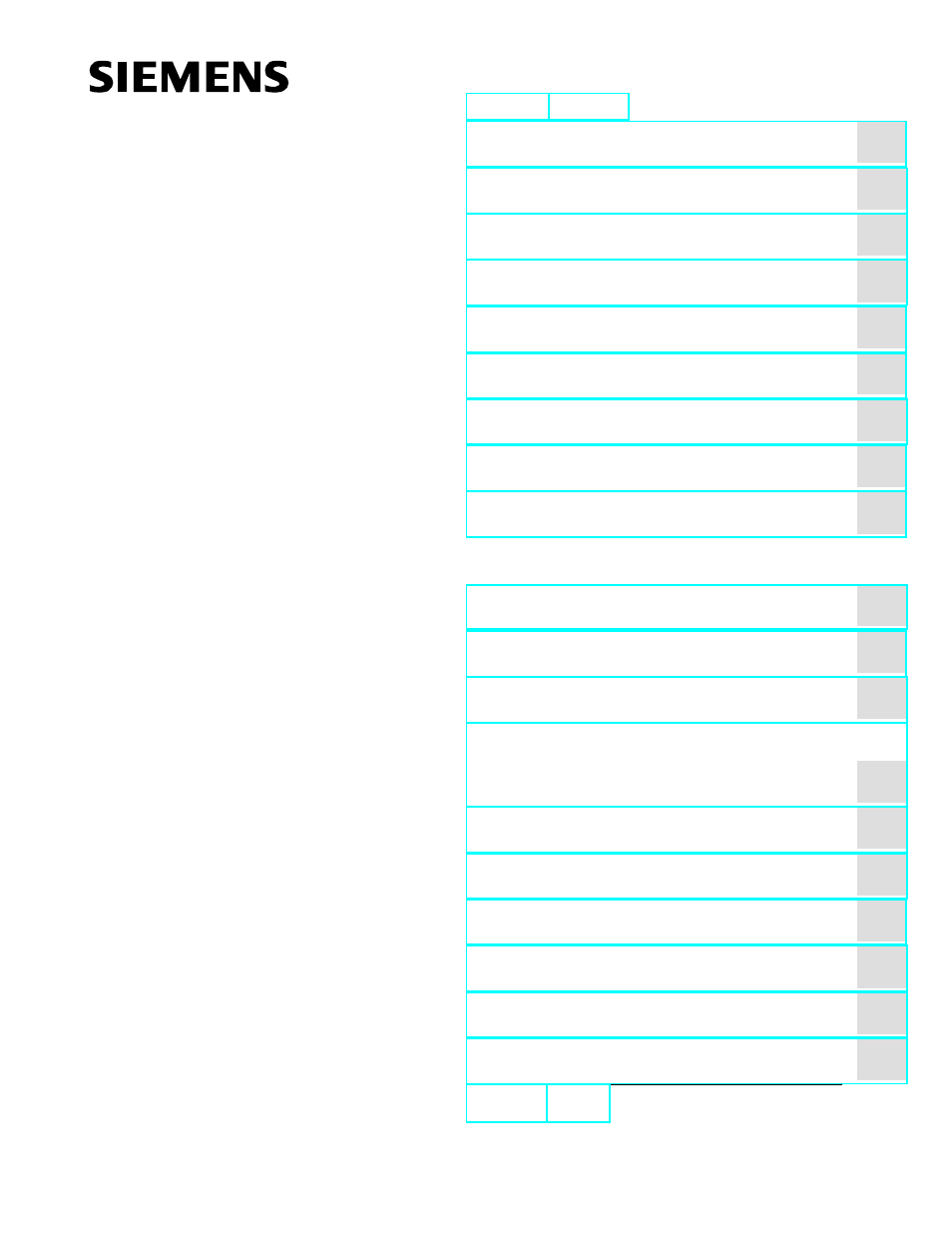
Topologies of SIMATIC NET PROFIBUS
Networks
Passive Components of RS–485 Networks
Active Components of RS–485 Networks
Passive Components for PROFIBUS–PA
Passive Components for Electrical Networks
Active Components for Optical Networks
Active Components for Wireless Networks
Lightning and Surge Voltage Protection for
LAN Cables Between Buildings
Installing Network Components in Cubicles
Operating Instructions ILM / OLM / OBT
SIMATIC NET – Support and Training
Manual
05/2000
6GK1970–5CA20–0AA1
Release 2
SIMATIC NET
PROFIBUS Networks
Table of contents
Document Outline
- SIMATIC NET PROFIBUS Networks
- Symbols
- Contents
- 1 PROFIBUS NETWORKS
- 2 Topologies of SIMATIC NET PROFIBUS Networks
- 3 Configuring Networks
- 4 Passive Components for RS-485 Networks
- 4.1 SIMATIC NET PROFIBUS Cables
- 4.2 FastConnect Bus Connector
- 4.3 Bus Connectors
- 4.4 Attaching the LAN Cable to the Bus Connector
- 4.5 Installing the Bus Connector with Axial Cable Outlet
- 4.6 Plugging the Bus Connector into the Module
- 4.7 Bus Terminals for RS-485 Networks
- 4.8 Cable Connections
- 4.9 Preassembled Connecting Cables
- 5 Active Components for RS-485 Networks
- 6 Passive Components for PROFIBUS-PA
- 7 Passive Components for Electrical Networks
- 8 Active Components for Optical Networks
- 9 Active Components for Wireless Networks
- A Testing PROFIBUS
- B Lightning and Surge Voltage Protection for LAN Cables Between Buildings
- C Installing LAN Cables
- C.1 LAN Cables in Automation Systems
- C.2 Electrical Safety
- C.3 Mechanical Protection of LAN Cables
- C.4 Electromagnetic Compatibility of LAN Cables
- C.5 Routing Electrical LAN Cables
- C.6 Electromagnetic Compatibility of Fiber-Optic Cables
- C.7 Installing LAN Cables
- C.8 Additional Instructions on Installing Fiber-Optic Cables
- D Installation Instructions for SIMATIC NET PROFIBUS Plastic Fiber- Optic with Simplex Connectors or BFOC Connectors and Pull
- E Installing Network Components in Cubicles
- F Dimension Drawings
- F.1 Dimension Drawings of the Bus Connectors
- F.2 Dimension Drawings of the RS-485 Repeater
- F.3 Dimension Drawing of the PROFIBUS Terminator
- F.4 Dimension Drawings of the RS-485 Bus Terminal
- F.5 Dimension Drawings of the BT12M Bus Terminal
- F.6 Dimension Drawings of the Optical Bus Terminal OBT
- F.7 Dimension Drawings Infrared Link Module ILM
- F.8 Dimension Drawings Optical Link Module OLM
- G Operating Instructions ILM / OLM / OBT
- Profibus ILM (Infrared Link Module)
- Hinweis / Note / Avertissement / Avvertenza / Indication
- Contents
- 1 The Product
- 2 Symbols
- 3 Introduction
- 4 Description of the Device
- 5 Description of the Functions
- 6 Modes and Settings
- 7 Installation and Startup
- 8 Installing the PROFIBUS ILM
- 9 Displays
- 10 Help With Problems During Operation
- 11 Technical Specifications
- 12 Appendix
- 13 References
- CE Designation
- OLM (Optical Link Modules)
- PROFIBUS Optical Bus Terminal (OBT)
- Profibus ILM (Infrared Link Module)
- H General Information
- I References
- J SIMATIC NET – Support and Training
- Glossary
- Index
