Contact incl. dicom images, Application information – Siemens syngo CT 2005C User Manual
Page 60
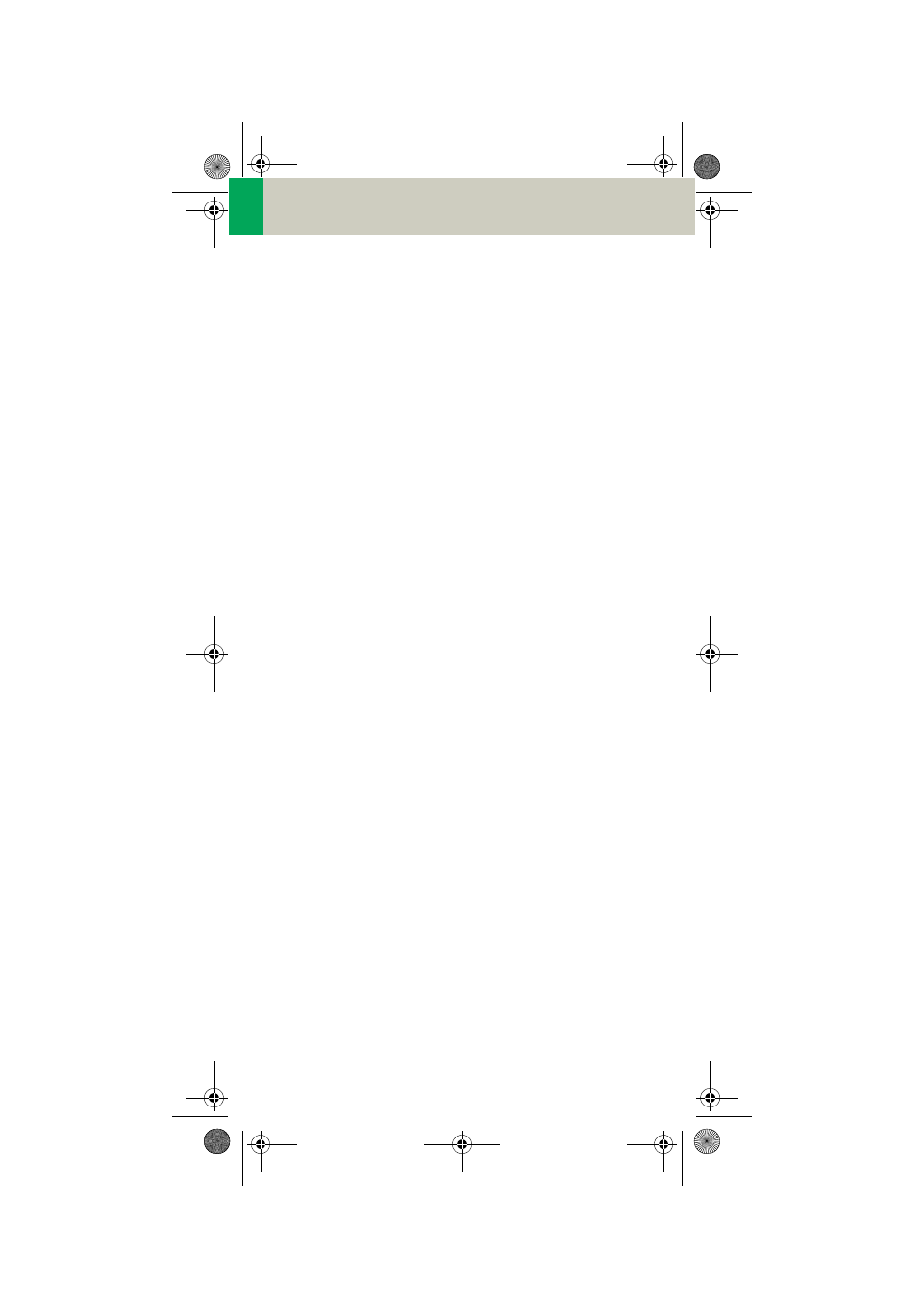
60
Application Information
Downloaded Scan Protocols are stored in the update
folder until installation. To install all downloaded pro-
tocols, choose the Scan Protocol Manager via Options/
Configuration and select "Import Scan Protocols" in the
menu tab "Scan Protocol". After successful import, all
downloaded protocols can be found under the name
that is stated in the Extranet in the "Siemens Folder".
Also, see the chapter Scan Protocol Manager for more
information.
Contact incl. DICOM Images
You are able to send emails to Siemens directly from
your scanner. For further explanation, even DICOM
images can be attached. To add an image, select the
images you want to send on your Viewing card and
export these images to H:\Offline as a DICOM image.
Also, see chapter "Export Function" for more informa-
tion.
After exporting the image, open the Siemens Extranet
and choose "Contact". After entering your message
you can easily attach the image by selecting the
images from the File Browser with the shortcut "CTRL"
and "C" and paste it with the shortcut "CTRL" and "P"
into the Extranet.
C2-025.630.01.01.02_APPLICATIONGUIDE_SPIRIT.book Page 60 Friday, April 8, 2005 9:55 AM
