Creating a baseline image, Syngo dynamic evaluation – Siemens syngo CT 2005C User Manual
Page 313
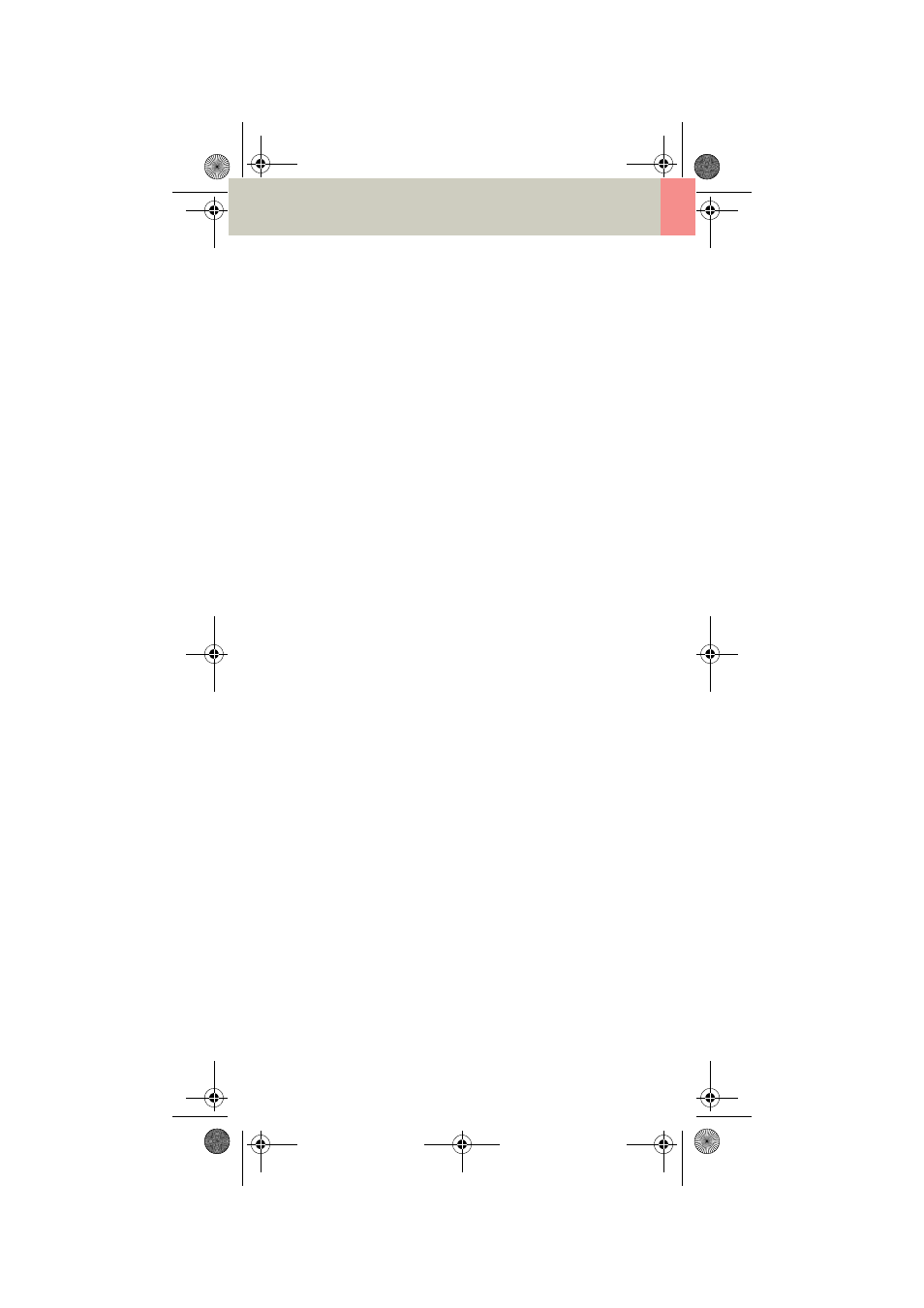
syngo Dynamic Evaluation
313
4. Creating a Baseline Image
A baseline image is used as a basis for all enhancement
calculations.
The enhancement is calculated relatively to the base-
line image. Therefore, the baseline image must show
the state before enhancement starts.
By default, the first image of the loaded images is used
as the baseline image.
Before the enhancement starts, you can also define
the last image as the baseline image. If you do so, the
mean gray values of the selected image and all the
images that have been acquired before the selected
image are displayed in the baseline image. The result is
a smoother image that can be used to define the ROIs.
If you want to use a different baseline image, proceed
as follows:
• Scroll to the required image in the tomo segment.
• Click on the button Generate baseline image with
the mouse.
C2-025.630.01.01.02_APPLICATIONGUIDE_SPIRIT.book Page 313 Friday, April 8, 2005 9:55 AM
