Syngo volume evaluation – Siemens syngo CT 2005C User Manual
Page 294
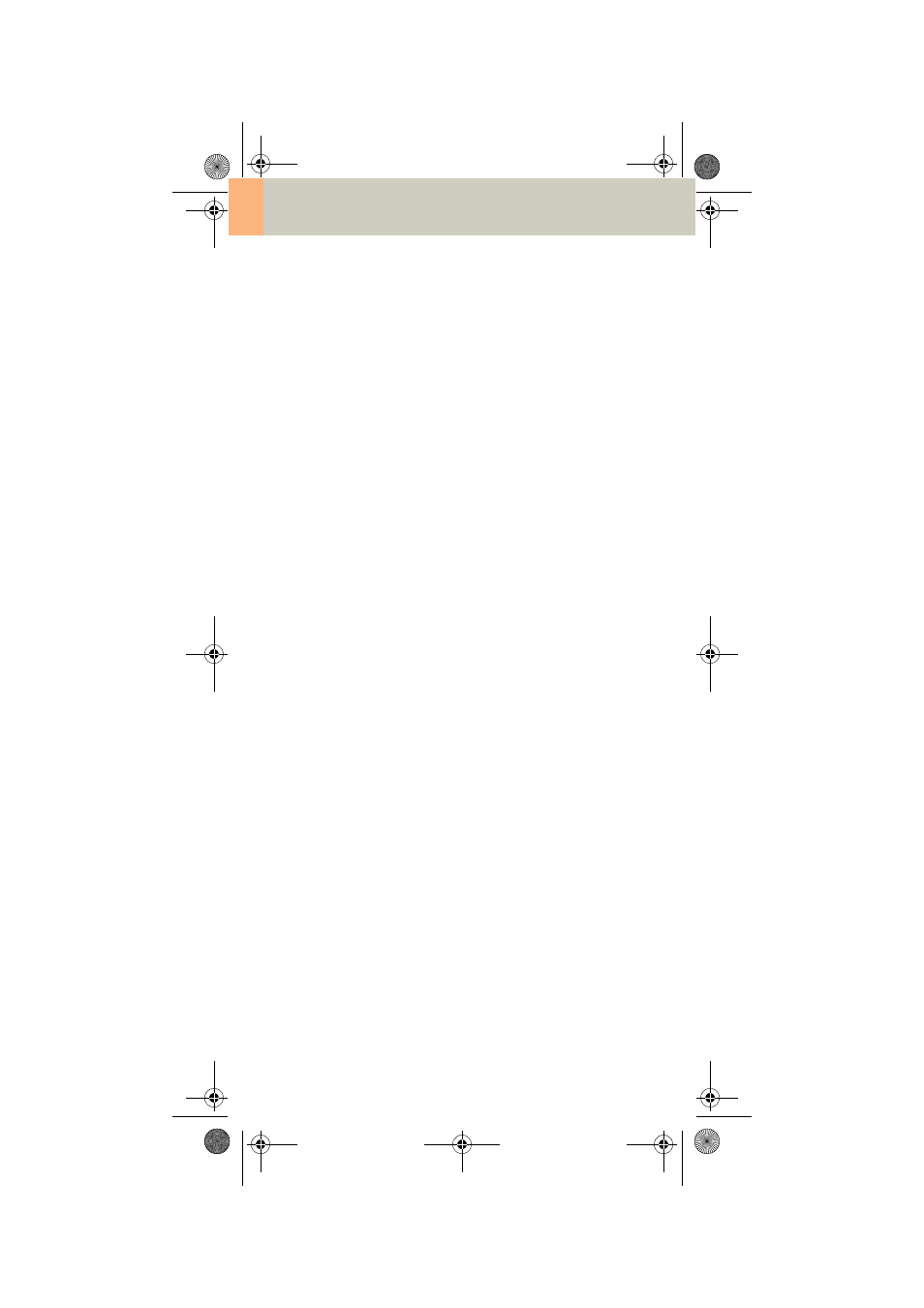
294
syngo Volume Evaluation
Restricting Automatic Volume Detection
You can restrict Automatic Volume Detection to a
defined smaller volume.
• Draw an ROI around the image area of interest on at
least the first and the last image that you want to be
included in the volume. The ROIs define the bound-
ing box for the automatic approach.
• Check the Thresholds and set the seed point inside
the object to be detected.
• Region growing only includes voxels that fulfill the
following conditions:
– Their HU value lies within the thresholds.
– They are connected to the seed point.
– They lie inside the bounding box.
3.2 Planning a Volume with the Interactive Volume
Definition
For structures that are not so well defined, it is recom-
mended to use the Interactive Volume Definition
method. You can precisely adapt the ROIs to complex
body structures.
You can draw either elliptical or freehand ROIs on the
transversal images or on the thick slice images (for fast
navigation).
C2-025.630.01.01.02_APPLICATIONGUIDE_SPIRIT.book Page 294 Friday, April 8, 2005 9:55 AM
