Download of files, Application information – Siemens syngo CT 2005C User Manual
Page 59
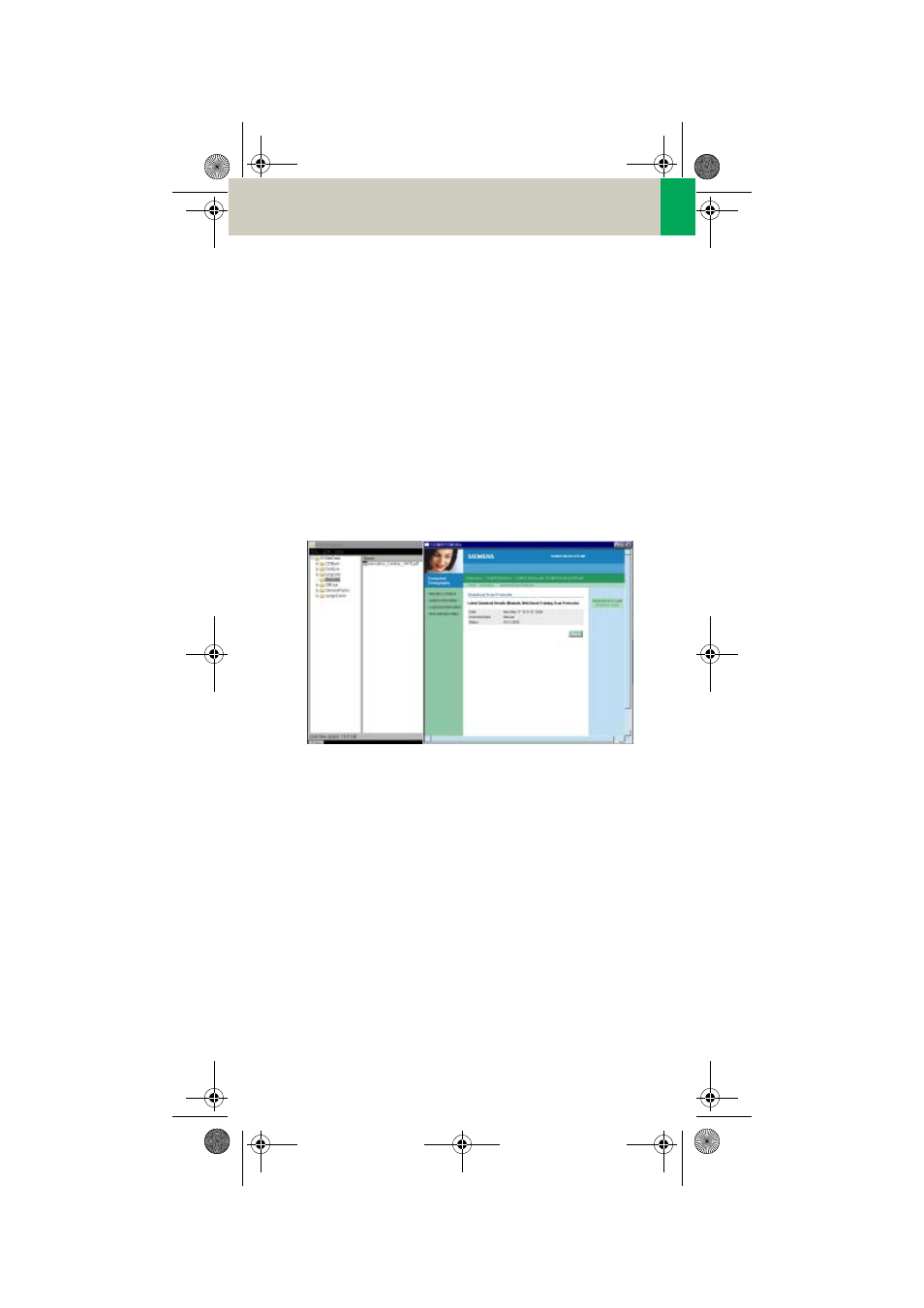
Application Information
59
Download of Files
Each download will be performed in the background. If
you disconnect your Siemens Extranet session and
start to work with the CT scanner, the download will
continue until it is completed. Due to bandwidth rea-
sons it is only possible to perform one download at a
time.
Note: Depending on your connection speed, the
download of larger files like e.g., the Advanced Appli-
cation Training may take a long time.
Downloaded files can be found in the "Offline" folder
which can be accessed under menu: Options/ File
Browser/ Offline.
After the download, the WBT will install itself and can
be started within the SOMATOM life offline part under
SOMATOM Educate.
C2-025.630.01.01.02_APPLICATIONGUIDE_SPIRIT.book Page 59 Friday, April 8, 2005 9:55 AM
