Description, Application information – Siemens syngo CT 2005C User Manual
Page 56
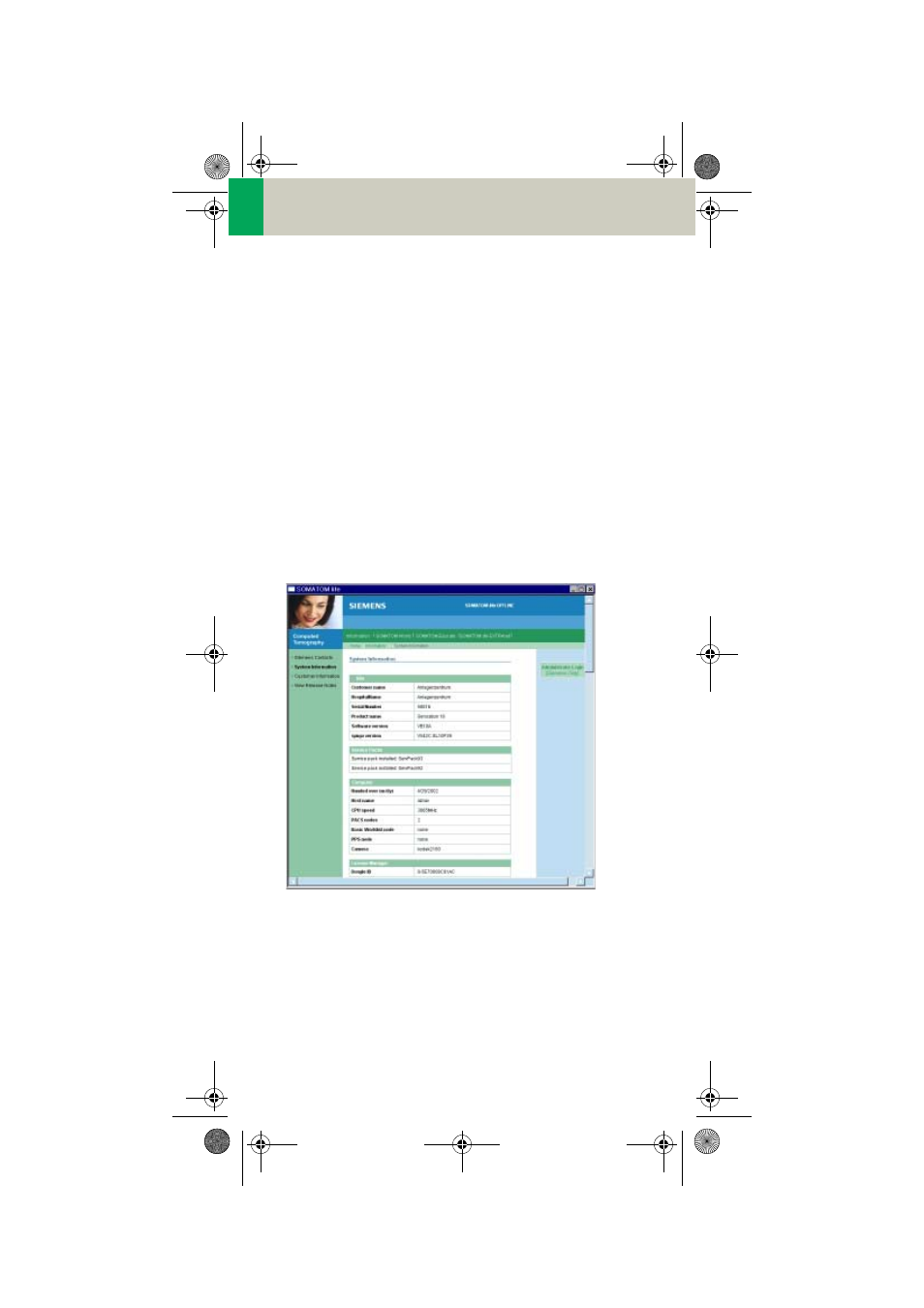
56
Application Information
Description
All users:
Start SOMATOM life @ Your Scanner by selecting
SOMATOM life under "options" in your syngo menu bar
and you will find a browser window that allows you to
access different information about your hard- and soft-
ware environment.
Under e.g., "System Information" you have information
such as software version or scan second counter.
Under Customer Information you can enter your
demographic data.
Note: The institution data and at least one contact per-
son have to be entered to be able to access the Sie-
mens Extranet. The link to the Siemens Extranet will be
visible only after you have entered this data.
C2-025.630.01.01.02_APPLICATIONGUIDE_SPIRIT.book Page 56 Friday, April 8, 2005 9:55 AM
