Syngo dynamic evaluation – Siemens syngo CT 2005C User Manual
Page 318
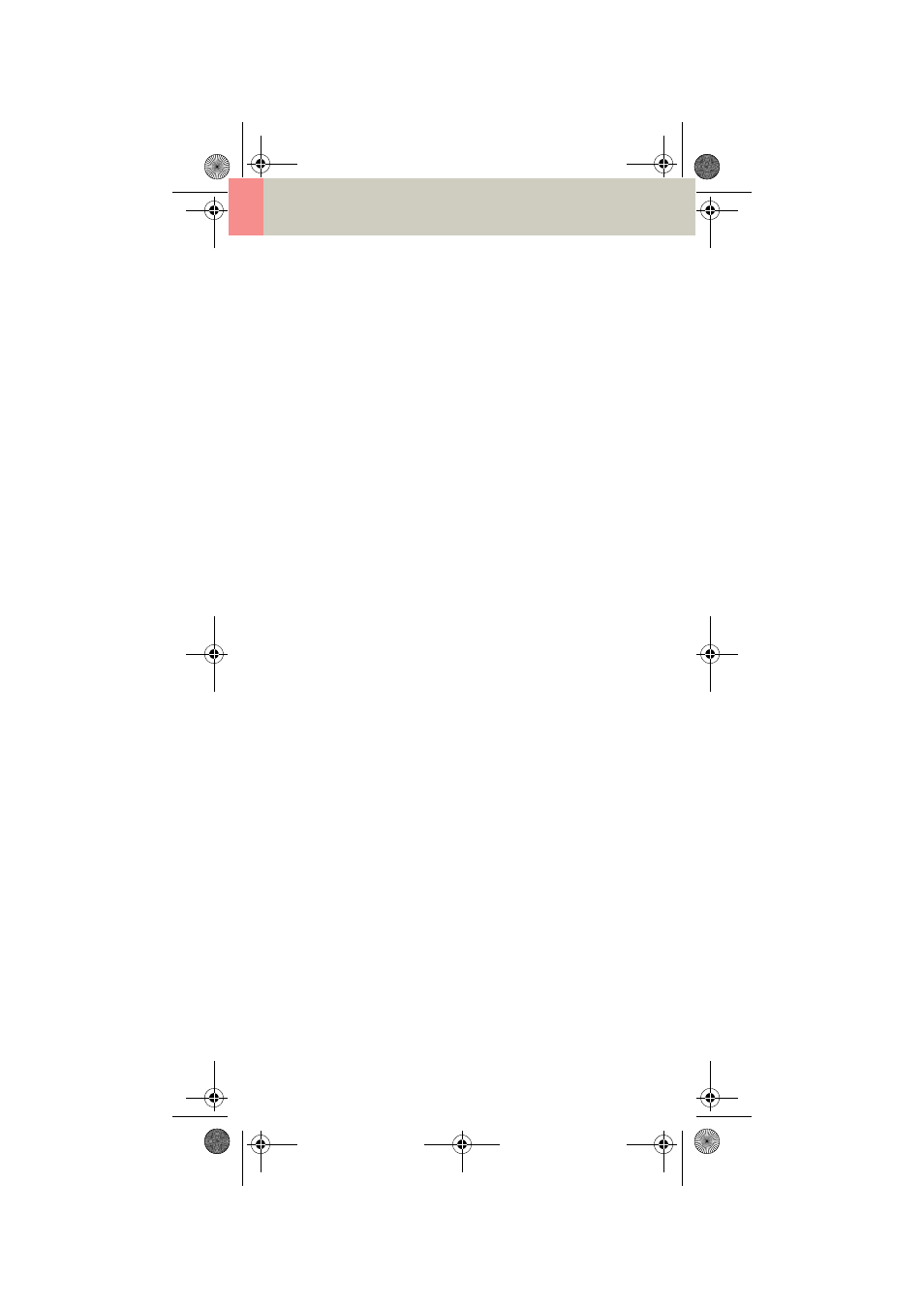
318
syngo Dynamic Evaluation
• Filtering
To reduce noise in the Time to Peak and Peak Enhance-
ment image you can apply a smoothing filter.
Filtering does not affect the evaluation of ROIs.
• Moving the Sampling Line
If you want to evaluate the enhancement values for a
different point in time, move the sampling line in the
horizontal direction.
You can display the tomographic image for the time
marked by the sampling line as the top image in the
tomo segment. To do that, double-click on the sam-
pling line.
• Delay of Injection
You usually start the CT scans with contrast medium
after a delay following contrast medium injection. You
can have this off-set taken into account in calculation
of the Time to Peak image and enhancement curves.
The results then refer to the time of contrast medium
administration (zero on the time scale).
➭
Enter the delay from the start of injection of the con-
trast to the start of the scan and confirm with the
Enter key.
C2-025.630.01.01.02_APPLICATIONGUIDE_SPIRIT.book Page 318 Friday, April 8, 2005 9:55 AM
