Configuring 3g/4g, Viewing 3g activation information, 3g panel – Sierra Wireless Overdrive User Manual
Page 99: 5h. configuring 3g/4g, Viewing
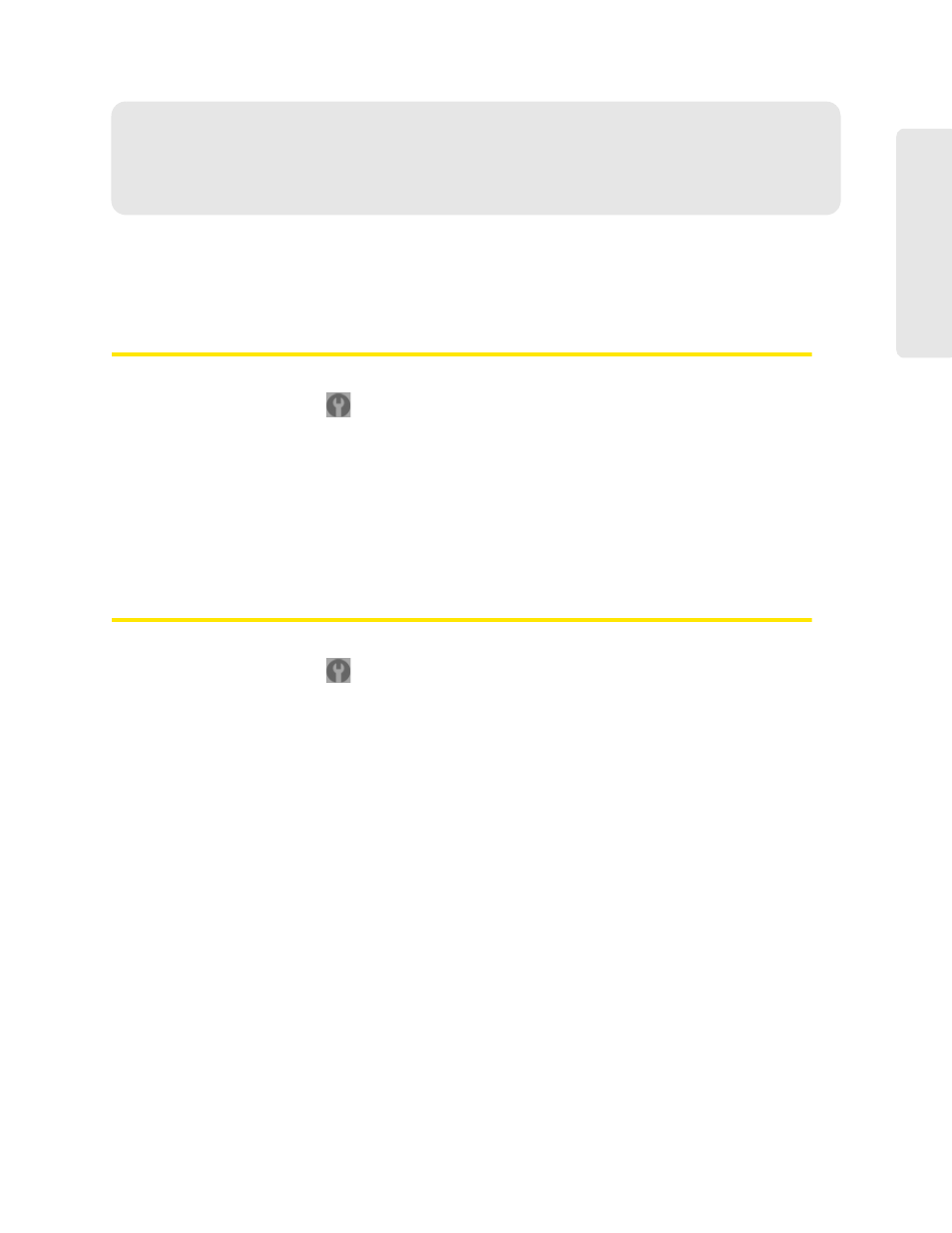
Settings 91
Setti
ngs
Section 5H
Configuring 3G/4G
ࡗ
Viewing 3G Activation Information (page 91)
ࡗ
ࡗ
Resetting the 3G/4G Configuration to Default Settings (page 92)
Viewing 3G Activation Information
1.
Log in to the home page.
2.
Click
Advanced settings
(
).
3.
Click
Device > About
.
The following fields are related to 3G activation:
●
Activation Status
— Activated or not activated.
●
Activation Date
— Date that the 3G modem was first activated.
●
Network Operator
— The carrier that your device was activated for.
3G Panel
1.
Log in to the home page.
2.
Click
Advanced settings
(
).
3.
Click
WAN > 3G
.
From this window, you can view or update this information, or perform the following actions:
●
Connection Status
: connected, not connected, or dormant.
Dormant means a connection is established, but no data is being transferred.
●
Service Type
used for the data connection (1xRTT, EVDO, or EVDO Rev. A).
●
Coverage Type
available, and RSSI and Ec/Io for each type.
RSSI reflects the signal strength of the network.
Ec/Io is a dimensionless ratio of the average power of a channel, typically the pilot channel, to
the total signal power.
●
MDN
(Mobile Directory Number) — a 10-digit phone number.
●
SID
(System ID) — The System ID identifies your home network area and is used in conjunction
with your phone number to determine if you are “home” or “roaming.”
●
MSID
(Mobile Station ID) — Also known as IMSI (International Mobile Station Identity) — an
identifier of a device on the 3G network.
●
NAI
(Network Access Identifier) — User ID for accessing the 3G network.
