3g roaming information and settings, Alert information – Sierra Wireless Overdrive User Manual
Page 51
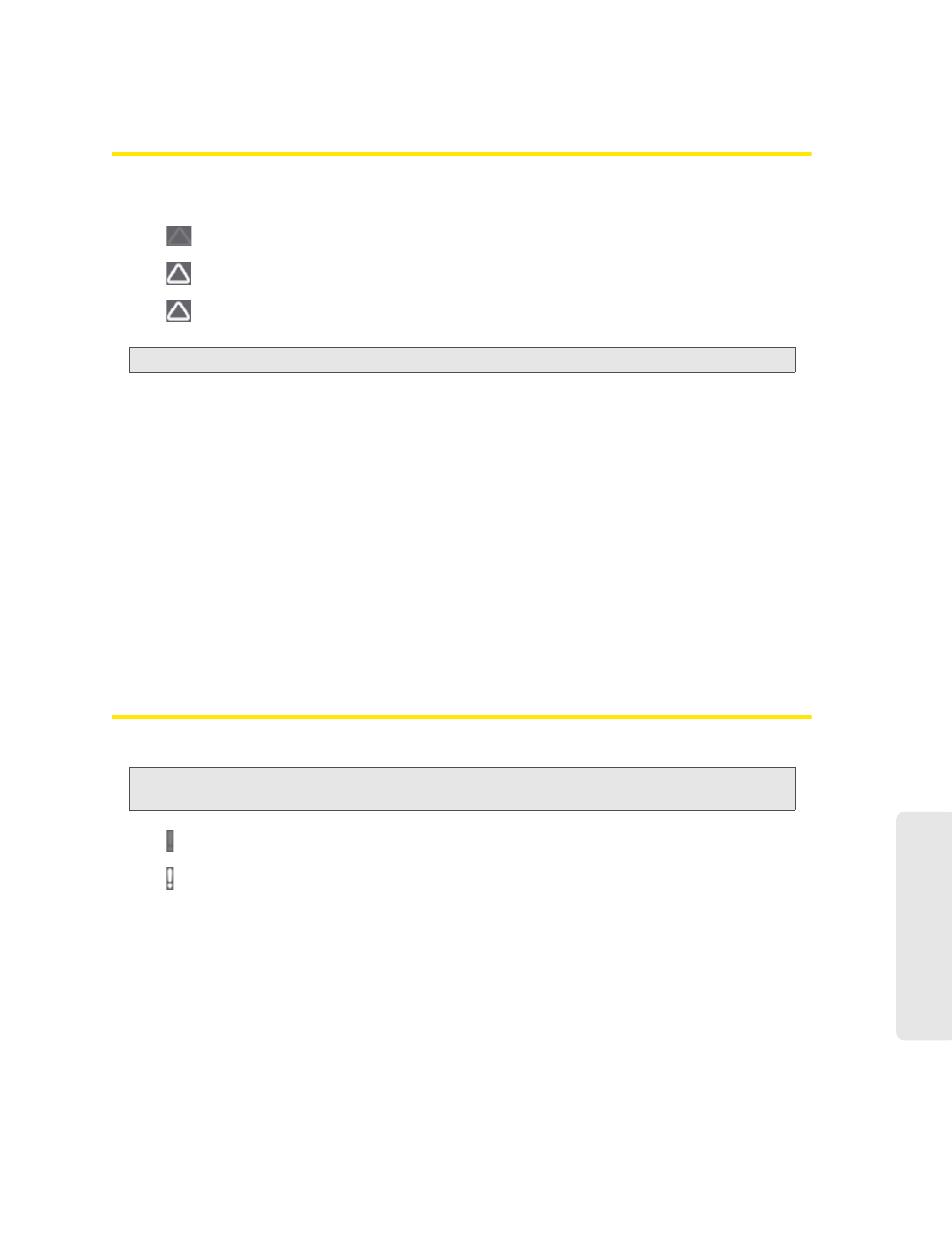
Using Your Device 43
Using Y
our Device
3G Roaming Information and Settings
The roaming indicator shows whether you are roaming. The text near the icon may indicate
additional details.
Not roaming
Roaming
[flashing]
Enhanced roaming indicator
Note:
Roaming on 4G is not supported.
Click the roaming indicator to display the 3G Roaming Information window. The window displays:
●
Roaming status.
●
Allow 3G roaming
field (if you’re logged in).
Ⅲ
If you select this field, you can roam and connect when outside of Sprint coverage, but
additional charges may occur. (To roam outside of the United States, and Puerto Rico, you
must also select
Allow international access
.)
Ⅲ
If you do not select this field, you can connect only when you're inside the Sprint coverage
area.
●
Allow international access
field (if you’re logged in, and subject to feature availability) — allows
roaming outside of the United States, and Puerto Rico.
If this field is displayed but not available, select
Allow 3G roaming
.
Alert Information
The alerts icon indicates whether there are any alerts (situations that require your attention).
Note:
To view alert information, you must be logged in. New alerts are checked upon device power-up.
That is, if an event occurs, you won’t be notified until the device is restarted.
No alerts are available.
One or more alert is available.
The text next to the icon indicates the number of alerts.
Click the icon to display the Alert window.
For more information, see “Alerts” on page 34.
