Sierra Wireless Overdrive User Manual
Page 167
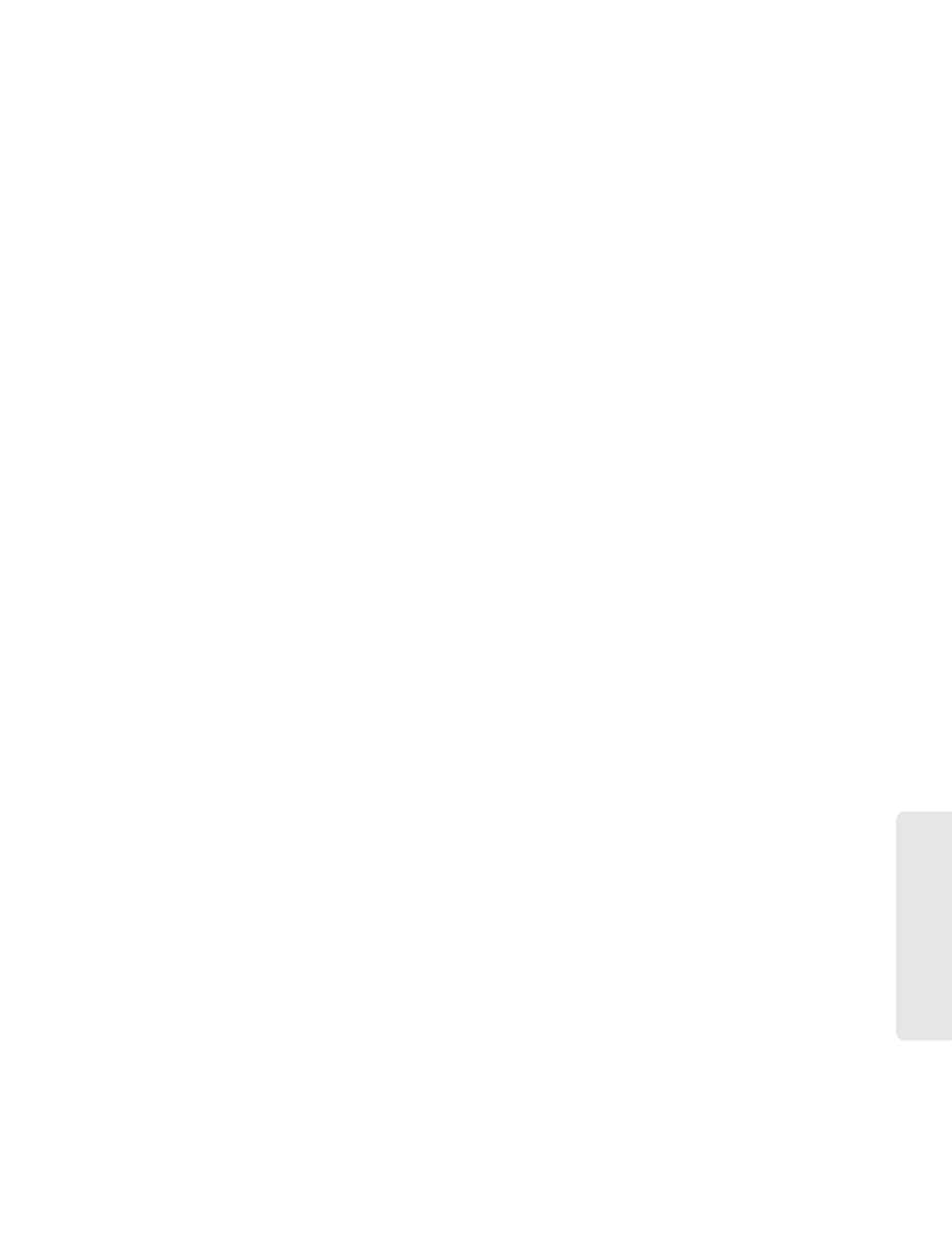
Index 159
Index
NAP-ID (Network Access Provider ID)
Network
3G, overview
. . . . . . . . . . . . . . . . . . . . . . . . . 4
4G Base Station ID (BSID)
4G network access provider (NAP-ID)
4G service provider (NSP-ID)
4G, overview
. . . . . . . . . . . . . . . . . . . . . . . . . 4
Active network
. . . . . . . . . . . . . . . . . . 41, 78
Cannot connect
. . . . . . . . . . . . . . . . . . . 129
Network operator
. . . . . . . . . . . . . . . . . . . .78
Protocols supported
. . . . . . . . . . . . . . . 134
Network Access Identifier (NAI)
Network access provider, 4G (NAP-ID)
Network access, configuring
Network operator
3G
. . . . . . . . . . . . . . . . . . . . . . . . . . . . . . . .91
4G (NSP-ID)
. . . . . . . . . . . . . . . . . . . . . . . .79
Network panel of the Wi-Fi tab
Network service
3G, tips on improving service
Activating
. . . . . . . . . . . . . . . . . . . . . . . . . .24
Network Time Protocol (NTP)
Network Update Available (alert)
Network, corporate, accessing
through VPN
. . . . . . . . . . . . . . . . . . . . . . . . . 118
No filtering
. . . . . . . . . . . . . . . . . . . . . . . . . . . . .87
No service
Icon
. . . . . . . . . . . . . . . . . . . . . . . . . . . . . . .42
Not connected
. . . . . . . . . . . . . . . . . . . . . . . . .42
Notice, important
. . . . . . . . . . . . . . . . . . . . . 136
Notices, regulatory
. . . . . . . . . . . . . . . . . . . . 138
NSP-ID (Network Service Provider ID)
NTP (Network Time Protocol)
O
Obtain an IP address automatically
On AC Power (LCD brightness)
On AC Power (standby timer)
On Battery/USB Power (LCD brightness)
One-time fix
. . . . . . . . . . . . . . . . . . . . . 44, 80, 93
Online games
. . . . . . . . . . . . . . . . . . . . 101, 103
Online Help
Contextual Help
. . . . . . . . . . . . . . . . . . . 115
Displaying
. . . . . . . . . . . . . . . . . . . . . . . . 114
Updates, getting
. . . . . . . . . . . . . . . . . . . . .58
Oops! This link appears to be broken
Opera browser
. . . . . . . . . . . . . . . . . . . . . . . . . . 6
Operating temperature
. . . . . . . . . . . . . . . . . 135
Operator, network
3G
. . . . . . . . . . . . . . . . . . . . . . . . . . . . . . . 91
4G (NSP-ID)
. . . . . . . . . . . . . . . . . . . . . . . 79
Original activation date
. . . . . . . . . . . . . . . . . 91
OTAPA
. . . . . . . . . . . . . . . . . . . . . . . . . . . . . . 134
OTASP
. . . . . . . . . . . . . . . . . . . . . . . . . . . . . . 134
P
Package contents
. . . . . . . . . . . . . . . . . . . . . . . .4
Packet size
. . . . . . . . . . . . . . . . . . . . . . . . . . . . 81
Password reminder, Wi-Fi
. . . . . . . . . . . . . . . 86
Password, administrator
Changing
. . . . . . . . . . . . . . . . . . . . . . . . . 73
Forgotten; what do I do?
Password, Wi-Fi
Changing
. . . . . . . . . . . . . . . . . . . . . . . . . 86
Forgotten; what do I do?
Reminder
. . . . . . . . . . . . . . . . . . . . . . . . . 86
Patents
. . . . . . . . . . . . . . . . . . . . . . . . . . . . . . 139
Pay-as-you-go
. . . . . . . . . . . . . . . . . . . . . . . . . 92
Performance Value (GPS setting)
Performance, Wi-Fi, tips on improving
Place for your device, tips
. . . . . . . . . . . . . . 120
Plug and Play, Universal (UPnP)
Port Forward panel of the Router tab
Port forwarding
Description
. . . . . . . . . . . . . . . . . . . . . . . 101
Disabling for an application
Enabling
. . . . . . . . . . . . . . . . . . . . . . . . . 102
Enabling for an application
Port Trigger panel of the Router tab
Port triggering
Description
. . . . . . . . . . . . . . . . . . . . . . . 103
Enabling
. . . . . . . . . . . . . . . . . . . . . . . . . 103
Ports, adding
. . . . . . . . . . . . . . . . . . . . . 103
Ports, removing
. . . . . . . . . . . . . . . . . . . 104
Power button (on the device)
Description
. . . . . . . . . . . . . . . . . . . . . . . . 15
Enabling
. . . . . . . . . . . . . . . . . . . . . . . . . . 70
Interpreting
. . . . . . . . . . . . . . . . . . . . . . . . 14
Location
. . . . . . . . . . . . . . . . . . . . . . . . . . . . .8
Power Button LED field
. . . . . . . . . . . . . . . . . 70
Power Off button
. . . . . . . . . . . . . . . . . . . . 33, 51
Power settings
AC
. . . . . . . . . . . . . . . . . . . . . . . . . . . . . . . 68
Battery powered
. . . . . . . . . . . . . . . . . . . . 68
Extending battery life
