Sierra Wireless Overdrive User Manual
Page 45
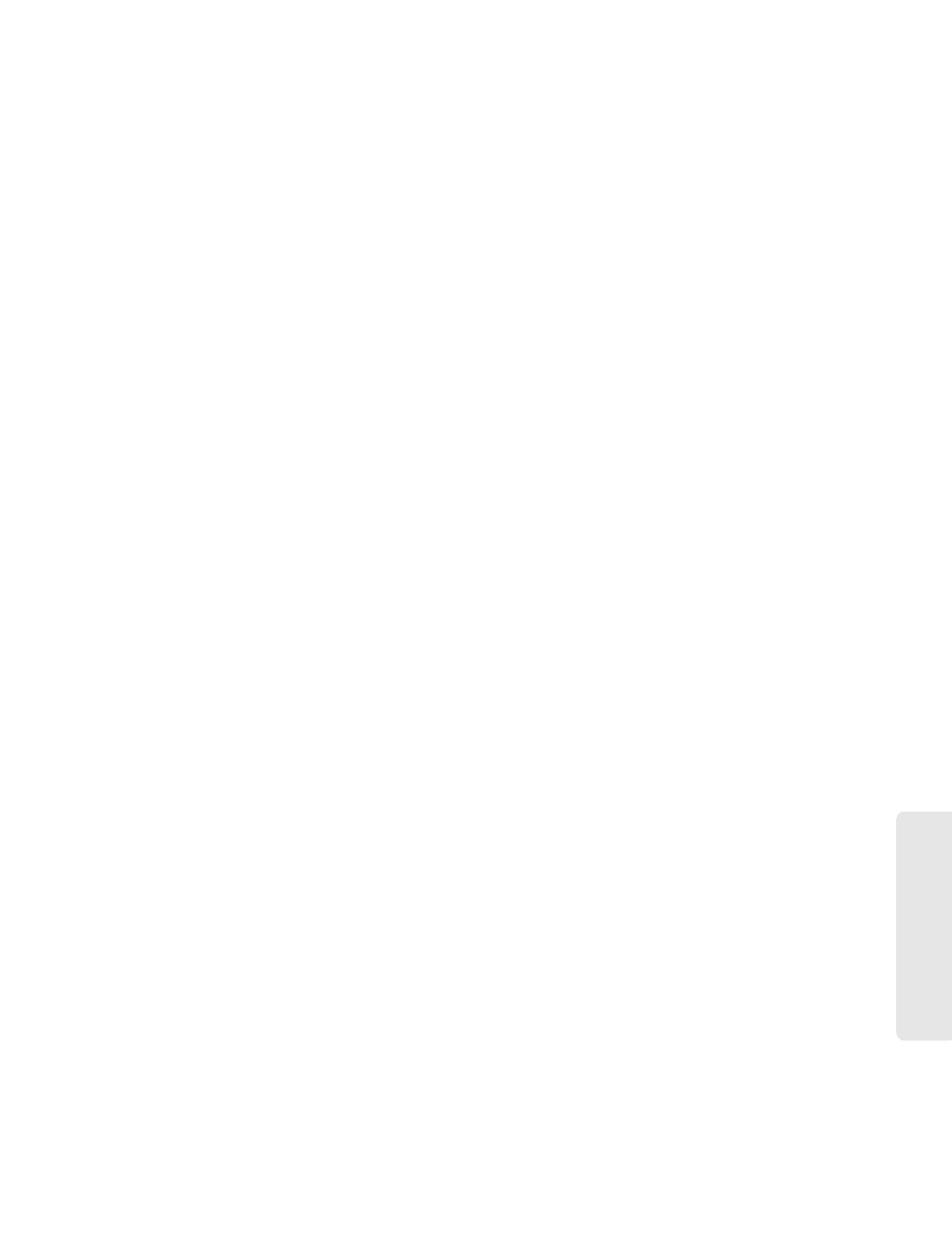
Using Your Device 37
Using Y
o
ur Device
7.
To install the update, click
Download and install now
.
— or —
If you are not in a strong signal area, make a note of the URL displayed in the window and
click
I’ll get the update later
. At a later time, access the URL to download the update to your
computer, and then follow the steps in “Upgrading Firmware From a File” on page 60.
When the installation is complete, reconnect to Wi-Fi. See “How Do I Connect to Wi-Fi?” on
page 116.
