Reset button, 4k. reset button – Sierra Wireless Overdrive User Manual
Page 72
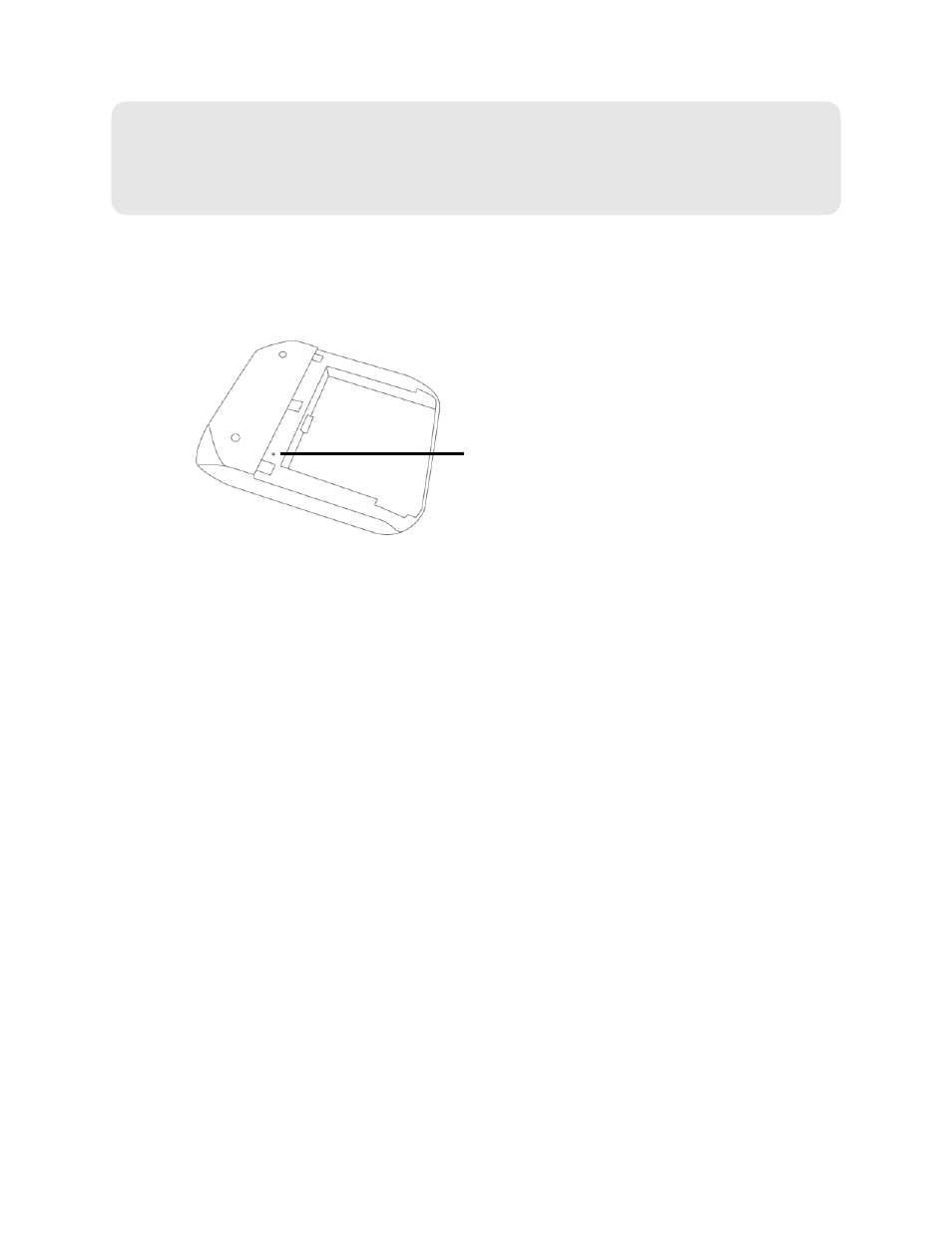
64 Using Your Device
Section 4K
Reset Button
ࡗ
Restarting the Device (page 65)
The reset button is inside the hole located below and to the right of the battery compartment as
shown below.
Reset button
For information on using this button, see “Restarting the Device” (page 65) and “Resetting the
Software to Default Settings (Through the Reset Button)” (page 106).
