Battery, Installing the battery – Sierra Wireless Overdrive User Manual
Page 17
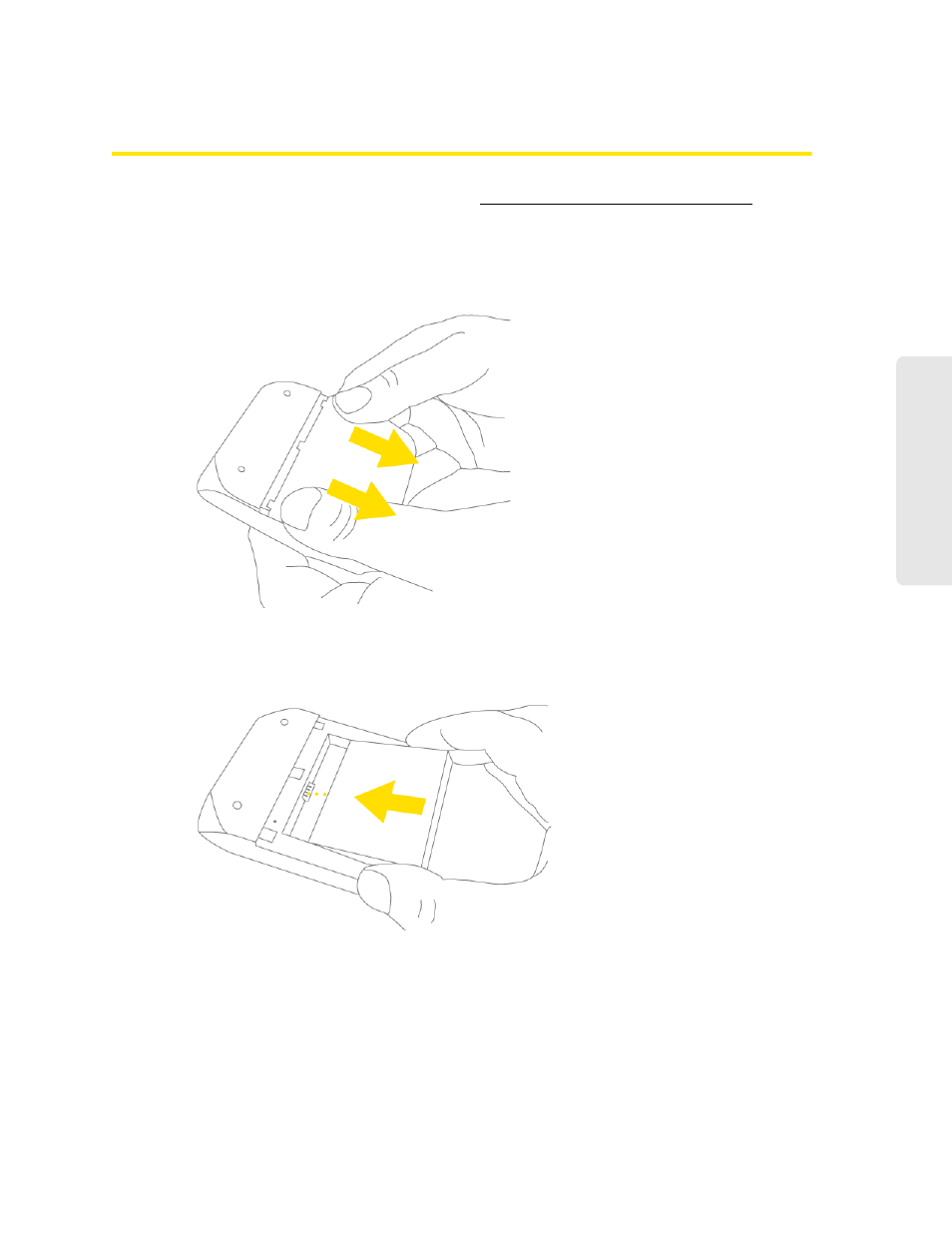
Your Device 9
Yo
u
r D
e
v
ic
e
Battery
The battery compartment is on the back of the device. The battery is replaceable. (If you need a
new battery, visit the Sierra Wireless online store at
Installing the Battery
1.
Remove the battery compartment cover.
2.
Insert the battery into the device. Make sure the battery contact points are aligned with those
inside the battery compartment.
