Vertical row (of icons and text) – Sierra Wireless Overdrive User Manual
Page 48
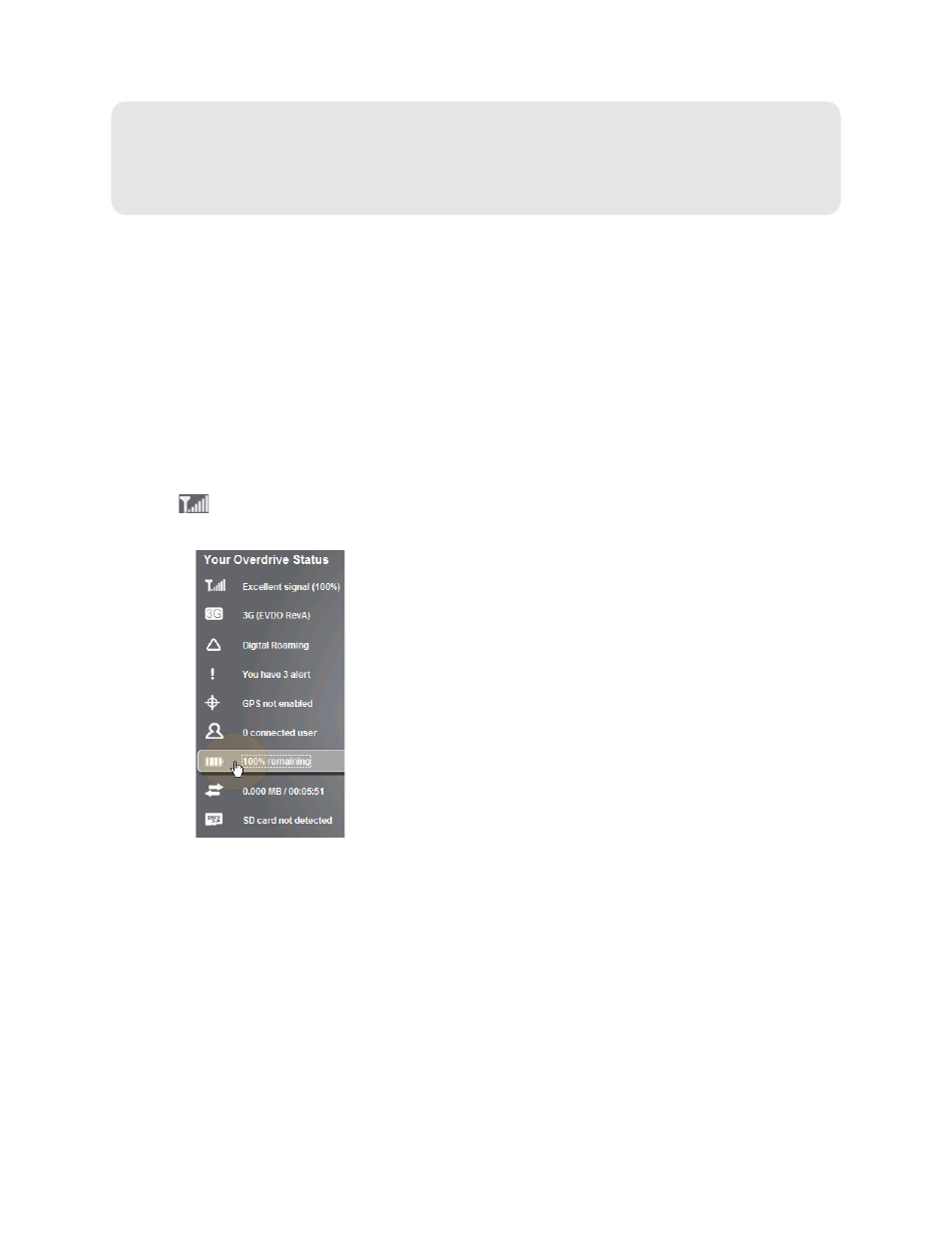
40 Using Your Device
Section 4E
Vertical Row (of Icons and Text)
ࡗ
ࡗ
Mobile Broadband Information and Settings (page 42)
ࡗ
3G Roaming Information and Settings (page 43)
ࡗ
ࡗ
GPS Information and Settings (page 44)
ࡗ
Wi-Fi Users Information and Settings (page 45)
ࡗ
Battery Information and Settings (page 46)
ࡗ
Internet Connection Information (page 47)
ࡗ
microSD Card Information and Settings (page 47)
ࡗ
Sounds Information and Settings (page 48)
The left part of the home page has a vertical row of icons and text, starting with the signal strength
indicator
.
Most of these icons are also shown on the physical device and Virtual Device (page 32). Hover the
mouse over an icon; the corresponding icon on the Virtual Device is highlighted.
