Sierra Wireless Overdrive User Manual
Page 30
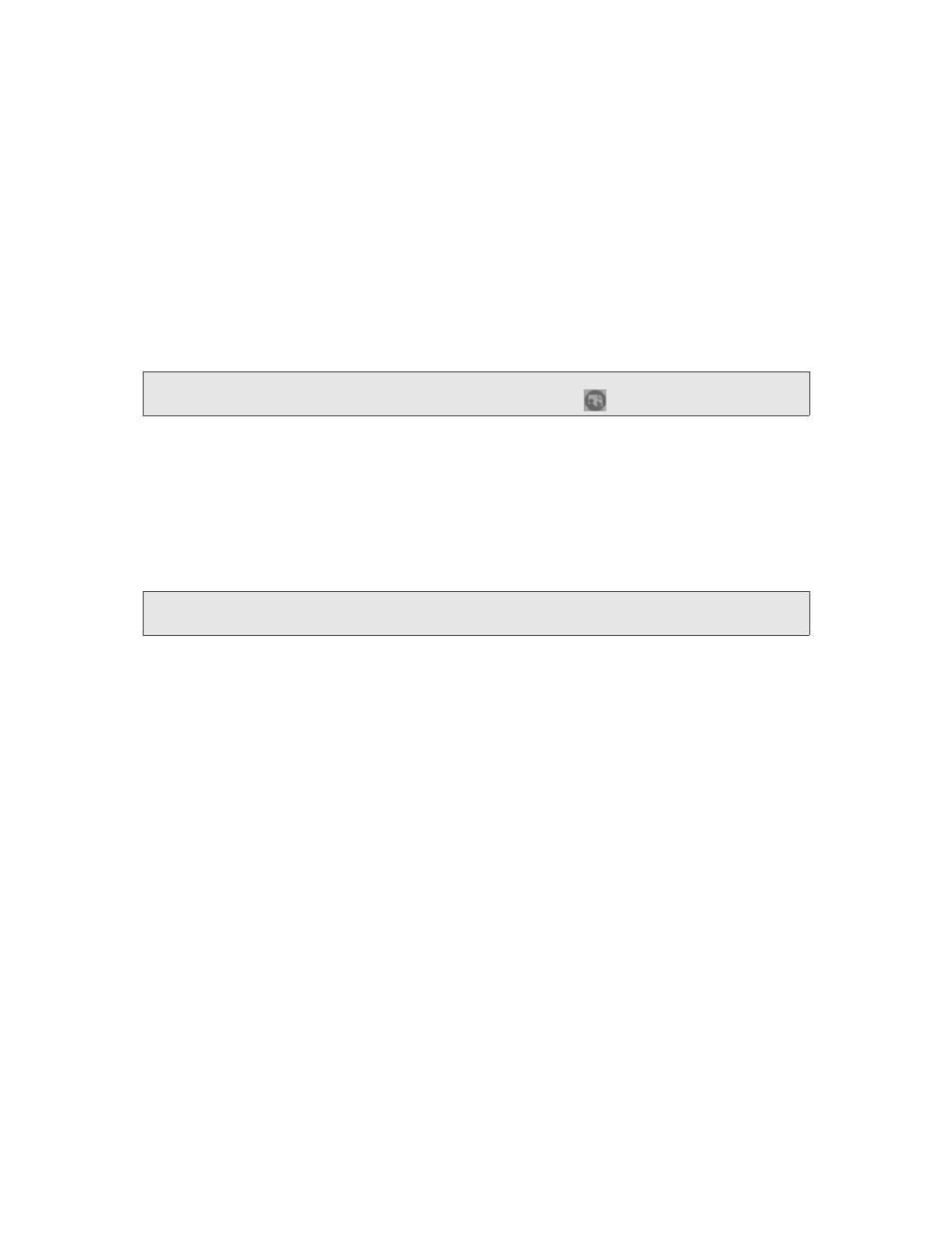
22 Setting up the Device
●
Wi-Fi security
— The default setting is WEP 64 Bit Open. To select another option, click
More
options
. See “Wi-Fi Security Options” on page 22.
●
Wi-Fi password
— The maximum length of this field is determined by the Wi-Fi security option (the
previous item). (See the Help bubble that’s displayed when you move the cursor to the Wi-Fi
password field.)
If you’ll be sharing your Internet connection with others, you’ll have to give the Wi-Fi password to
others; don’t use your banking or other important passwords. Also, don’t use a password that’s
easily guessed by others.
From this window you can also enable the Password Reminder feature, which is useful if you forget
the Wi-Fi password. See “Wi-Fi Password Reminder” on page 86.
Tip:
Help information on each field appears (in a bubble) when you move the cursor into the field.
You can display this window any time, by clicking
Admin Setup
(
) in the browser interface.
After you change the settings and click
Submit
, the device restarts and displays updated information
on its LCD. Follow the instructions on the LCD, and proceed to “Your Device is Now Restarting” on
page 24.
Wi-Fi Security Options
If you click
More options
(after having clicked
Set up my Overdrive
, during the device setup), a window
with four Wi-Fi security options opens.
Note:
All the devices used with the Overdrive 3G/4G Mobile Hotspot must support the selected security
type.
Going from no security to stronger security, the options are:
●
None
— No security (no password is required to access the Wi-Fi network); not recommended.
Anyone may access your device and use your Internet connection (you are responsible for
payment for data usage).
●
WEP-64 Bit
— Lower security. Works with older and newer Wi-Fi devices. Recommended only if any
of your devices don’t support WPA or WPA2.
●
WPA-Personal
— A strong security standard, supported by most Wi-Fi devices.
●
WPA2-Personal
— A stronger, newer security standard. Limited to newer Wi-Fi devices.
If the above options don’t meet your requirements, click
I don’t see what I want...
.
