Controlling the device using the power button – Sierra Wireless Overdrive User Manual
Page 23
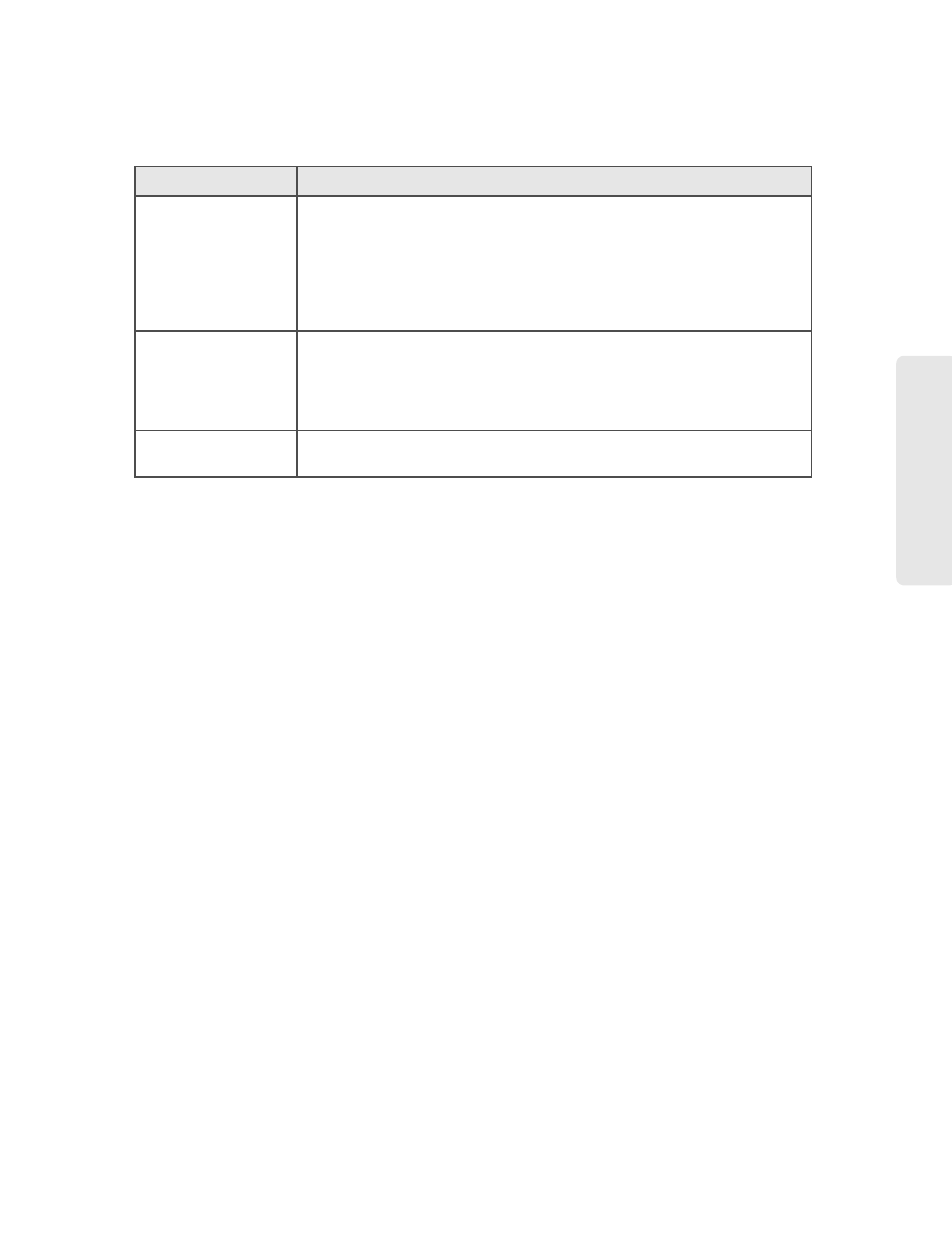
Your Device 15
Yo
u
r D
e
v
ic
e
Controlling the Device Using the Power Button
Type of press
Result
Quick press
●
Removes device from standby (low power) mode.
●
Wakes up (turns on) the LCD if the LCD was enabled but dormant.
(The LCD turns dark, after a configurable time of inactivity.)
●
Confirms or acknowledges a displayed message.
●
Turns off display of the Wi-Fi network name and password.
Quick double-press
●
Wakes up (turns on) the LCD if the LCD was enabled but dormant.
(The LCD turns dark, after a configurable time of inactivity.)
●
Briefly displays the Wi-Fi network name and password. (See “Wi-Fi
Password Reminder” on page 86
Long press (press and
hold for two seconds)
Turns the device on or off.
