Browser interface home page – Sierra Wireless Overdrive User Manual
Page 37
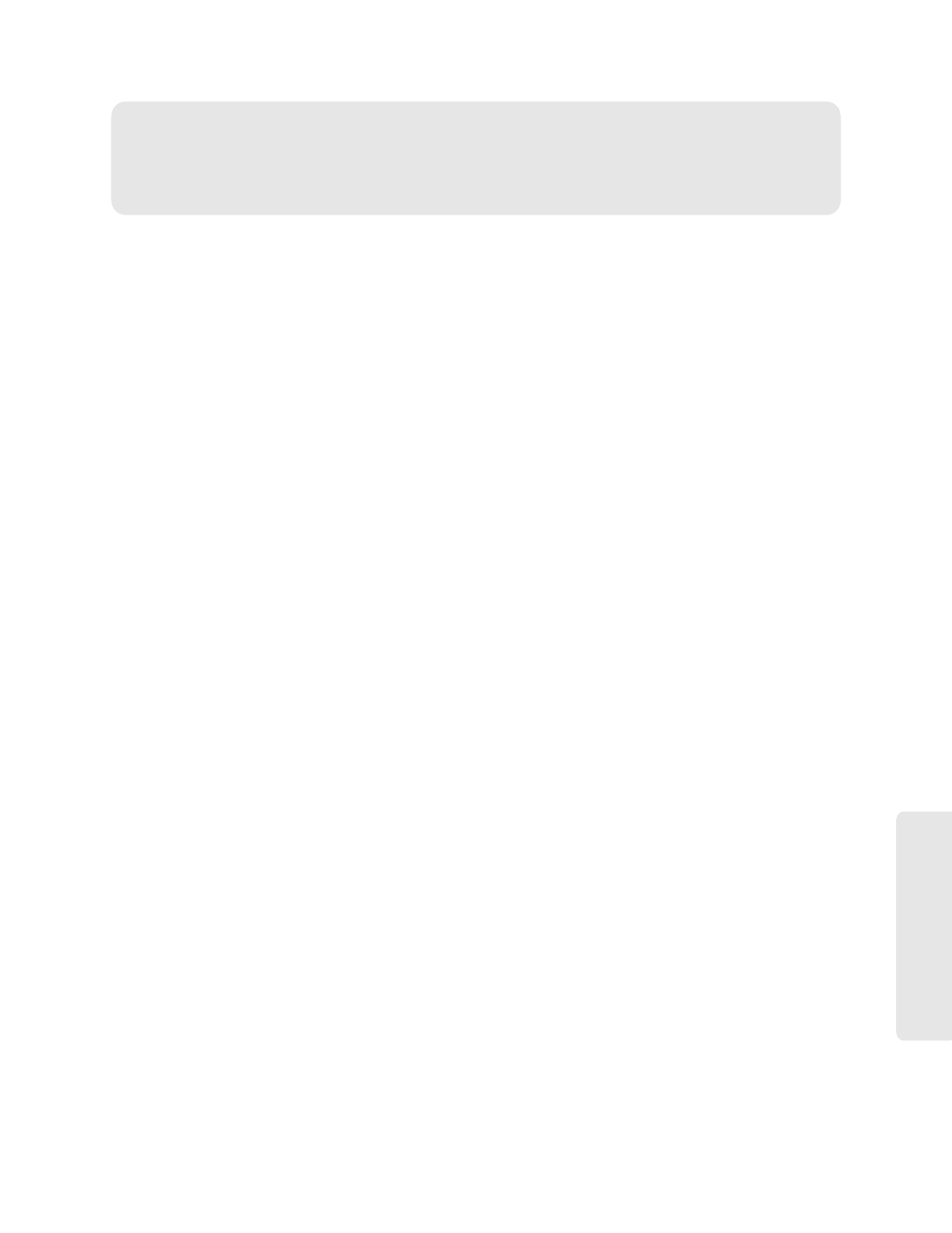
Using Your Device 29
Using Y
o
ur Device
Section 4B
Browser Interface Home Page
ࡗ
Displaying the Home Page of the Device (page 31)
ࡗ
Logging On as an Administrator (page 31)
ࡗ
ࡗ
ࡗ
Turning Your Device Off (page 33)
The home page is the entry page of the browser interface that lets you:
●
Display status information for your device and your data connection.
●
Launch and end a network connection.
●
Change the settings for your device and your data connections (if you’re logged in).
●
Access additional resources (the user guide and the Important Information document).
