Ending your network connection – Sierra Wireless Overdrive User Manual
Page 47
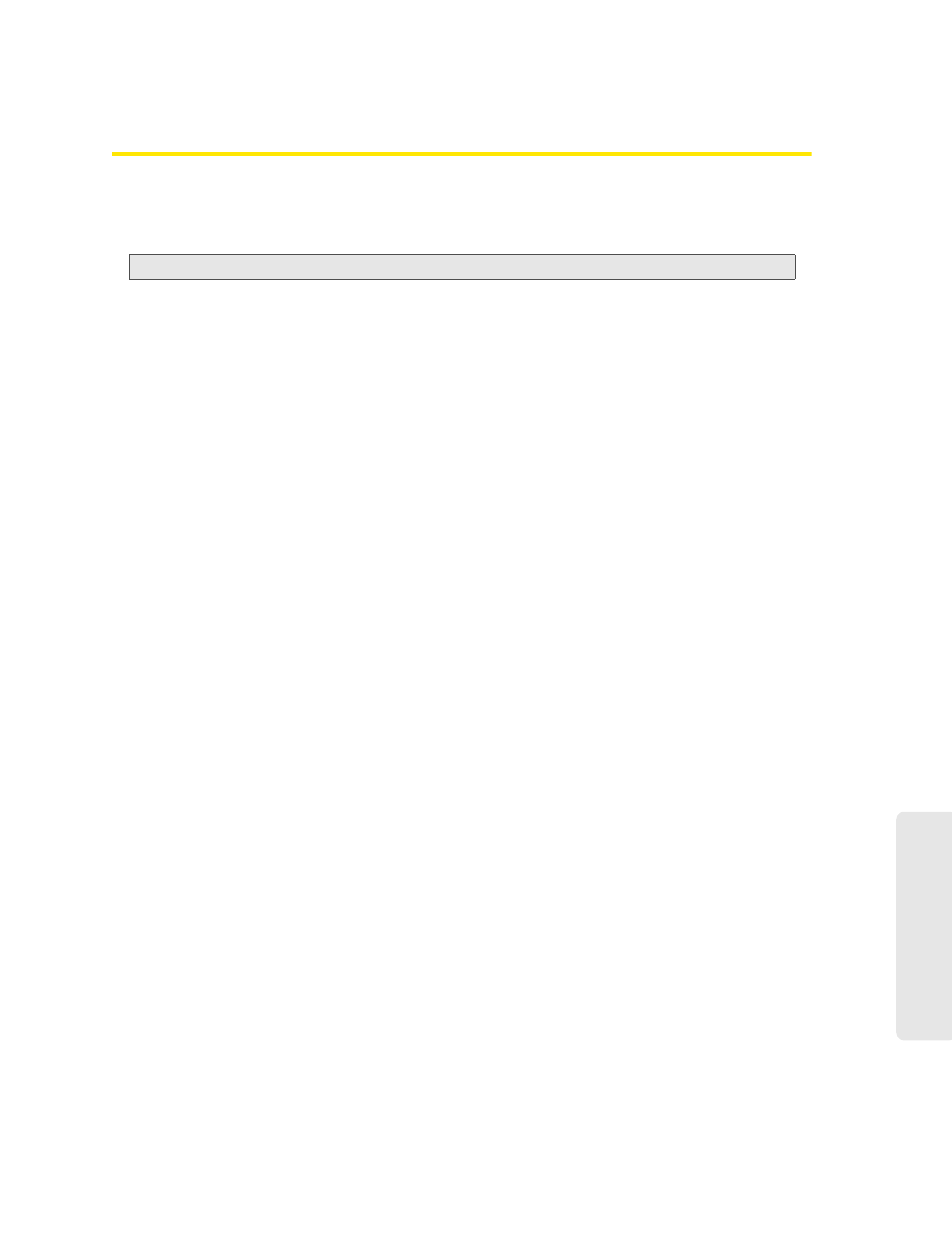
Using Your Device 39
Using Y
our Device
Ending Your Network Connection
1.
Ensure you’re logged in to the home page.
2.
Click
Disconnect
on the Virtual Device or in the Mini Window. See “Virtual Device” on
page 32 and “Mini Window” on page 32.
Note:
The Wi-Fi connection is still available, so users can, for example, share files by using a microSD card.
