Turning your device off – Sierra Wireless Overdrive User Manual
Page 41
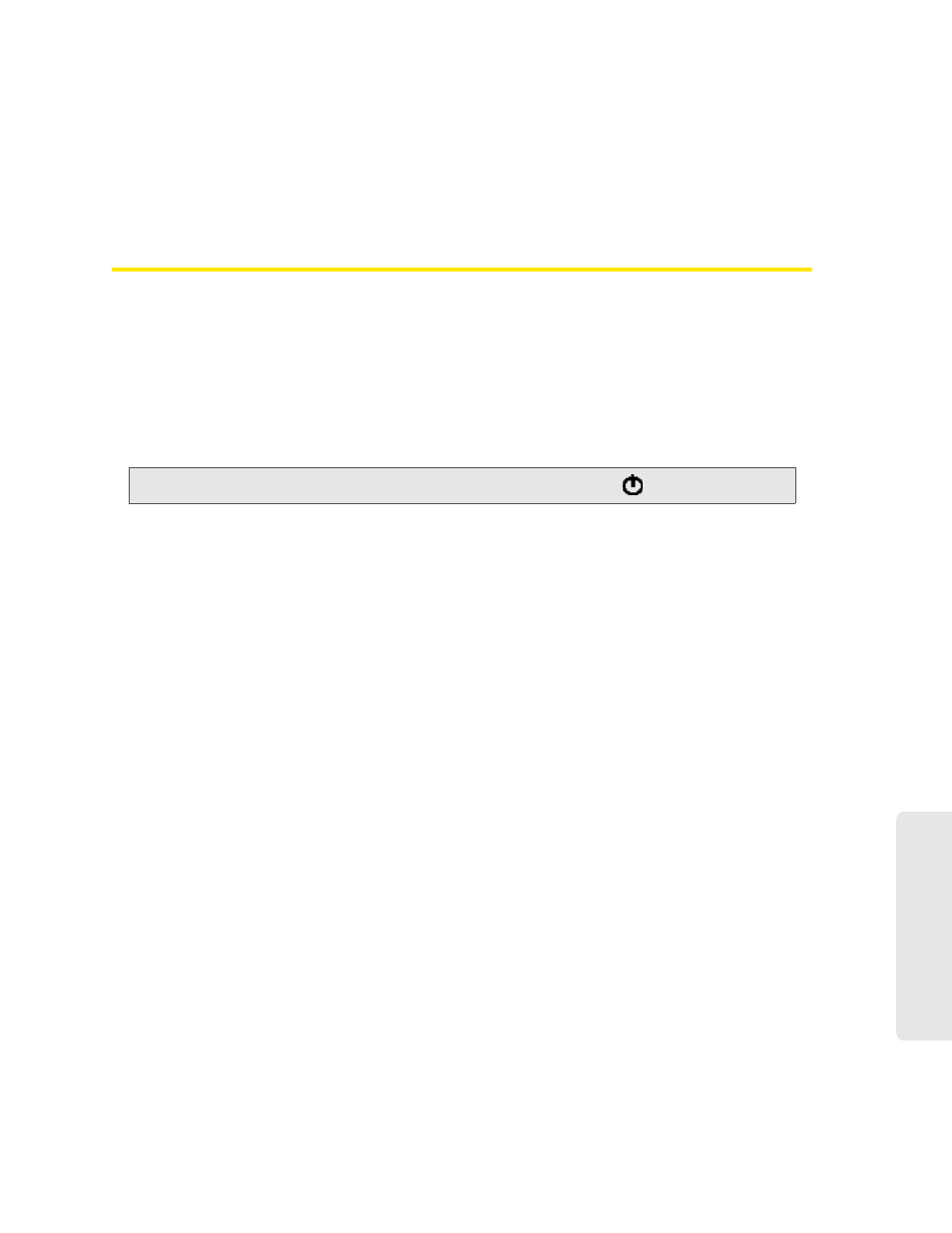
Using Your Device 33
Using Y
our Device
To save space on your monitor, you can close the home page and move the Mini Window to the
side of your monitor. Then you can use the window to keep an eye on the status of your device
and connection. (To reopen the home page, click the
Home
link.)
If you’re logged in, the window has a
Connect
or
Disconnect
button, and a
Power Off
button.
Turning Your Device Off
●
From the home page:
1.
Ensure you’re logged in to the home page.
2.
Click
Power Off
(below the Virtual Device).
●
From the Mini Window:
1.
Ensure you’re logged in to the home page.
2.
Click
Power Off
.
Tip:
You can also turn the device off by pressing and holding the power button
for 2 seconds.
