Accuracy – Sierra Wireless Overdrive User Manual
Page 103
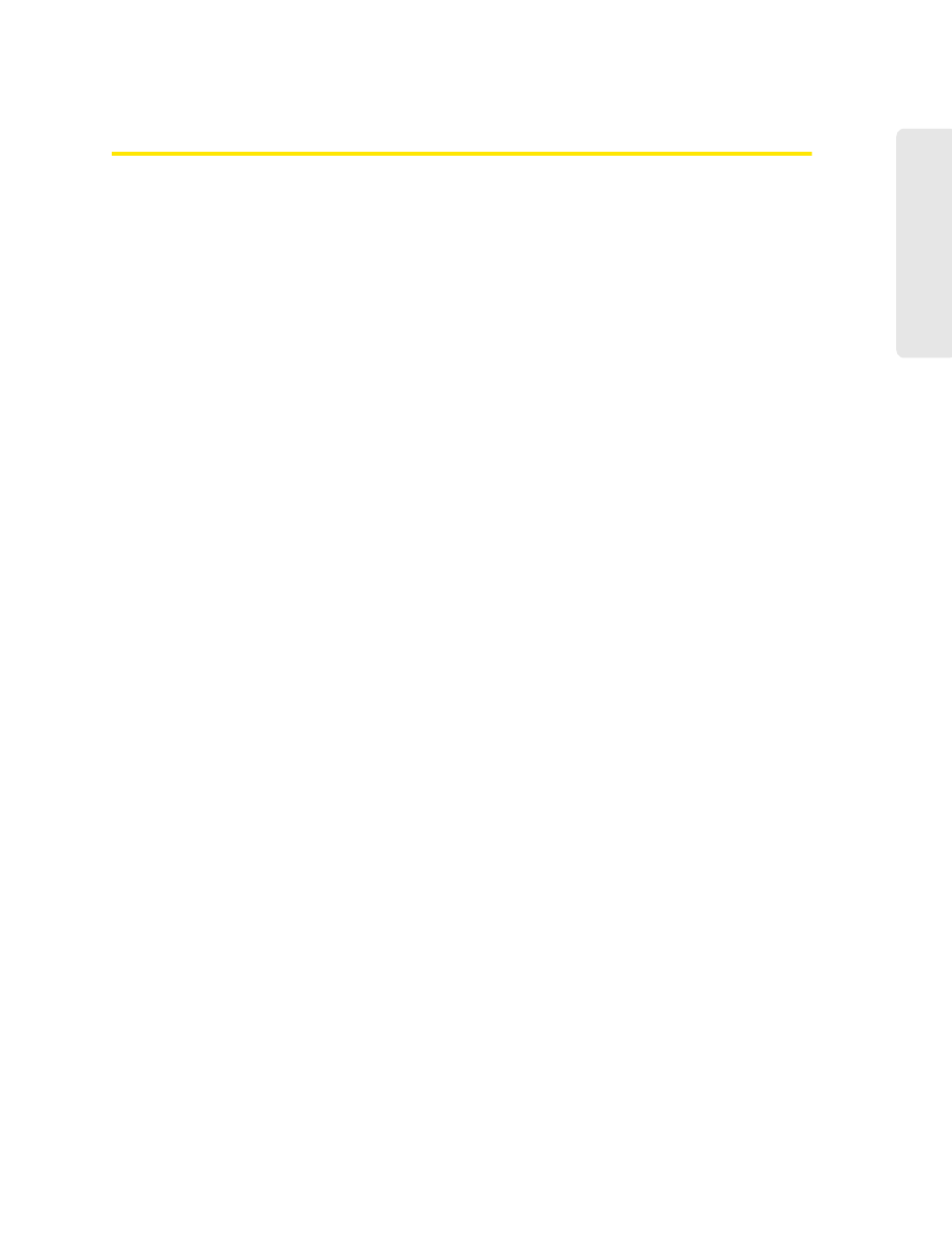
Settings 95
Setti
ngs
Accuracy
The accuracy setting determines how accurate the location information is.
1.
Log in to the home page.
2.
Click
Advanced settings > WAN > GPS
.
3.
In the
Accuracy
section, select one of the following:
Ⅲ
Automatic
— The device automatically determines the most appropriate setting to use.
Ⅲ
Manual
— In the input field, enter the number of meters to which the data must be accurate.
Note:
If the value is very small (i.e. very high accuracy), the fix may fail.
