Figure 5-10, Cpci-6115-mcptm mating configuration – Motorola CPCI-6115 User Manual
Page 116
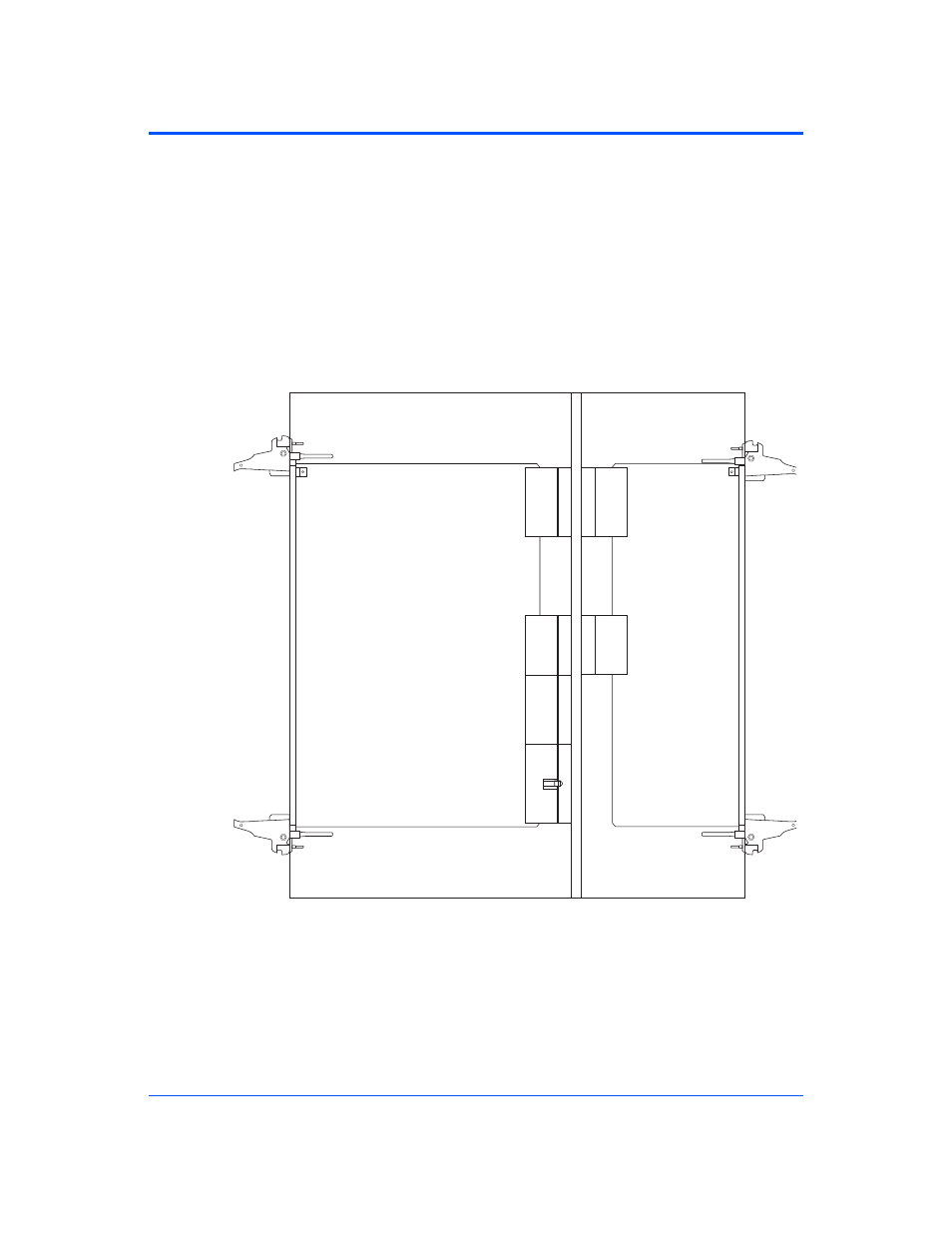
CPCI-6115 CompactPCI Single Board Computer Installation and Use (6806800A68D)
Transition Module Preparation and Installation
Removing the Transition Module in a Hot-Swap Chassis
114
5.10
Removing the Transition Module in a Hot-Swap
Chassis
Although the CPCI-6115 SBC can be removed and inserted while power is applied in a hot-
swap capable backplane, the CPCI-6115-MCPTMs are not hot-swap capable. Inserting or
removing the transition module while the CPU board is active may affect the normal operation
of the CPU board. Even in a hot-swap capable chassis, the CPU back end power should be
switched off (or the chassis power shut down) prior to inserting or removing its corresponding
transition module.
Figure 5-10 CPCI-6115-MCPTM Mating Configuration
CPCI-6115
P5
P3
P2
P1
P5
P3
CPCI-6115-MCPTM
Transition
Module
