Matrox Electronic Systems Matrox RT.X2 User Manual
Page 81
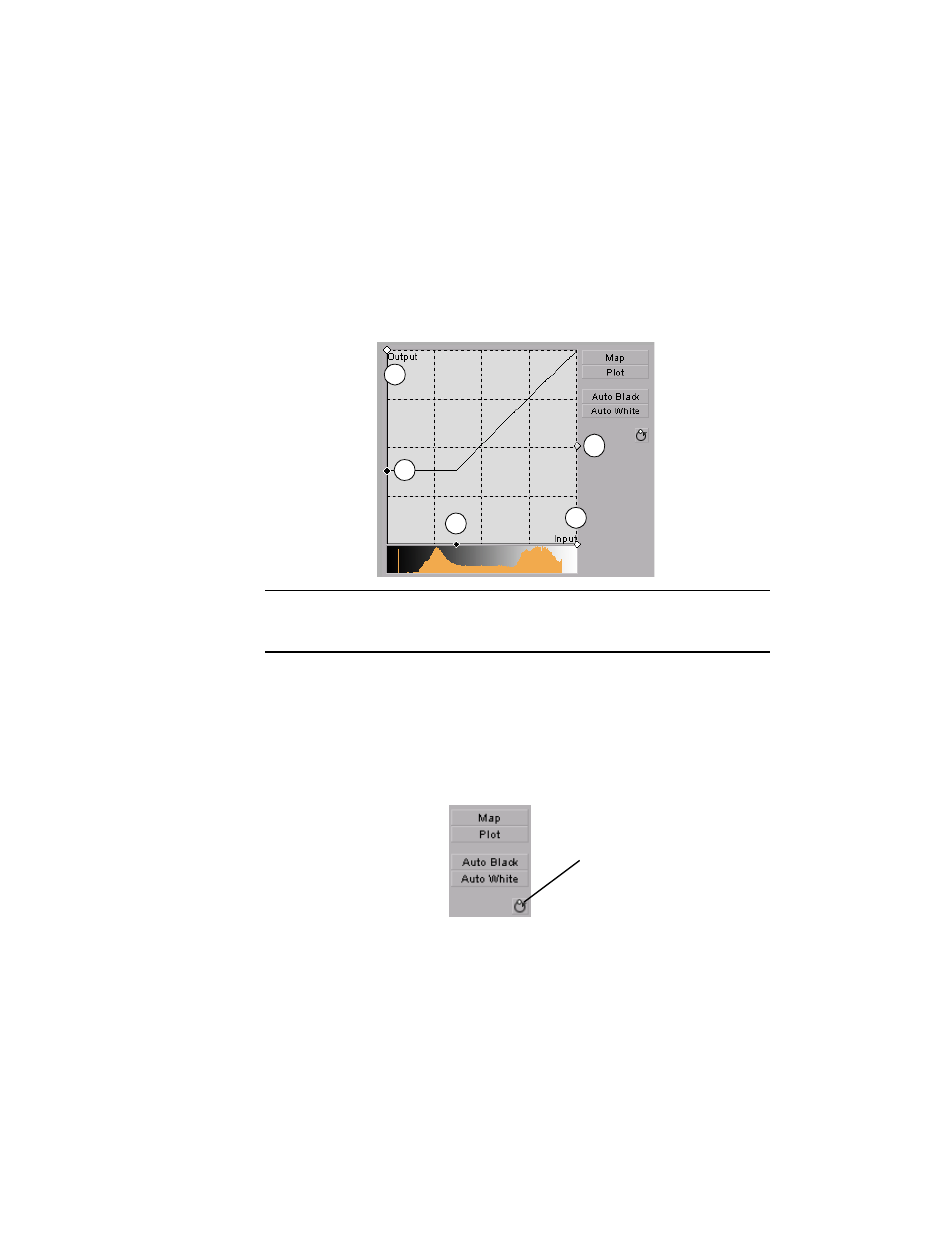
73
Creating a primary color correction
•
Plot
Click this button to plot the luminance values in the current frame of
your clip to the histogram (the plot will reflect any color correction changes
you’ve made). Each luminance value present in your image appears as a
vertical line in the histogram. A longer line indicates a higher amount of
pixels in your image of that line’s luminance value. You can drag the handles
in the graph to adjust the
Input
and
Output
levels for black and white, as
well as the
Gamma
.
•
Auto Black
Click this to define the darkest pixels in your clip as black.
The intermediate luminance values are proportionally redistributed.
•
Auto White
Click this to define the lightest pixels in your clip as white.
The intermediate luminance values are proportionally redistributed.
¦
Note
If you want to restore the default luminance values at any time, click
the Restore Default Values button.
0
Input
Black
Level
1
Input
White
Level
2
Output
Black
Level
3
Output
White
Level
4
Gamma
0
1
2
3
4
Restore
Default Values
button
