Creating a twirl effect – Matrox Electronic Systems Matrox RT.X2 User Manual
Page 153
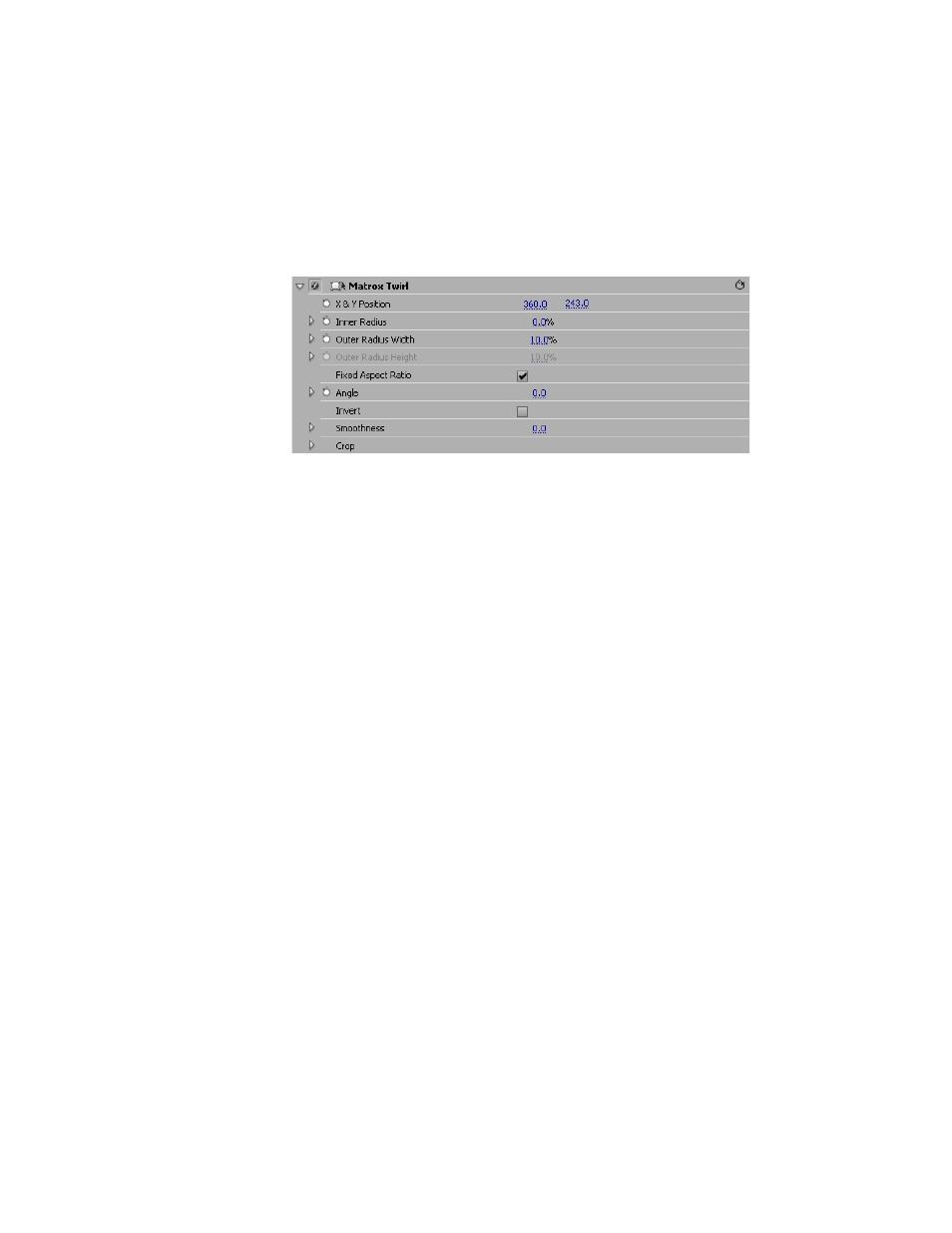
145
Creating a twirl effect
Creating a twirl effect
The Matrox twirl effect lets you create twirl patterns that twist and rotate your
video and graphics clips into spirals, coils, or whirlpools.
•
X & Y Position
Sets the position of the twirl along the horizontal and
vertical axes.
•
Inner Radius
Determines the circumference of the center of your twirl.
The higher the radius, the larger the center of the twirl becomes.
•
Outer Radius (Width, Height)
Use this control to adjust the width and
height of your twirl simultaneously. The higher the value, the larger your
twirl becomes. If you clear
Fixed Aspect Ratio
, you can adjust each control
individually.
•
Angle
Sets the angle of your twirl, in degrees.
•
Invert
Lets you reverse the direction of the twirl so that it twirls outward
from the inner radius.
•
Smoothness
Sets the smoothness applied to the colors in the twirl. The
higher the value, the less sharp the colors become. This is useful if you want
to remove artifacts that may appear when using a high angle for your twirl.
•
Crop
Allows you to crop the edges of your clip. For more information, see
.
