Matrox Electronic Systems Matrox RT.X2 User Manual
Page 131
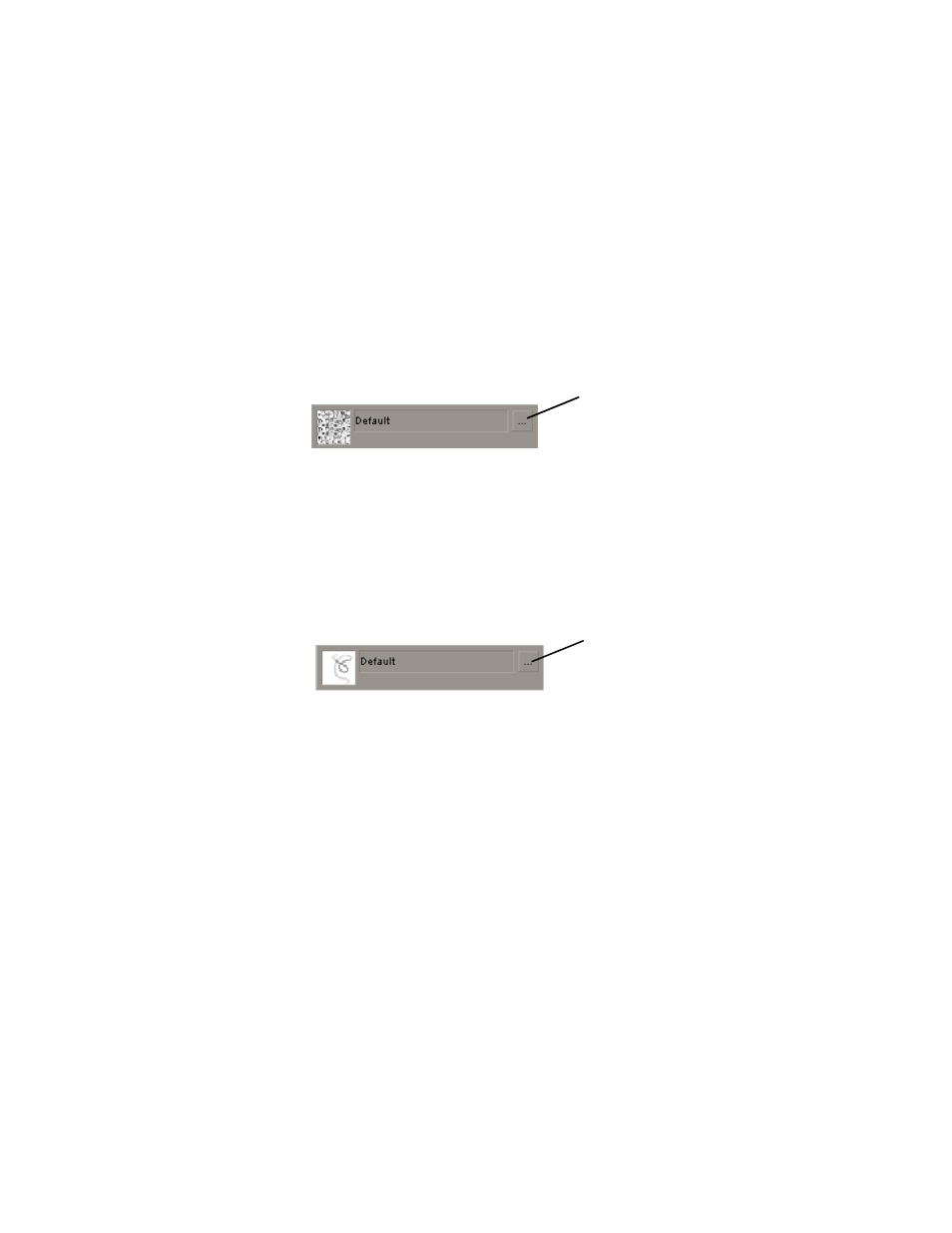
123
Creating an old movie effect
•
Green Only
Uses the green channel.
•
Blue Only
Uses the blue channel.
•
Alpha Only
Uses the alpha channel.
•
Luma
Uses the luminance values.
•
Oversaturated Luma
Uses the oversaturated luminance values only.
• Noise
$
Noise Pattern
Allows you to select a noise pattern. Click the button on
the right to see the list of available patterns.
$
Lifetime
Sets the maximum number of frames that the noise pattern will
remain immobile before moving to another random position.
$
Opacity
Sets the opacity of the noise pattern. Levels range from
completely transparent (0) to opaque (100).
$
Color
Use this to set the noise color.
• Dust
$
Dust Pattern
Allows you to select a dust pattern. Click the button on the
right to see the list of available patterns.
$
Amount
Sets the maximum number of dust particles that can be visible
at any given time.
$
Lifetime
Sets the maximum number of frames that the dust pattern will
remain immobile before
moving to another random position.
$
Opacity
Sets the opacity of the dust pattern. Levels range from
completely transparent (0) to opaque (100).
$
Color
Use this to set the dust color.
$
Fixed Particle
•
Display Fixed Particle
Select this option if you would like one of the
dust particles to remain fixed on your image.
•
Particle Number
Use this to select the particle you want to remain
fixed on your image. Each dust particle is represented by a value.
•
X Position
Sets the position of the fixed particle along the horizontal
axis.
•
Y Position
Sets the position of the fixed particle along the vertical axis.
Click here to
select a noise
pattern
Click here to
select a dust
pattern
