Defining your general settings – Matrox Electronic Systems Matrox RT.X2 User Manual
Page 29
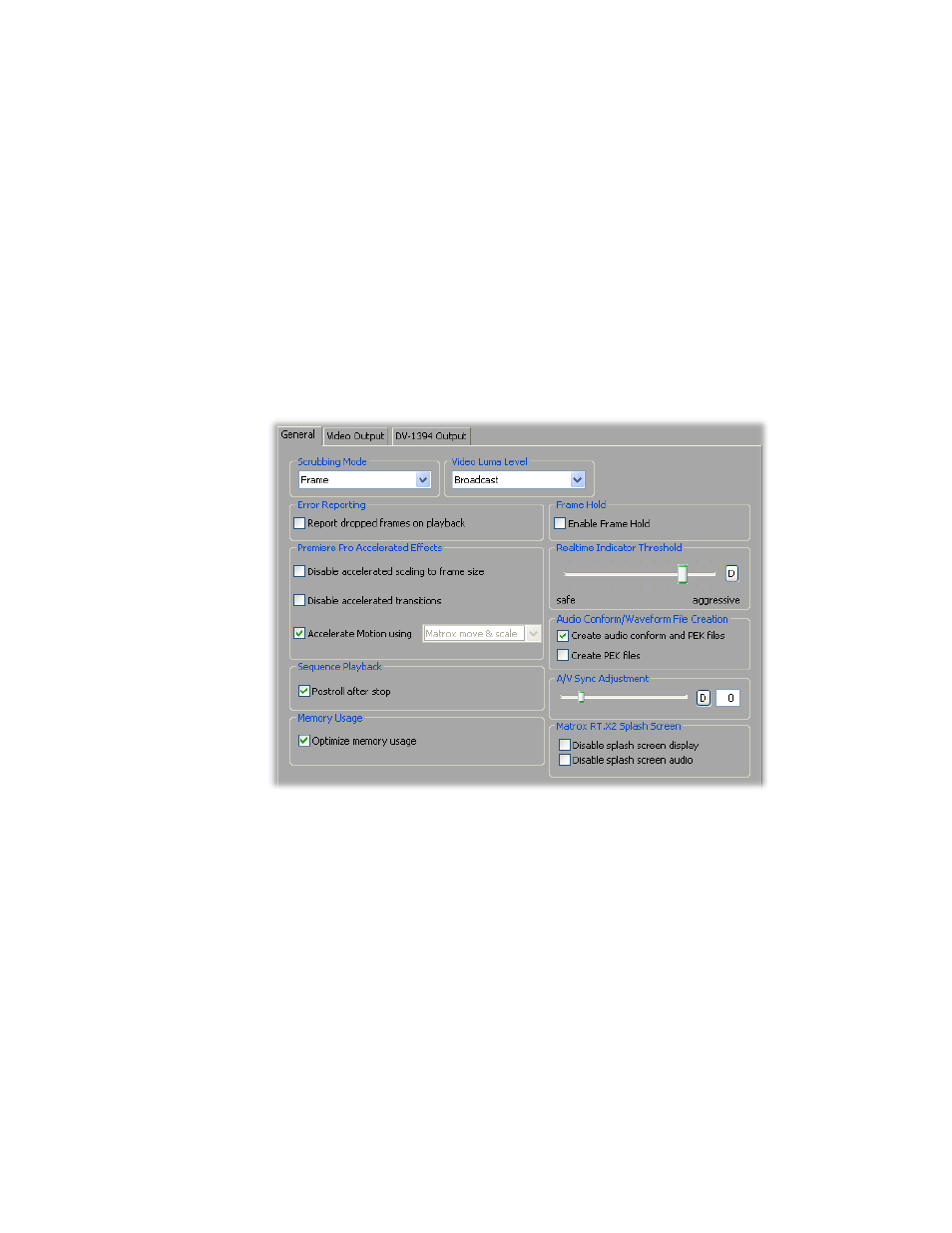
21
Defining your General settings
Defining your General settings
The
Matrox Playback Settings
dialog box has several pages that you can use to
specify various settings for editing in Adobe Premiere Pro on Matrox RT.X2.
When you select a Matrox project preset, such as
DV Standard
, a Matrox
editing mode is automatically set for your project, and many settings are
optimized for editing on Matrox RT.X2.
° To specify your General settings on Matrox RT.X2:
1
Choose
Project > Project Settings > General
and click the
Playback
Settings
button.
2
Click the
General
tab.
3
Under
Scrubbing Mode
, select
Frame
,
1st Field
, or
2nd Field
to indicate
whether you want to display frames or only one field when you scrub a
sequence in the
Timeline
panel. For example, you may want to scrub the
first or second field to eliminate the flickering that can be seen in your
picture when you pause while scrubbing interlaced video. Scrubbing fields
can also be used to check for any dropped fields that may have occurred in
your video during a telecine process.
¦
Note
If you choose to scrub fields when working with progressive scan
video, you won’t normally see a difference between scrubbing the first or
second field.
