Selecting your mpeg-2 i-frame settings, Selecting your, Mpeg-2 i-frame settings – Matrox Electronic Systems Matrox RT.X2 User Manual
Page 47: Selecting your mpeg-2 i-frame, Settings
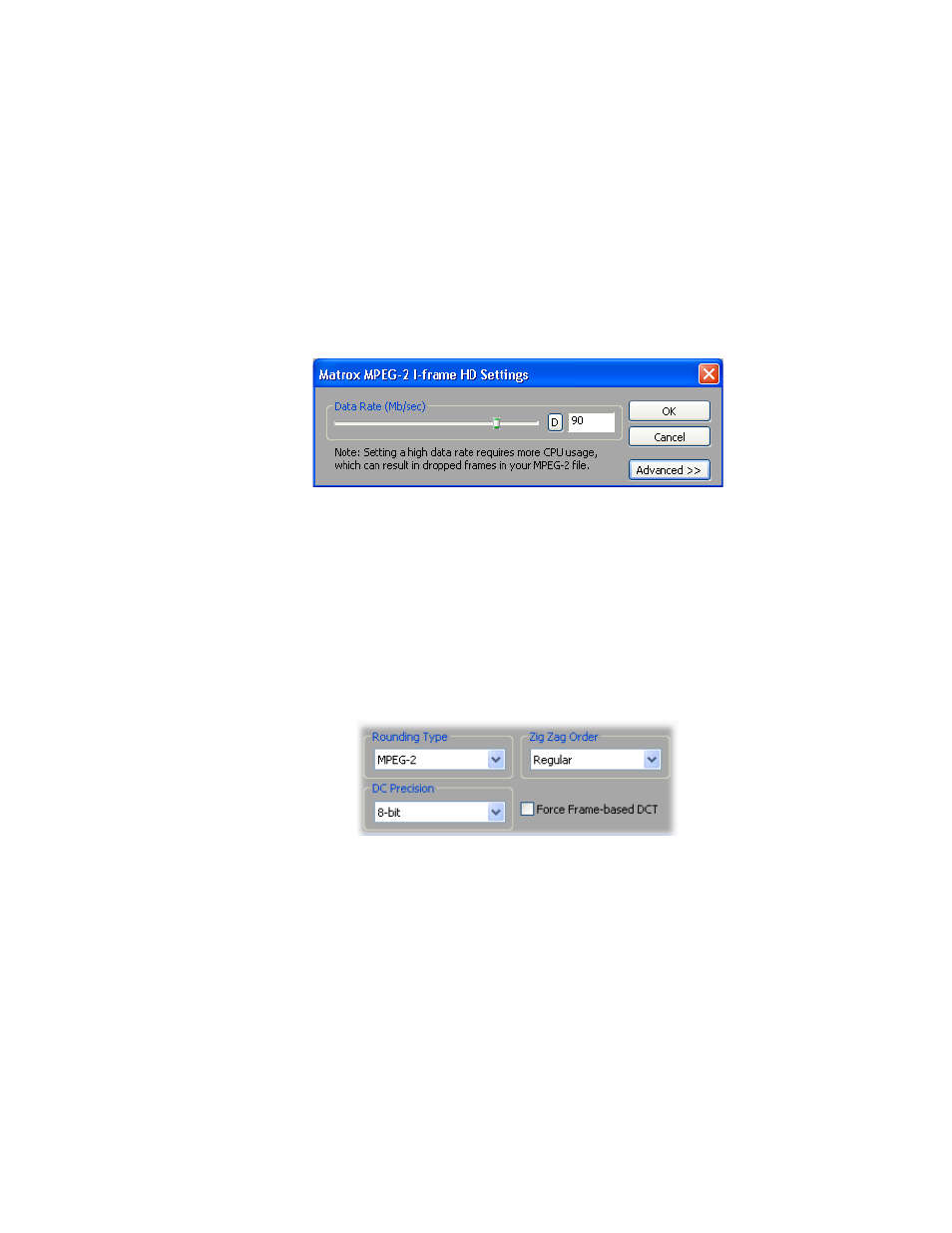
39
Selecting your MPEG-2 I-frame settings
Selecting your MPEG-2 I-frame settings
When you select the Matrox MPEG-2 I-frame or Matrox MPEG-2 I-frame HD
format to capture or export your video using Adobe Premiere Pro, you can
specify various settings for the MPEG-2 I-frame compression.
° To select your MPEG-2 I-frame settings:
1
Click the
Configure
button. This displays a dialog box similar to the
following:
2
Drag the
Data Rate
slider until your desired data rate is displayed. The
higher the data rate you select, the better the video quality will be. The range
of available data rates depends on whether you’re using the Matrox MPEG-2
I-frame HD or SD format.
¡ Important
Depending on the capabilities of your system, you may drop
frames if you select a data rate higher than about 90 Mb/sec.
3
To apply advanced settings to your MPEG-2 I-frame file, click the
Advanced
button.
¦
Note
The default advanced settings should provide good results for most
applications. We recommend that you change these settings only when needed
for special purposes.
4
Under
Rounding Type
, select one of the following:
$
MPEG-2
Rounds the AC coefficients up to the nearest whole number
when calculating the quantization coefficient.
$
Matrox Custom
Truncates the AC coefficients to the lowest whole
number when calculating the quantization coefficient. In some cases, this
setting may yield less artifacts in graphics.
5
Under
DC Precision
, select the bit-depth precision of the DC intra block.
