Shownameserver – FUJITSU SPARC ENTERPRISE M9000 User Manual
Page 469
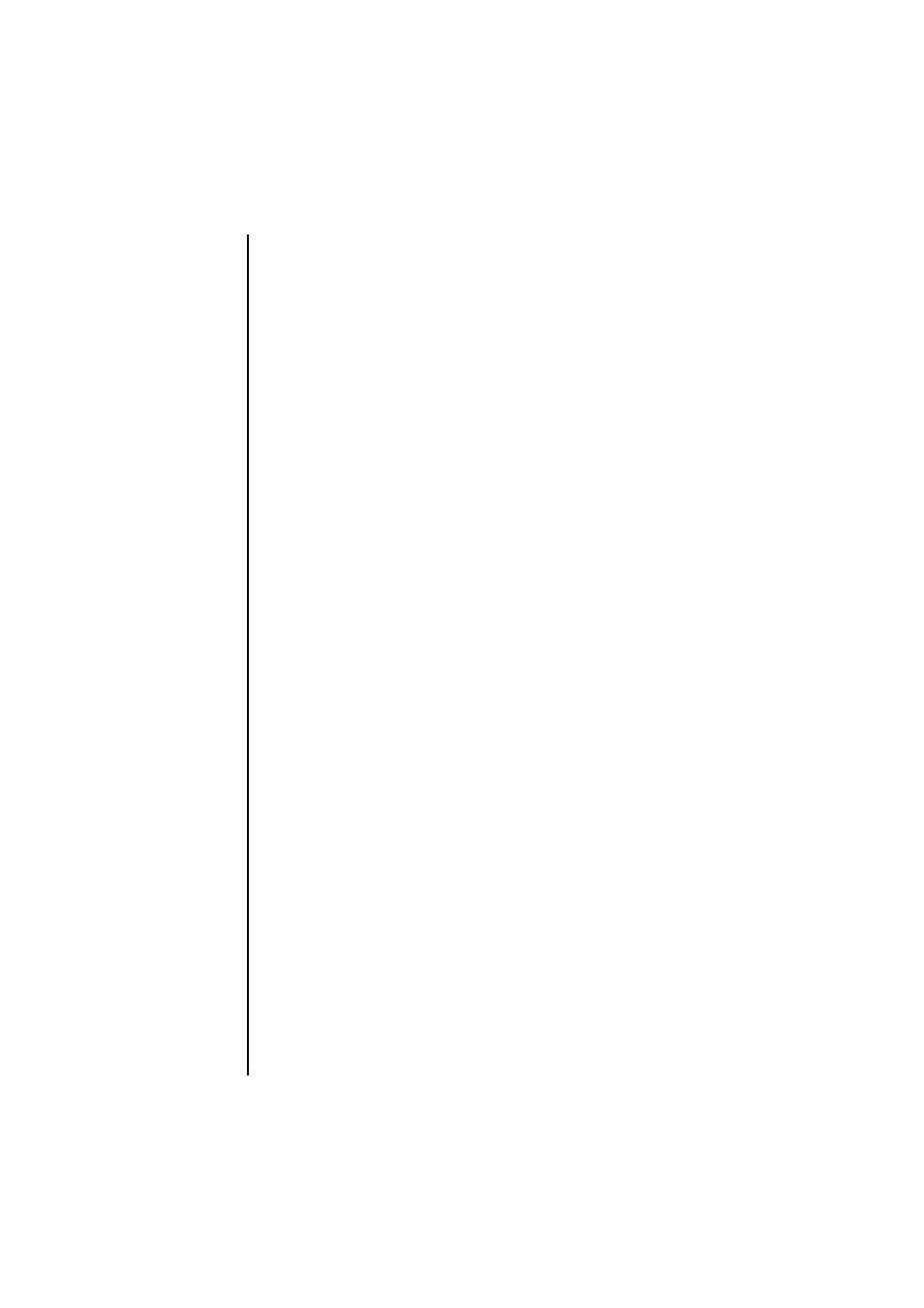
shownameserver(8)
System Administration
445
NAME
shownameserver - display the registered domain name system (DNS) servers and
the DNS search paths specified on the XSCF network
SYNOPSIS
shownameserver
shownameserver
-h
DESCRIPTION
shownameserver
(8) command displays the registered DNS servers and the DNS
search paths in the XSCF network.
Privileges
You must have one of the following privileges to run this command:
useradm
, platadm, platop, auditadm, auditop, domainadm, domainmgr,
domainop
, fieldeng
Refer to setprivileges(8) for more information.
OPTIONS
The following option is supported:
EXTENDED
DESCRIPTION
The setnameserver(8) command sets the DNS servers and the DNS search paths
used in the XSCF network.
EXAMPLES
EXAMPLE 1
Displays the DNS servers
and the DNS search paths
currently set for the
XSCF network. The following example shows that three DNS servers and five
DNS search paths have been set:
EXAMPLE 2
Displays the DNS servers
and the DNS search paths
currently set for the
XSCF network. The following example shows that no DNS server
and the
-h
Displays usage statement.
XSCF>
shownameserver
nameserver 192.168.1.2
nameserver 10.18.108.10
nameserver 10.24.1.2
search example1.com
search example2.com
search example3.com
search example4.com
search example5.com
