74 operating manual, Installation and operation, Bx400 s1 – FUJITSU PRIMERGY BX400 S1 User Manual
Page 74
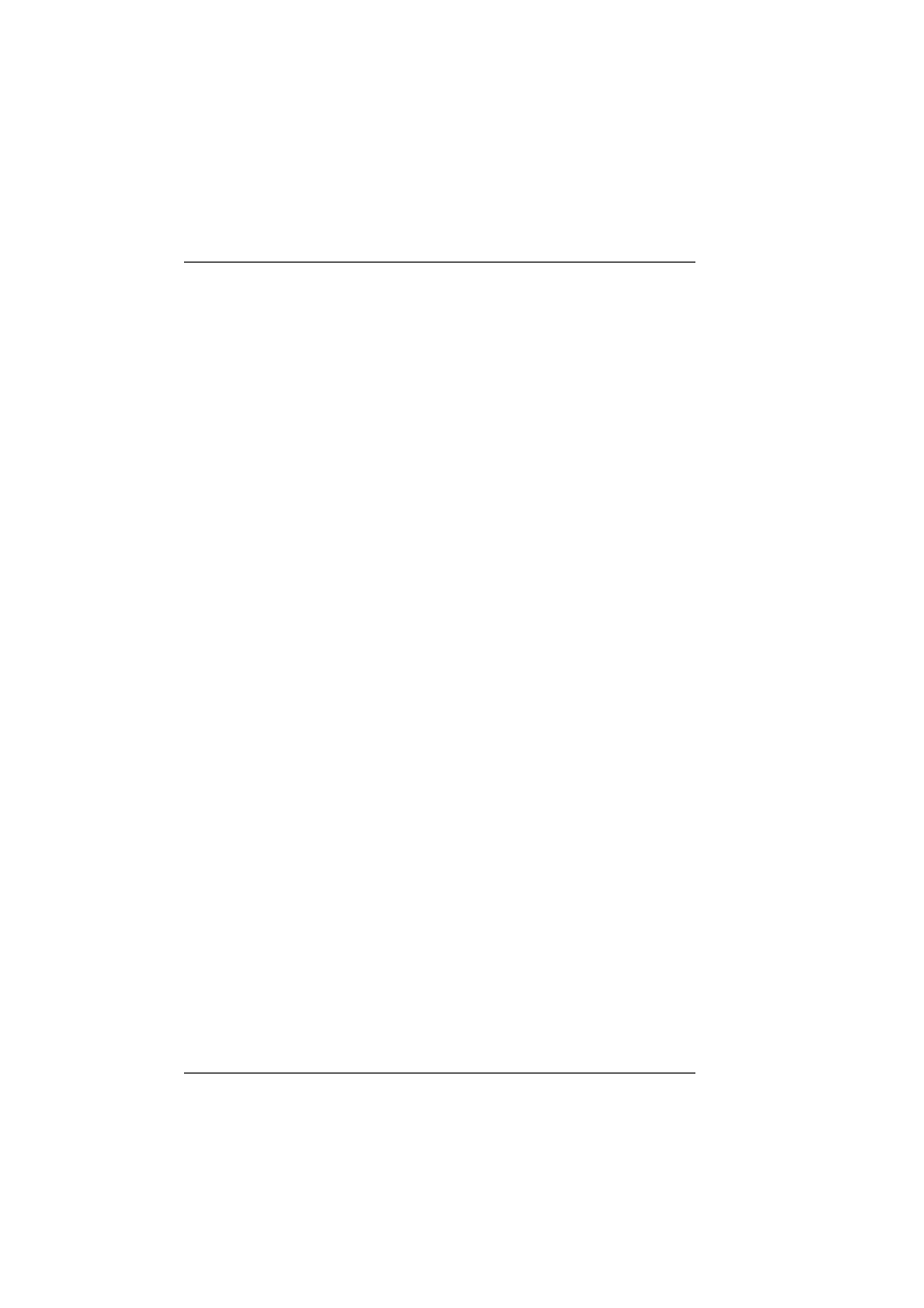
74
Operating Manual
BX400
S1
Installation and operation
©
c
o
gni
ta
s.
Ge
se
lls
ch
ft f
ür T
ec
hn
ik
-Do
ku
m
ent
at
io
n
m
b
H 20
12
P
fa
d:
C
:\P
rogr
am
m
e
\F
CT
\t
im
_ap
p\
tim
_l
oc
al
\w
ork
\W
A
LT
E
R
\O
B
J_
DO
K
U
-9
24
6-0
04
.fm
Network
If DHCP is activated (default), the obtained network data is
displayed. Otherwise you can specify the network data manually:
– IP Address
– Subnet Mask
– Gateway
IPv4 settings
– IPv4 enable
– Obtain IP address from DHCP
– Obtain DNS address from DHCP
– DNS server 1
– DNS server 2
IPv6 settings
– IPv6 enable
– Obtain IP address from DHCP
– Obtain DNS configuration from DHCP
– DNS server 1
– DNS server 2
I/O
Contains basic configuration settings for the Front-Side I/O
Module (FSIOM) and the connection blades:
FSIOM settings
– Select server blades for using USB port and DVD drive
Connection blade settings (management port IPv4):
If DHCP is activated (default), the obtained network data is
displayed. Otherwise you can specify the network data manually:
– IP Address
– Subnet Mask
– Gateway
Connection blade settings (management port IPv6):
– IPv6 enabled (OFF)
– DHCP enabled (OFF)
