18 operating manual, Introduction, Fibre channel connection blades – FUJITSU PRIMERGY BX400 S1 User Manual
Page 18: Bx400 s1
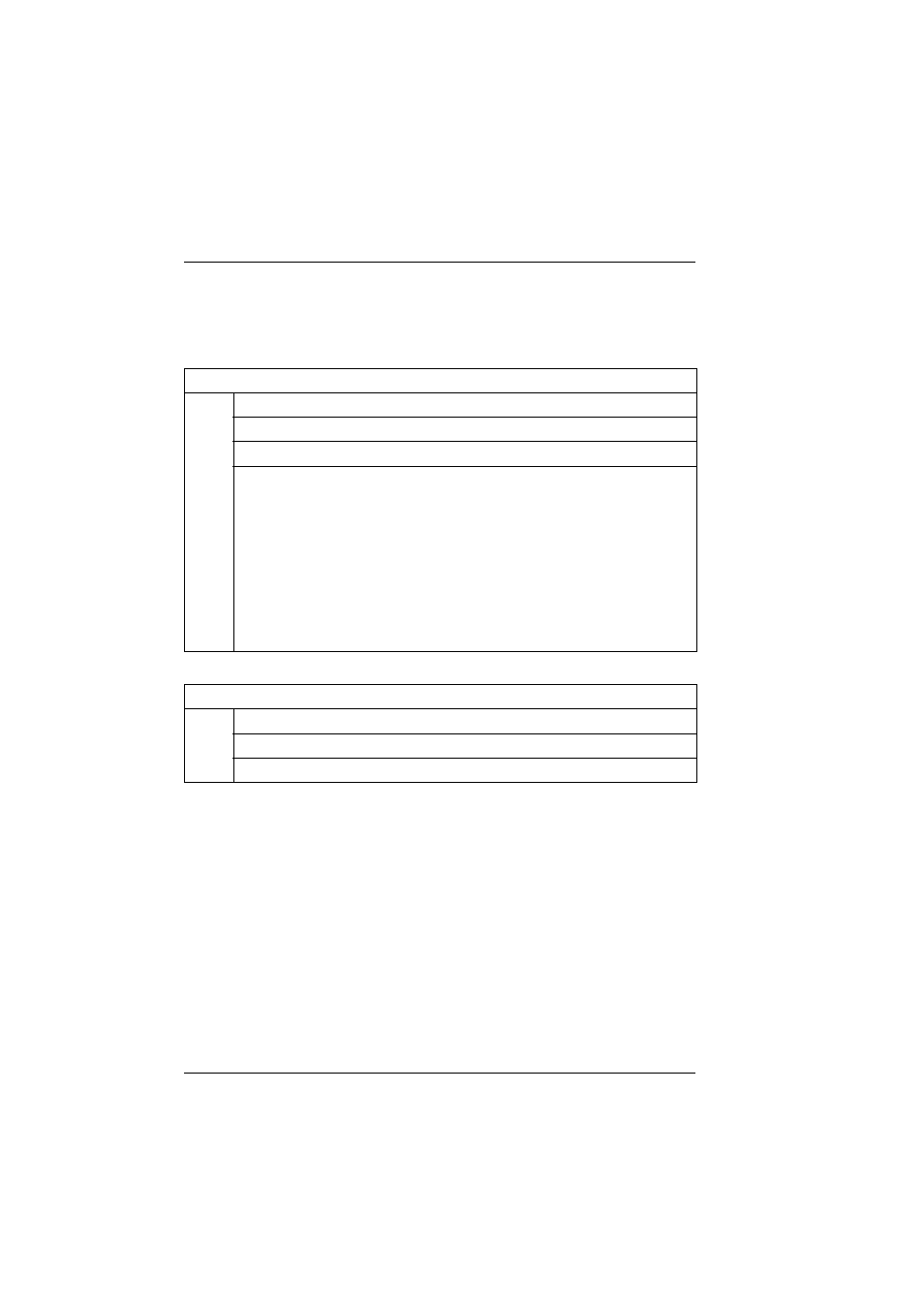
18
Operating Manual
BX400
S1
Introduction
©
c
o
gni
ta
s.
Ge
se
lls
ch
ft f
ür T
ec
hn
ik
-Do
ku
m
ent
at
io
n
m
b
H 20
12
P
fa
d:
C
:\P
rogr
am
m
e
\F
CT
\t
im
_ap
p\
tim
_l
oc
al
\w
ork
\W
A
LT
E
R
\O
B
J_
DO
K
U
-9
24
2-0
04
.fm
Fibre Channel connection blades
I
Fibre Channel connection blades only support server blades that are
fitted with a Fibre Channel mezzanine card.
Connection Blade 8Gb FC Switch 18/8 (Brocade BR5450)
18 internal 8-Gbit/s ports to the server blades
8 external ports through 8-Gb SFP+ modules or 4-Gb SFP modules
Installable in slots CB3/4 (fabric 3)
This connection blade is available in three license variants:
– Brocade 5450 with 14-port license
– Brocade 5450 with 26-port license
– Brocade 5450 with 26 port license and performance bundle
As the operating system for the 8 Gb FC Switch Connection Blade
18/8, the complete functional scope of Brocade Fabric OS, the shared
software platform for Brocade Fibre Channel switches, is available.
The FC switch blade is administered via Fabric Watch and Advanced Web
Tools from Brocade.
Connection Blade 8Gb FC Pass Thru18/18
18 internal 8-Gbit/s ports to the server blades
18 external ports through 8-Gb SFP+ modules or 4-Gb SFP modules
Installable in slots CB3/4 (fabric 3)
