FUJITSU DL3800 User Manual
Page 191
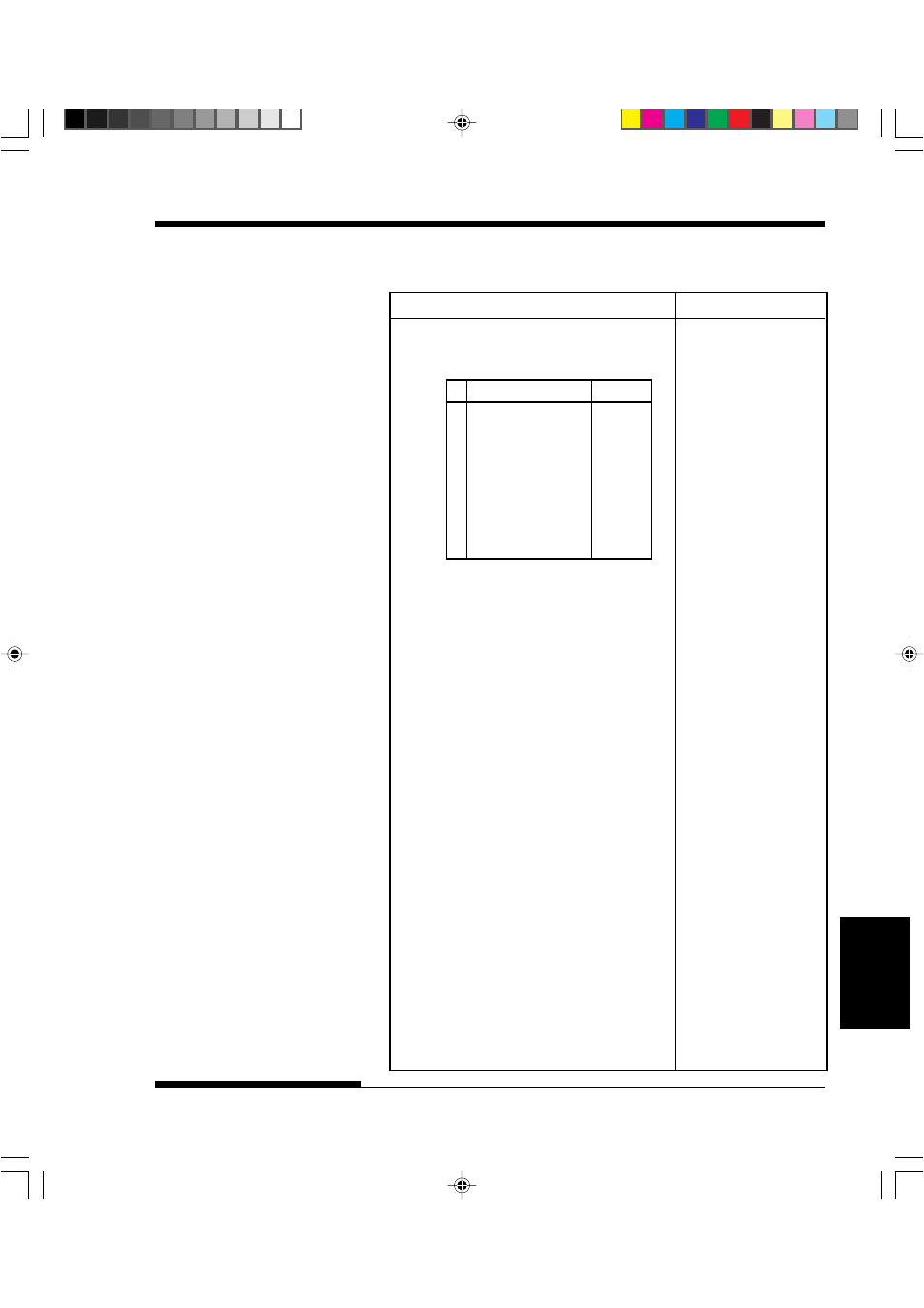
C-9
Command
Sets
User's Manual
COMMAND SETS
Function
Command
• n (bit 0 to 2: Specification of font number)
(1) Resident fonts
n
m = 0, 0
m = 1, 0
0
Courier 10
OCR-B
1
Prestige elite 12
OCR-A
2
Draft
3
Compressed
4
Boldface PS
5
Pica 10
6
Correspondence
7
High-speed draft
(2) Downloaded fonts
n = 0: Downloaded font 0
1: Downloaded font 1
Select print quality (font attributes)
ESC e q (n)
n = 0: Letter (360
×
180 dpi)
1: Correspondence (180
×
180 dpi)
2: Draft (120
×
180 dpi)
3: High-speed Draft (90
×
180 dpi)
Select spacing mode (font attributes)
ESC e s (n)
n = 0: Fixed pitch font
1: Proportional spacing font
Select character pitch (n/360 inch, font
ESC e p (n
1
) (n
2
)
attributes)
(0
≤
n
1
≤
255) (1
≤
n
2
≤
255)
(n = n
1
×
256 + n
2
)
Ex. n = 36: 10 pitch
30: 12 pitch
24: 15 pitch
21: 17 pitch
Condense/enlarge vertically (font attributes)
ESC e A (n)
n = 1: Executed
0: Not executed
Select point size (n/1200 inch, font attributes)
ESC e v (n
1
) (n
2
)
(0
≤
n
1
≤
255) (0
≤
n
2
≤
255)
(n = n
1
×
256 + n
2
)
Ex. n = 166: 10 point
#C Appendix C
2000.09.20, 2:48 PM
9
