FUJITSU DL3800 User Manual
Page 130
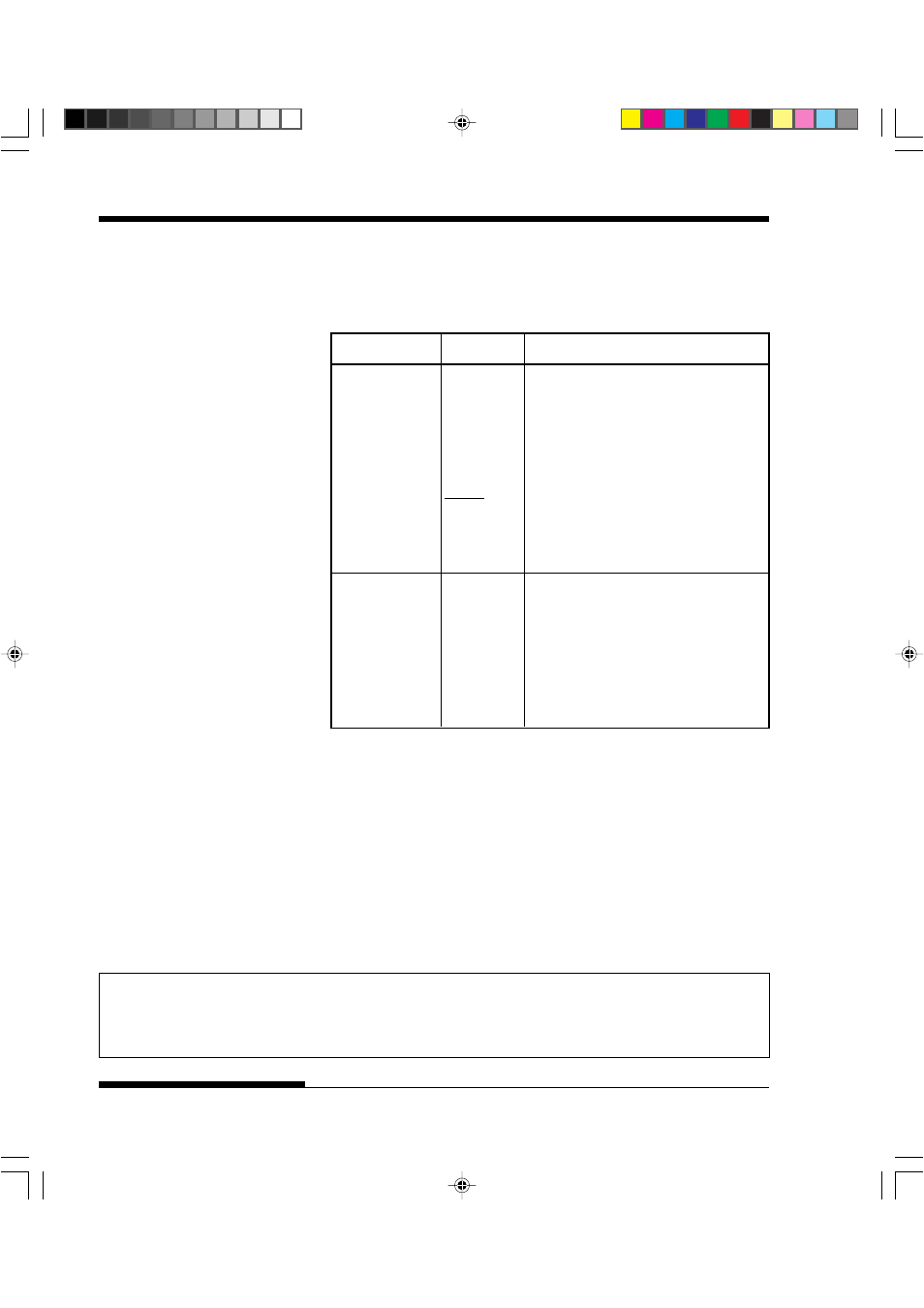
USING SETUP MODE
User's Manual
5-42
Table 5.6 CONFIG Items and Options (Cont.)
NOTE: Underlined options are the factory defaults.
CONFIG Items Options
Description
Detection of end of continuous
forms.
TRACTOR
Paper end is detected by the sensor
on the tractor unit.
Paper-end unprinted area:
Continuous forms: About 80 mm
Botom feeding: About 35 mm
EDGE
Regardless of paper end, printing
continues near to the edge of paper.
Paper-end unprinted area:
About 4.7 mm for both continu-
ous forms and bottom feeding
<==END==>
Indicates the end of the CONFIG
item list. Press the FONT button to
print the first item, which is
Press the MENU button to print the
previous item. Press the ONLINE
button to reprint the <
Procedure
To change the printer configuration options, make sure that continu-
ous forms paper is loaded and then proceed as follows:
1. Enter setup mode.
Press the FONT button and the MENU button simultaneously
until the printer beeps. Wait for the printer to stop printing
and check that the following <
printed:
<
SAVE&END MENU1 MENU2 HARDWRE ADJUST CONFIG DEFAULT LIST SELF-TST HEX-DUMP
V-ALMNT
#05 Chapter 5
2000.09.20, 2:37 PM
42
