FUJITSU DL3800 User Manual
Page 158
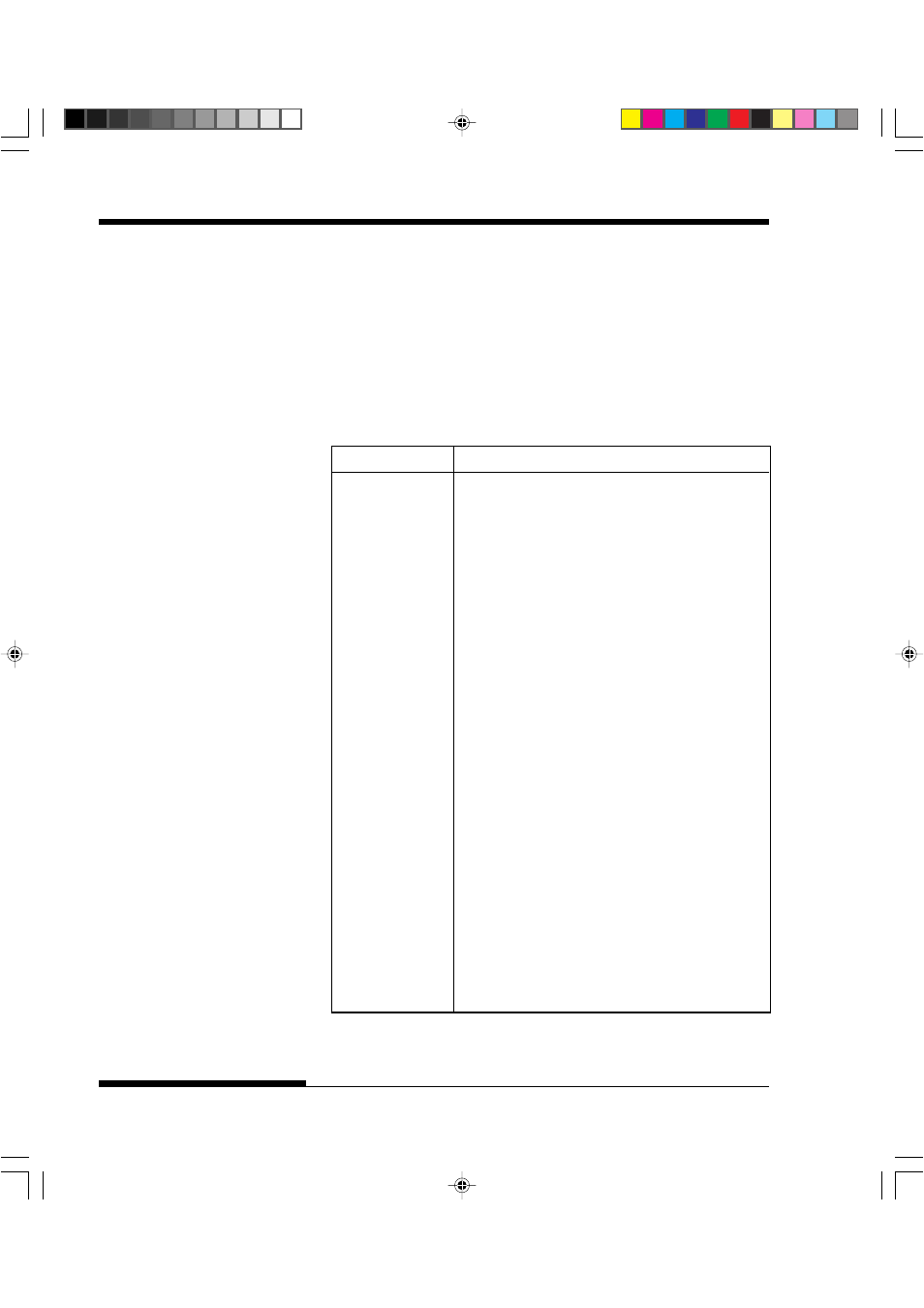
TROUBLE-SHOOTING
7-4
User's Manual
Paper Handling Problems
Table 7.2 describes common paper handling problems and suggests
solutions. See Chapter 3 for detailed procedures on loading and using
paper.
Table 7.2 Paper Handling Problems and Solutions
Problem
Solution
Paper cannot be
Make sure that the paper select lever is set
loaded or fed.
correctly. Move the lever backward for
continuous forms and forward for single sheets.
Make sure that the paper covers the paper-out
sensor, i.e., the left paper edge is within 52 mm
for single sheets or 41 mm for continuous forms
from the left edge of the platen. (This problem
cannot occur if you use the forms tractor unit or
insert a single sheet with its left edge in contact
with the left paper guide.)
Make sure that the tractor unit is correctly
installed and that the tractor shaft gear engages
the platen shaft gear. If you are using the
tractor unit for rear feeding, open the front
cover and make sure that the second stud from
the left on the printer bottom frame projects.
If you are using a cut sheet feeder, make sure
that the bin lever is set to the "CLOSED"
position. (The bin lever is on the left side of the
feeder.)
If you are using a cut sheet feeder, open the
front cover and make sure that the third stud
from the left on the printer bottom frame
projects.
#07 Chapter 7
2000.09.20, 2:40 PM
4
