FUJITSU DL3800 User Manual
Page 161
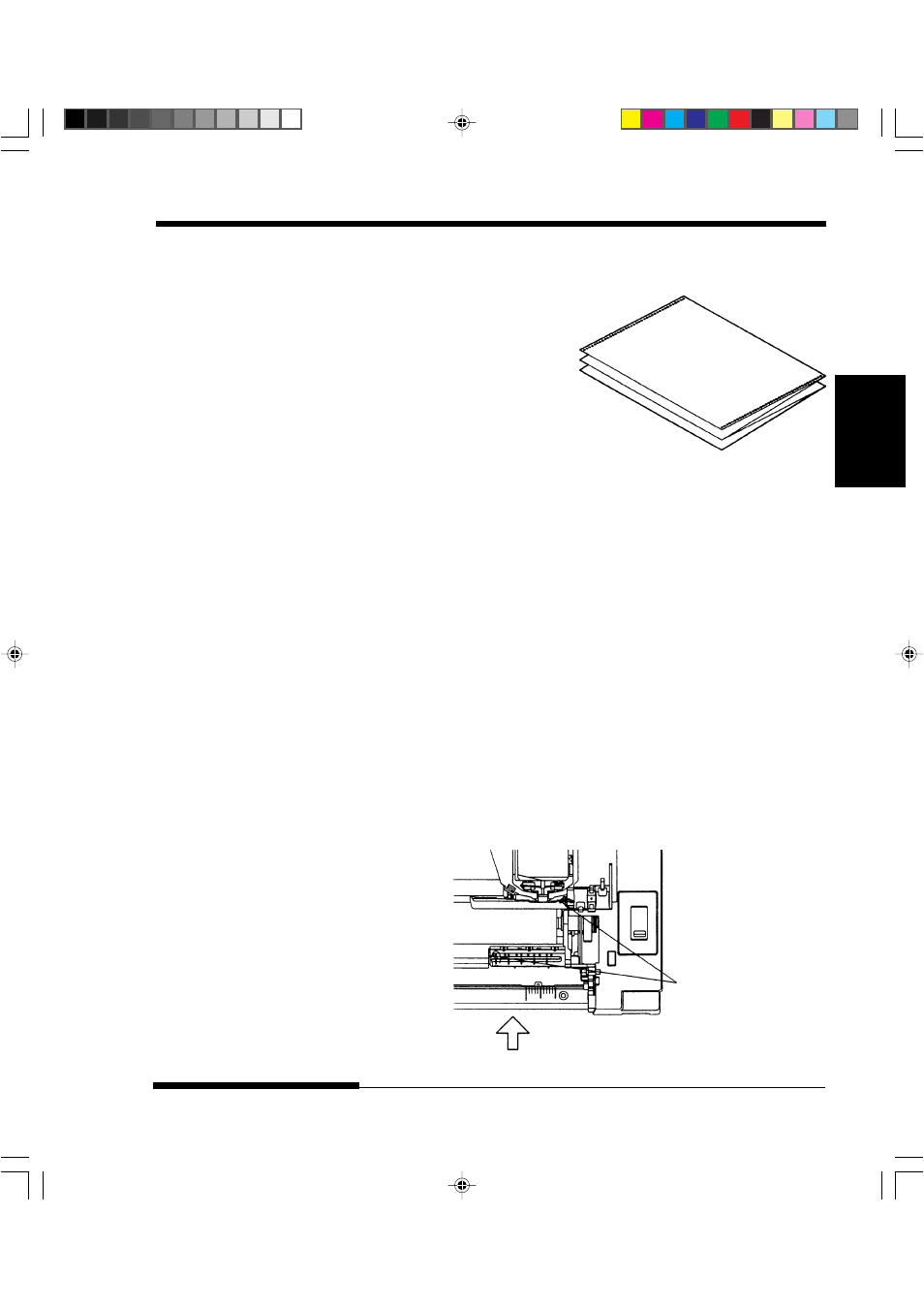
User's Manual
7-7
Trouble-
shooting
•
If you cannot clear the
jammed sheet by the
above procedure, set
fourfold continuous
forms paper on the
forms tractors and turn
the platen knob to feed
the paper forward. The
jammed paper is pushed
out. Before operation, be sure to position the print head at the
center of the jammed paper.
Common cause of abnormal paper feeding
A dirty paper sensor often causes paper misfeeding. Clean the paper
sensor as follows:
1. Turn off the printer and disconnect the power cord from the
receptacle.
2. Remove the front cover and the top cover so that you can access
the paper sensors. (See the figure.)
3. Use a cotton swab and gently wipe the paper sensors.
4. Mount the front cover and the top cover and turn on the
printer.
Back of the printer
Paper sensor
TROUBLE-SHOOTING
#07 Chapter 7
2000.09.20, 2:40 PM
7
- FTP-633GA1021 (6 pages)
- KA02038-Y820 (1 page)
- FTP-632MCL102 (7 pages)
- FTP-621MCL102 (6 pages)
- FTP-604 FTP-644MCL002 (7 pages)
- FTP-629MCL103-R (7 pages)
- FTP-641MCL351 (6 pages)
- C145-C037-01EN (123 pages)
- FTP-030P (3 pages)
- FTP-627USL401 (9 pages)
- FTP-621CT001 (6 pages)
- FTP-629MCL054 (7 pages)
- FTP-634MCL001 (7 pages)
- FTP-624MCL002 (8 pages)
- Printer (4 pages)
- FTP-040HF Holder Series (2 pages)
- P3PC-1442-01EN (17 pages)
- FTP-631MCL201 (6 pages)
- FTP-628WSL120 (7 pages)
- ScandAll PRO P2WW-2410-01ENZ0 (45 pages)
- DL6400Pro (247 pages)
- FTP-632MCL003 (7 pages)
- FTP-633MCL400 (12 pages)
- FTP-631MCL302 (6 pages)
- 102 (8 pages)
- FTP-622MCL302 (6 pages)
- FTP-642MCL302 (7 pages)
- 16DV (39 pages)
- FTP-639MCL103/383-R (7 pages)
- FTP-637MCL401 (6 pages)
- DL9400 (250 pages)
- M304X (143 pages)
- FTP-631MCL352 (6 pages)
- FTP-631MCL101 (6 pages)
- FTP-639MCL353 (7 pages)
- FTP-641MCL302 (6 pages)
- FTP-622DCL001/011 (8 pages)
- FTP-628MCL401 (9 pages)
- FTP-621MCL201 (6 pages)
- FTP-641MCL101/102 (6 pages)
- FTP-632MCL301 (6 pages)
- DL6400 (247 pages)
- FTP-627USL631 (10 pages)
- FTP-624MCL304 (7 pages)
