FUJITSU DL3800 User Manual
Page 15
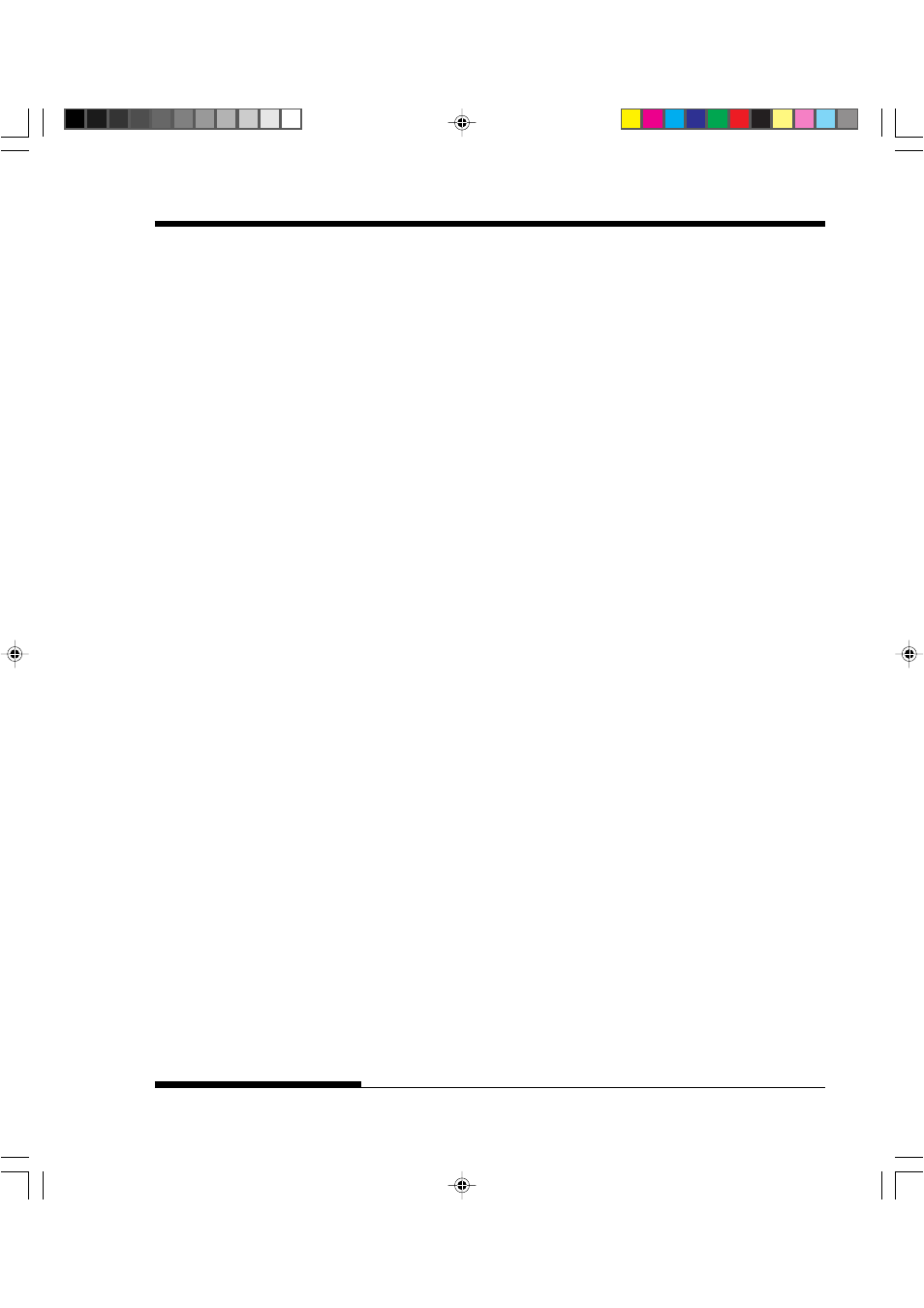
Maintenance
User's Manual
xiii
Fujitsu DPL24C PLUS ........................................................ C–2
Factory Default Settings ........................................... C–14
IBM Proprinter XL24E Emulation ..................................... C–17
Epson ESC/P2 Emulation ................................................ C–22
APPENDIX D INTERFACE INFORMATION
Parallel Interface ............................................................ D–1
Compatible Mode .................................................... D–2
Nibble Mode .............................................................. D–4
Data Transmission Timing .......................................... D–6
Serial Interface ................................................................ D–7
Serial Options ............................................................. D–8
Cable Wiring .............................................................. D–8
Serial Protocols ........................................................... D–10
(DPL24C PLUS and IBM␣ XL24E Emulation) ...............
Italic and Graphics Character Sets
(ESC/P2 Emulation) ...................................................
E–2
National Character Sets (All Emulations) .....................
E–4
National Character Sets (DPL24C PLUS and IBM
XL24E Emulation) ....................................................... E–14
National Character Sets (ESC/P2 Emulation) .............. E–15
National Character Sets and Supported Resident
Fonts (All Emulations) ................................................ E–18
APPENDIX F RESIDENT FONTS .....................................................................
#00_2 TOC
2000.09.20, 2:01 PM
13
